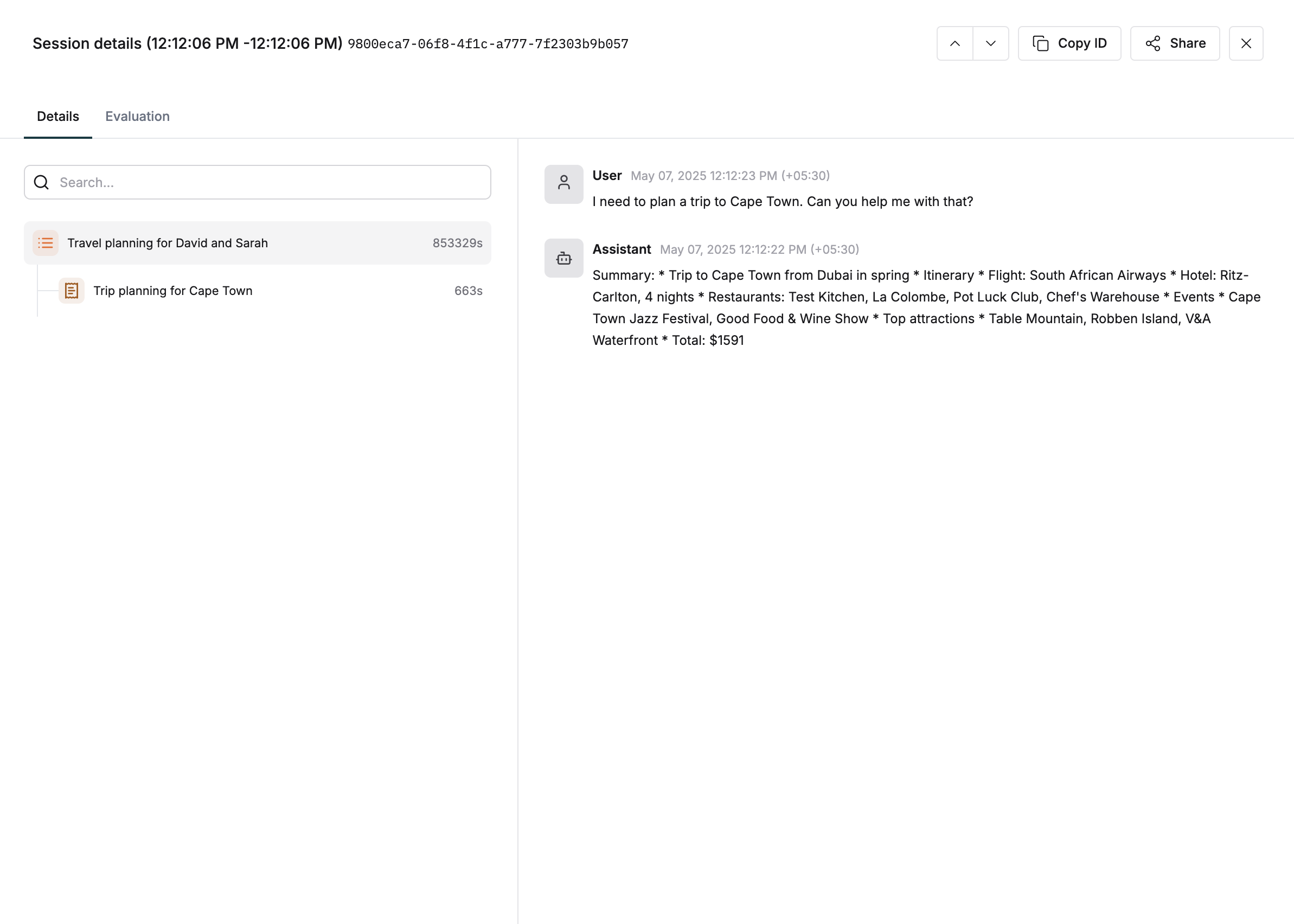How to Set Up Sessions?
Sessions are particularly useful for tracking multi-turn conversations or complex workflows that span multiple API calls or user interactions. Maintain context across multiple traces, analyze user behavior, and debug multi-interaction issues with sessions. Track the full lifecycle of user engagement by organizing traces into sessions.Add a trace to the session
After creating a
session object, you can add multiple traces across the lifecycle of the conversation.