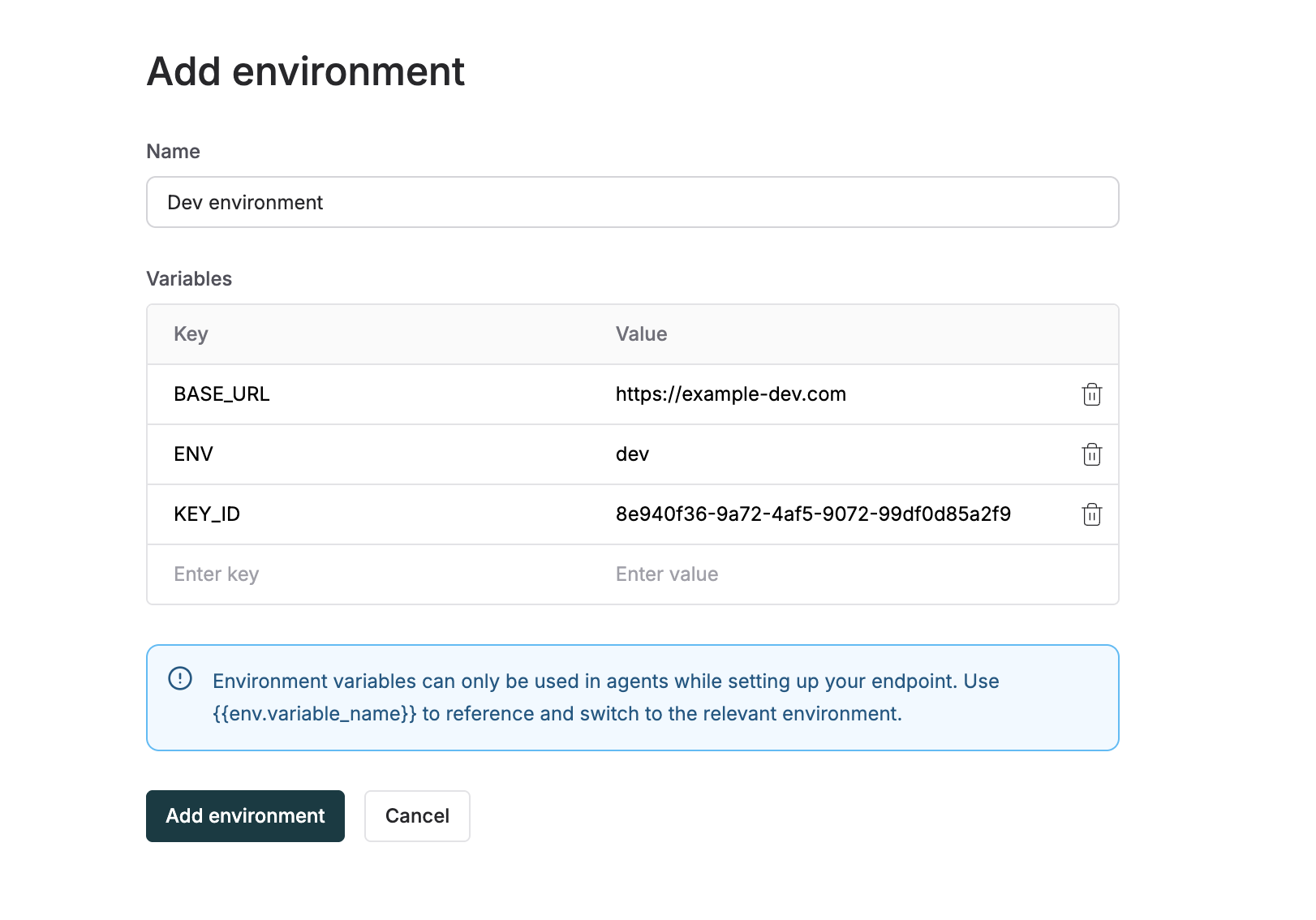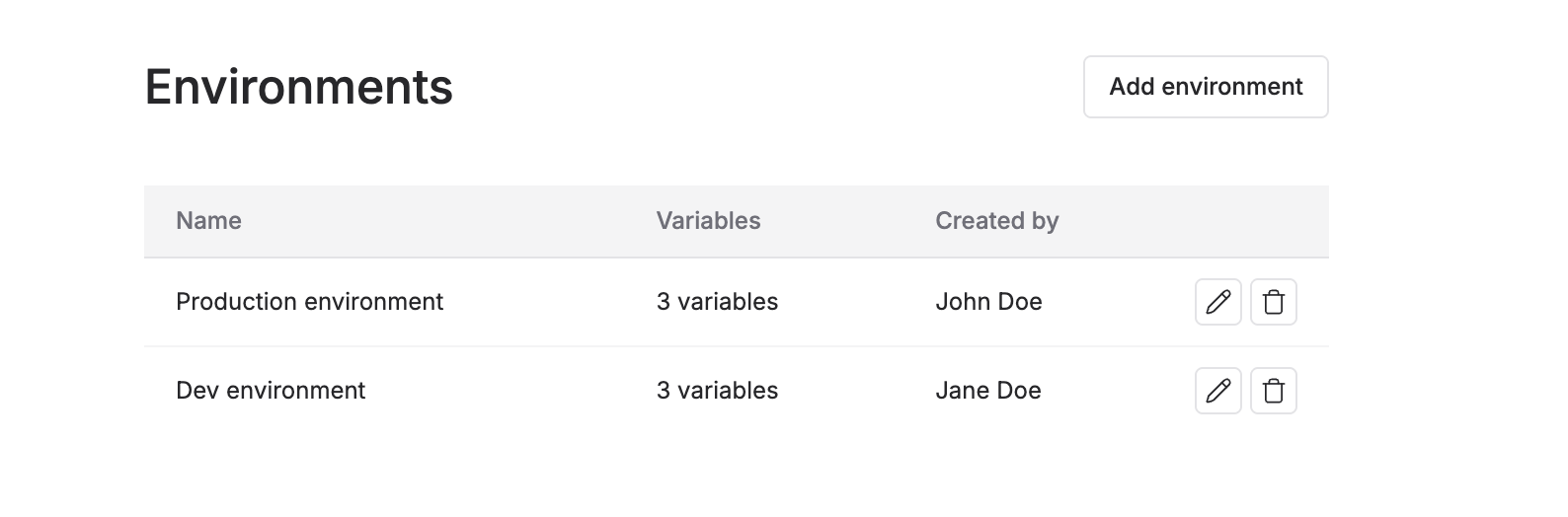Skip to main contentEnvironments in Maxim provide a centralized way to manage configuration variables across different deployment settings. Use environments to store base URLs, dynamic runtime variables, and environment-specific configurations that vary between development, staging, and production environments.
- Go to
Settings → Environment.
- Click on
Add environment, give it a name, and enter the variables.
- Click on
Add environment
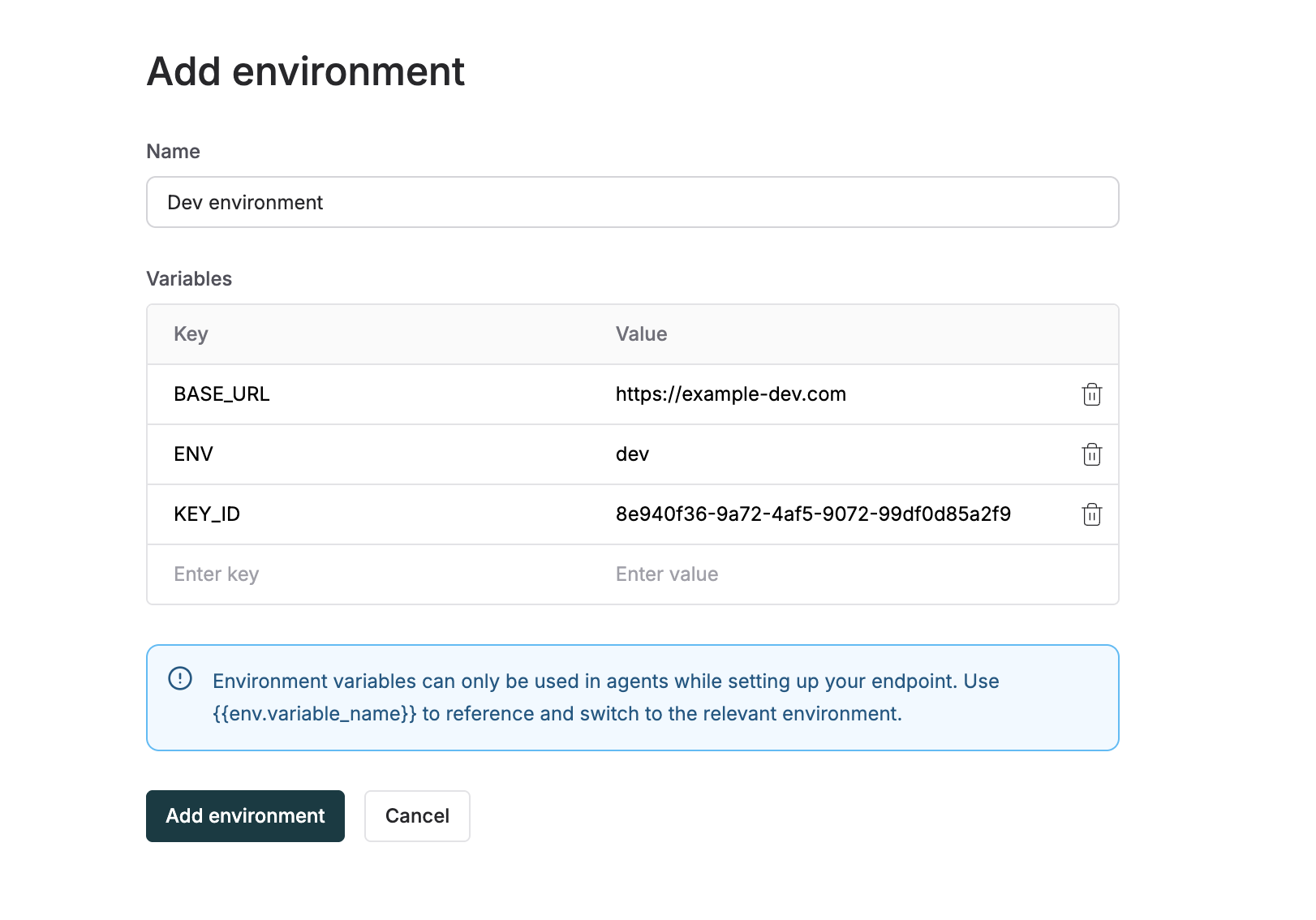
- Create multiple environments to manage different configurations.
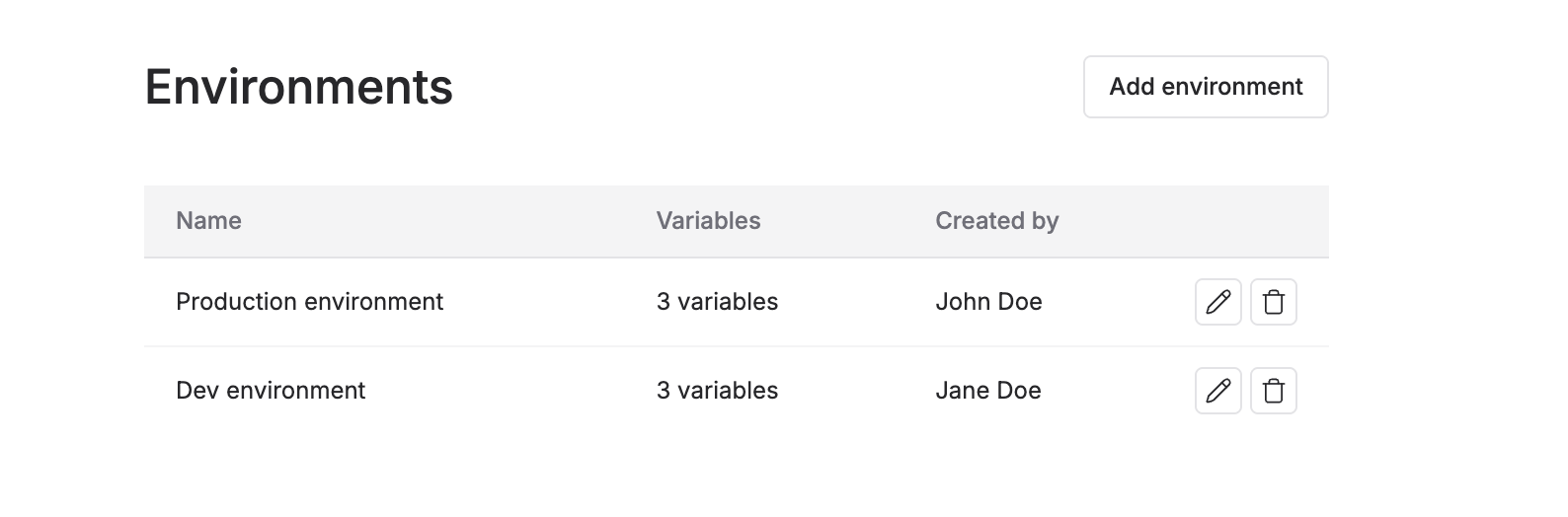
You can then use the key using the {{env.key_name}} syntax on the playground or if you want to access this using code, you can use maxim.getEnvironmentVariable in the scripts of your agents. Learn more about how to use environments in the environments section.