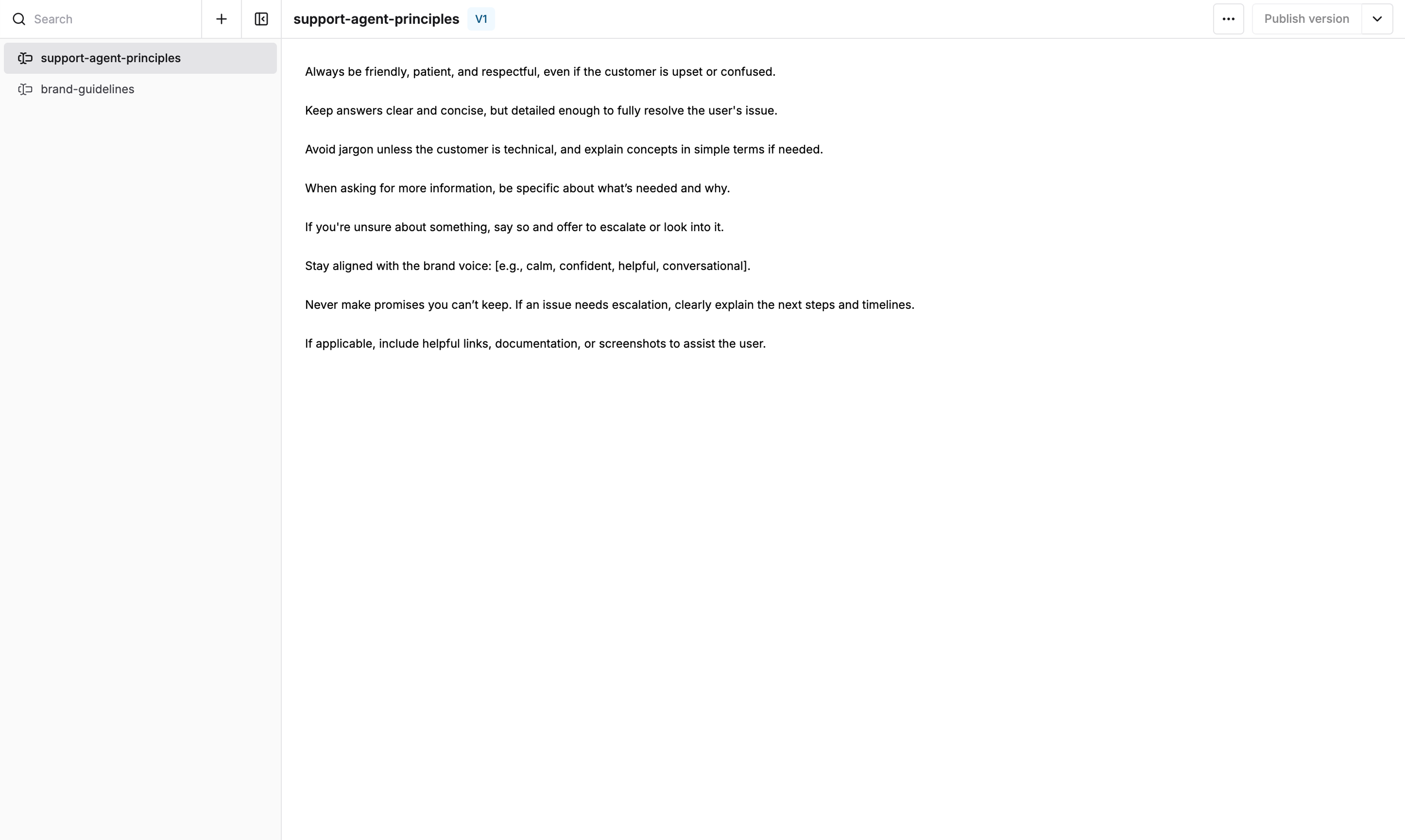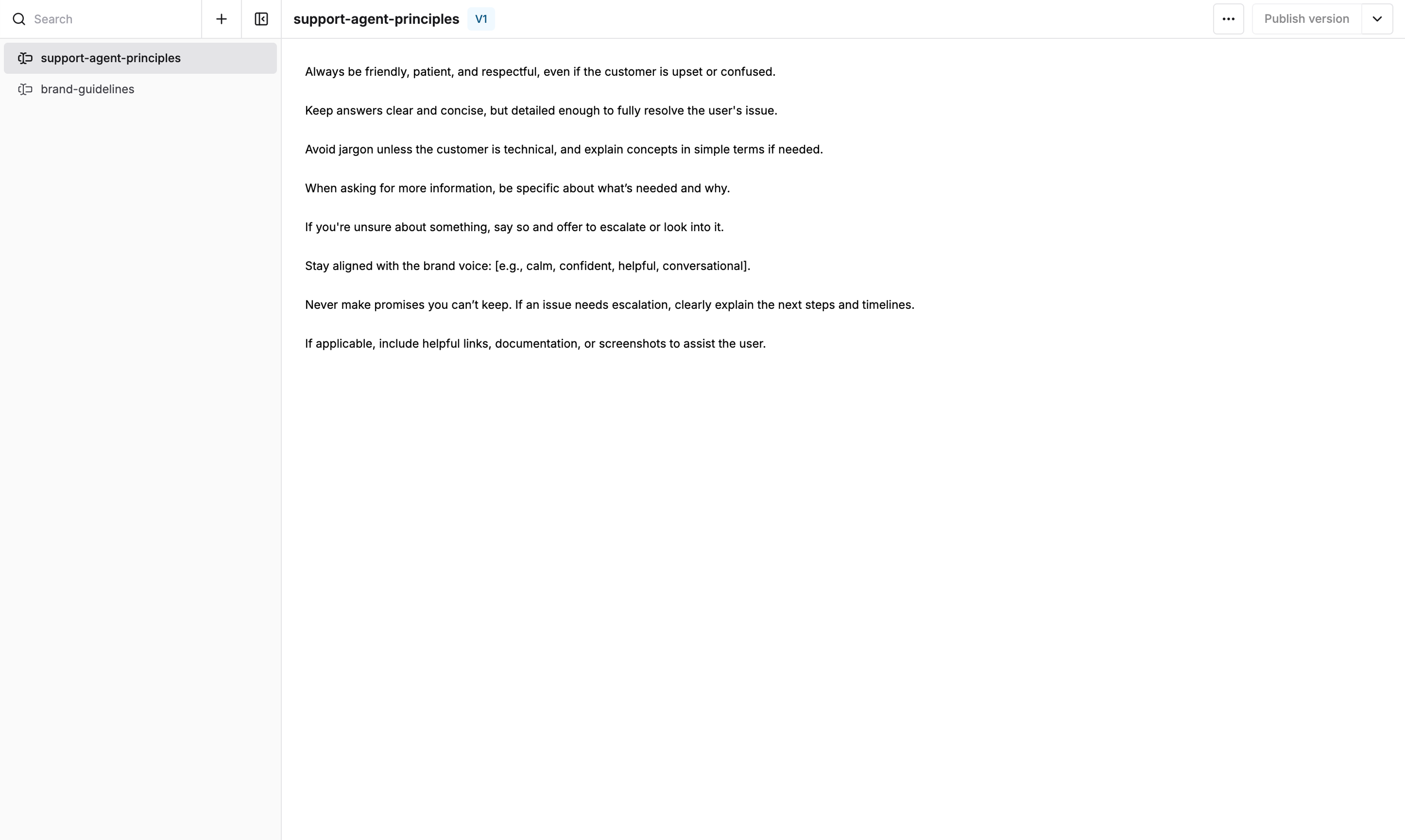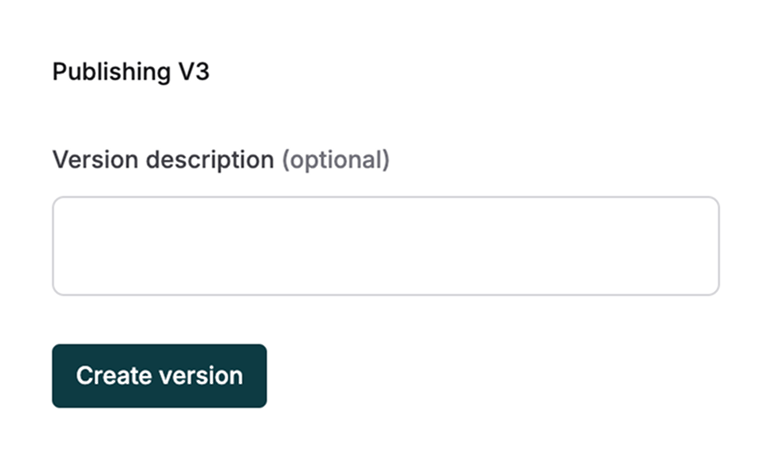Create a Prompt Partial
Name and Organize
Give your Partial a clear, descriptive name to find it easily when adding to PromptsCreate folders to organize multiple Partials if needed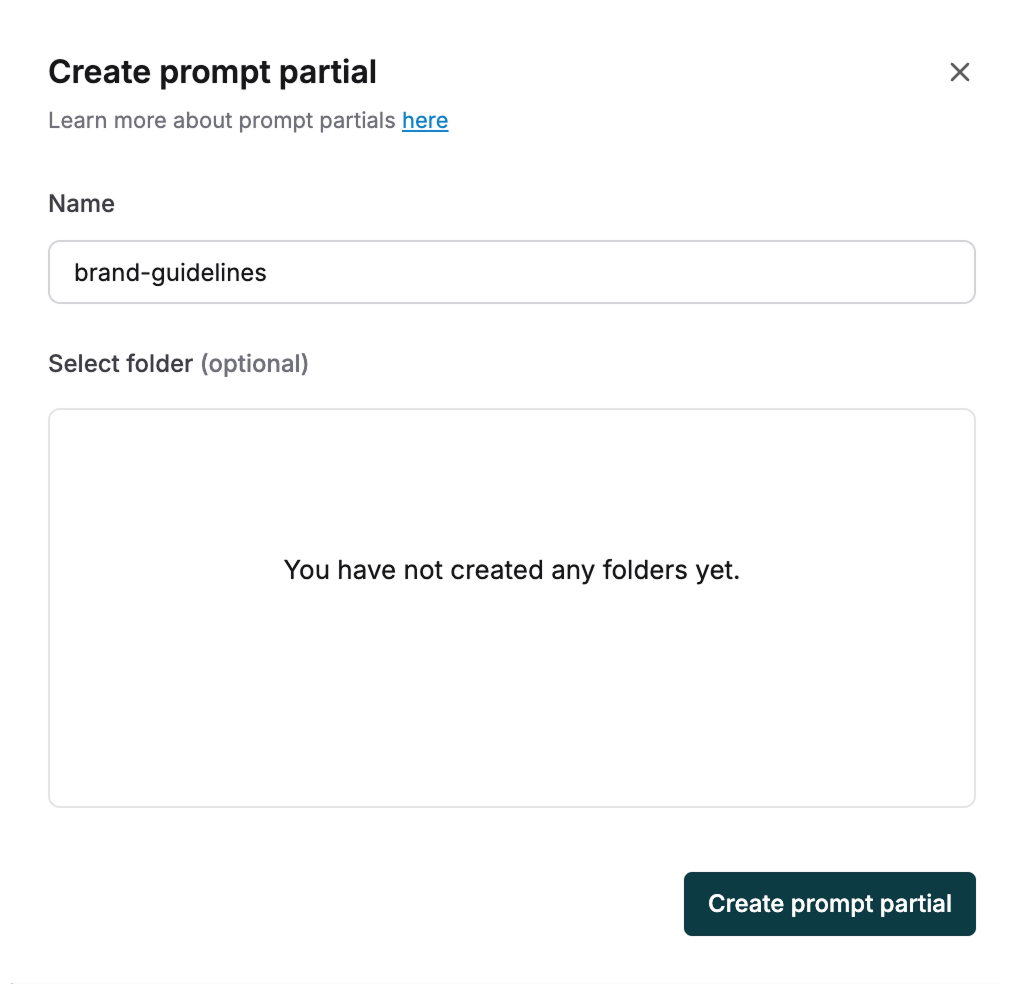
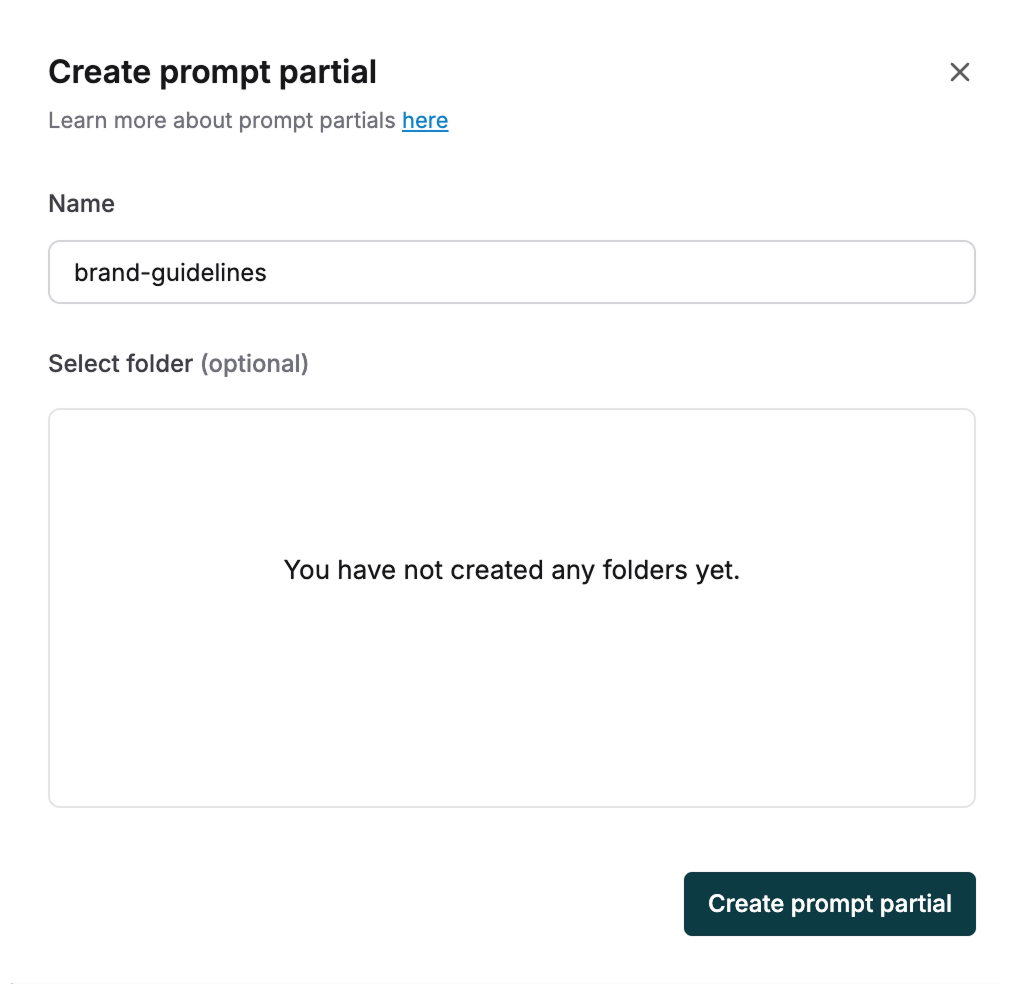
Add Content
Add your content in the text area. Include variables that will be available in any Prompt using this Partial