Why Deploy Agents via No-Code Builder via Maxim
- Prompt experimentation - Create multiple versions of your agents, and use a wide variety of models available on Maxim to test and compare their performance using your custom data.
- Deploy without code changes - Deploy the final version directly from UI—no code changes required. Use Maxim’s RBAC support to limit deployment permission to key stakeholders.
- Custom variables - Use custom variables to create rules to control which environments or user groups should receive the updates. This helps in setting up A/B tests or testing prompt variations internally before pushing to users.
Deploying an Agent
1
Navigate to Agents via no-code builder
Navigate to Evaluation > Agents via no-code builder and open the agent you want to deploy.
2
Access deployment options
Click the 🚀 icon in the header and choose to deploy the present version.
3
Add deployment rules
Add one or more rules for deployment e.g. Environment = prod.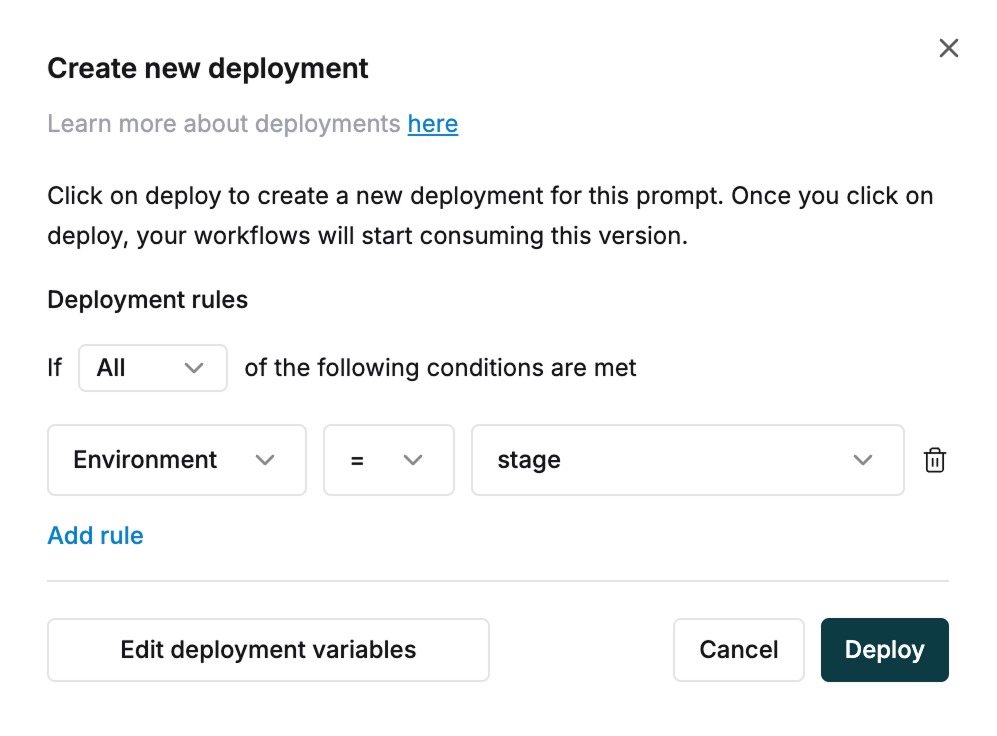
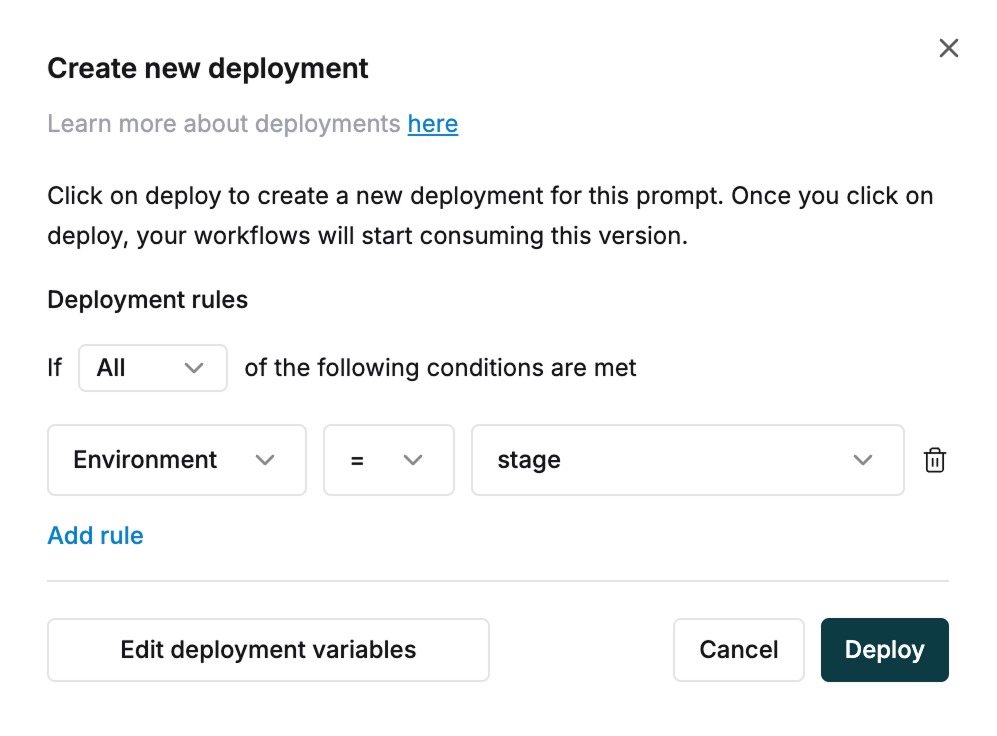
4
Edit deployment variables
Edit or define new variables by clicking “Edit deployment variables”
5
Define variable properties
Define the name and type of any variable.
-
For variables of type
selectprovide possible options. e.g. Environment: Beta, Staging, Prod.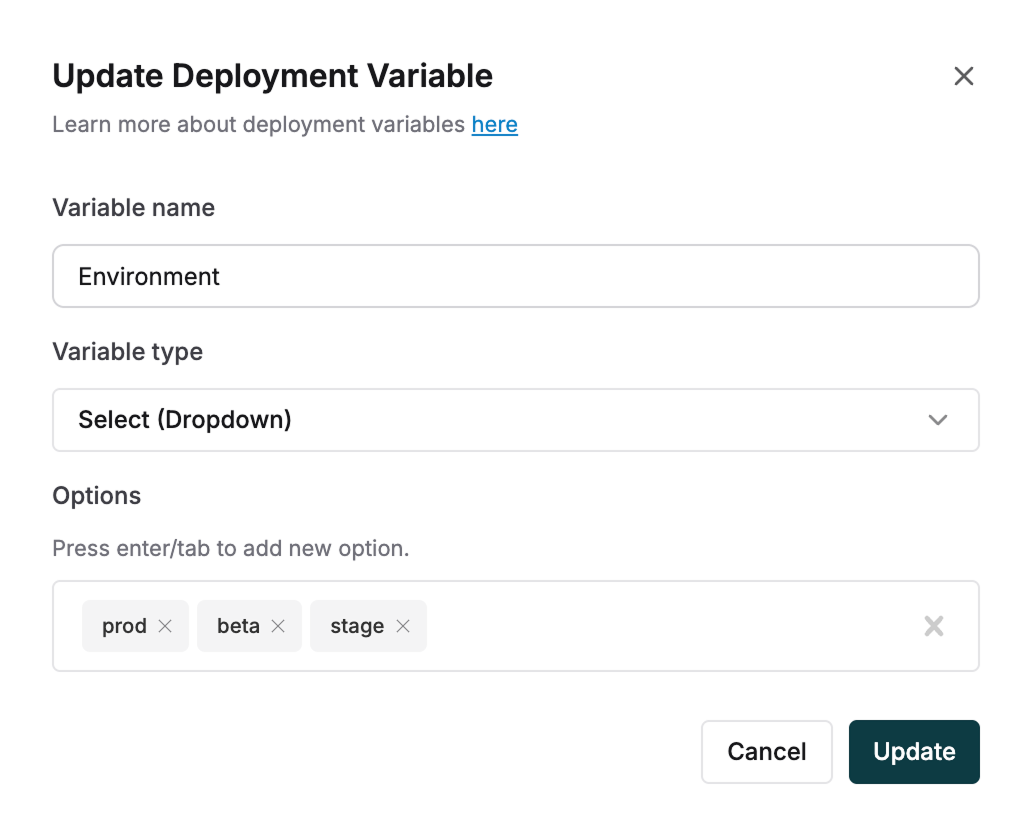
-
For variables of type
multiselect, configure when the deployment runs:-
all selected options are present in the deployment rule using the
=operator, or -
any of the selected options are present in the deployment rule using the
includesoperator.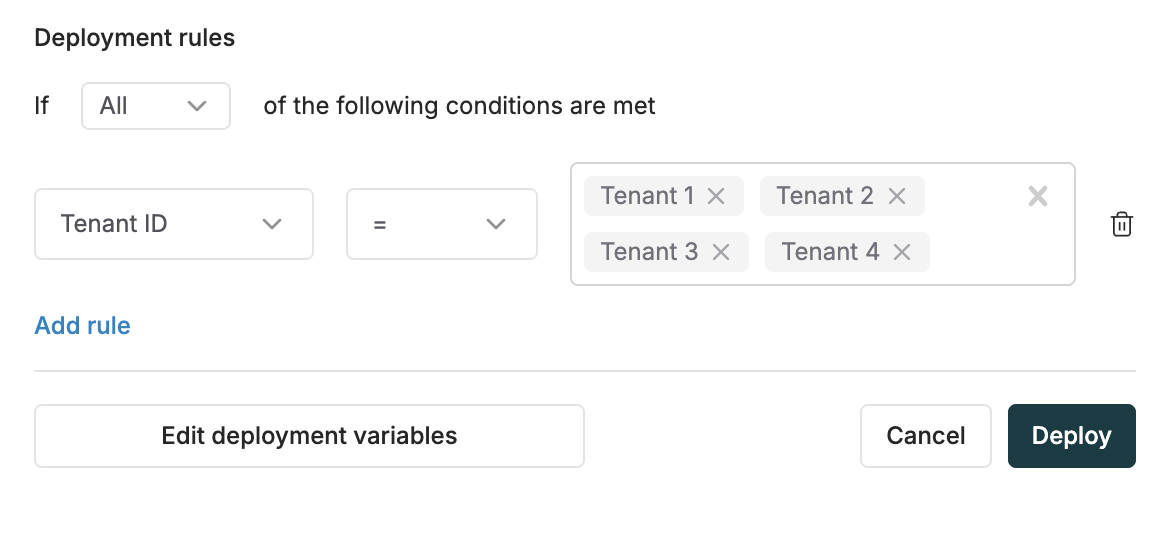
-
all selected options are present in the deployment rule using the
6
Deploy conditionally
Every time you have a new version to deploy, use the variable based rules to deploy conditionally.
7
View existing deployments
View existing deployments for any prompt from the deploy button in the header.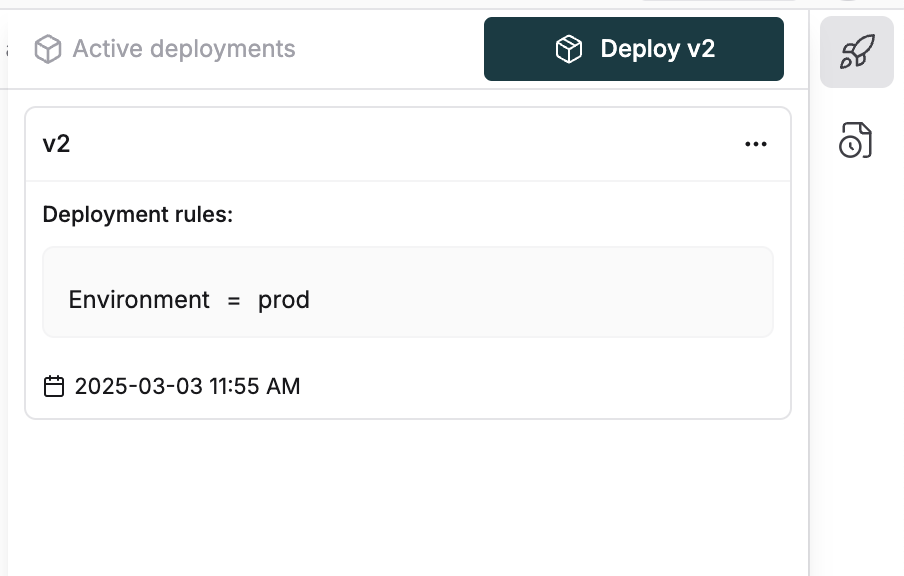
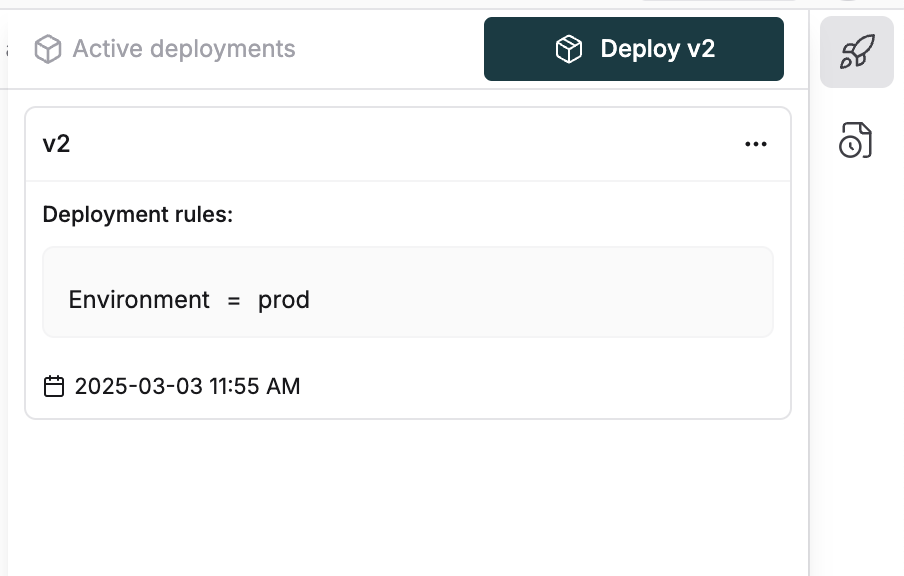
Fetching Agents via SDK
For building query to get agent with specific deployment variables, you can useQueryBuilder.