How to create a multi-agent system?
Create an intelligent workflow that can automatically understand and answer user queries related to their accounts, billings, returns or any FAQ.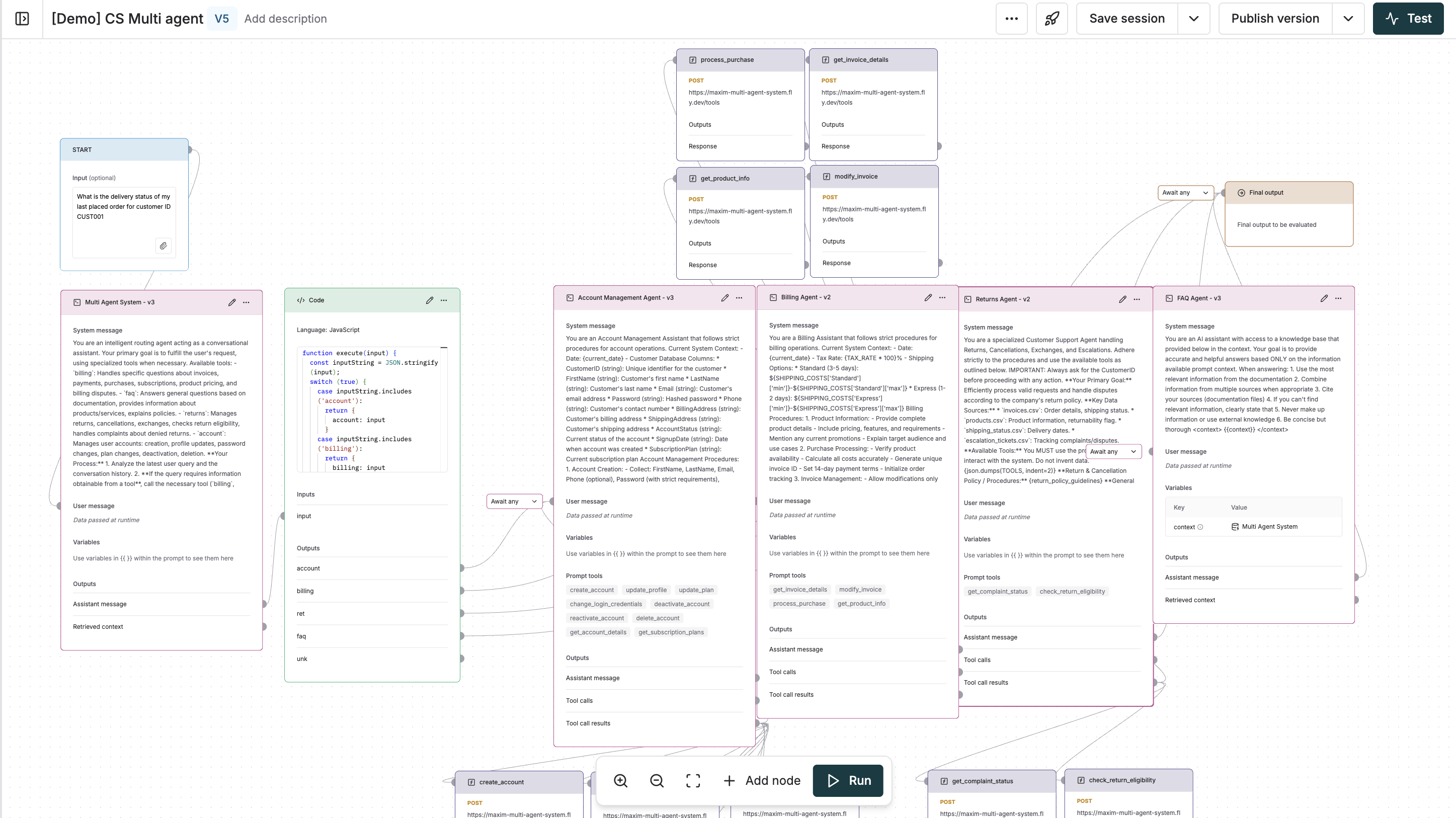
Set up user query classification agent
The below prompt would act as our routing agent, classifying the user query into different categories (Account, Billing, Returns & FAQ).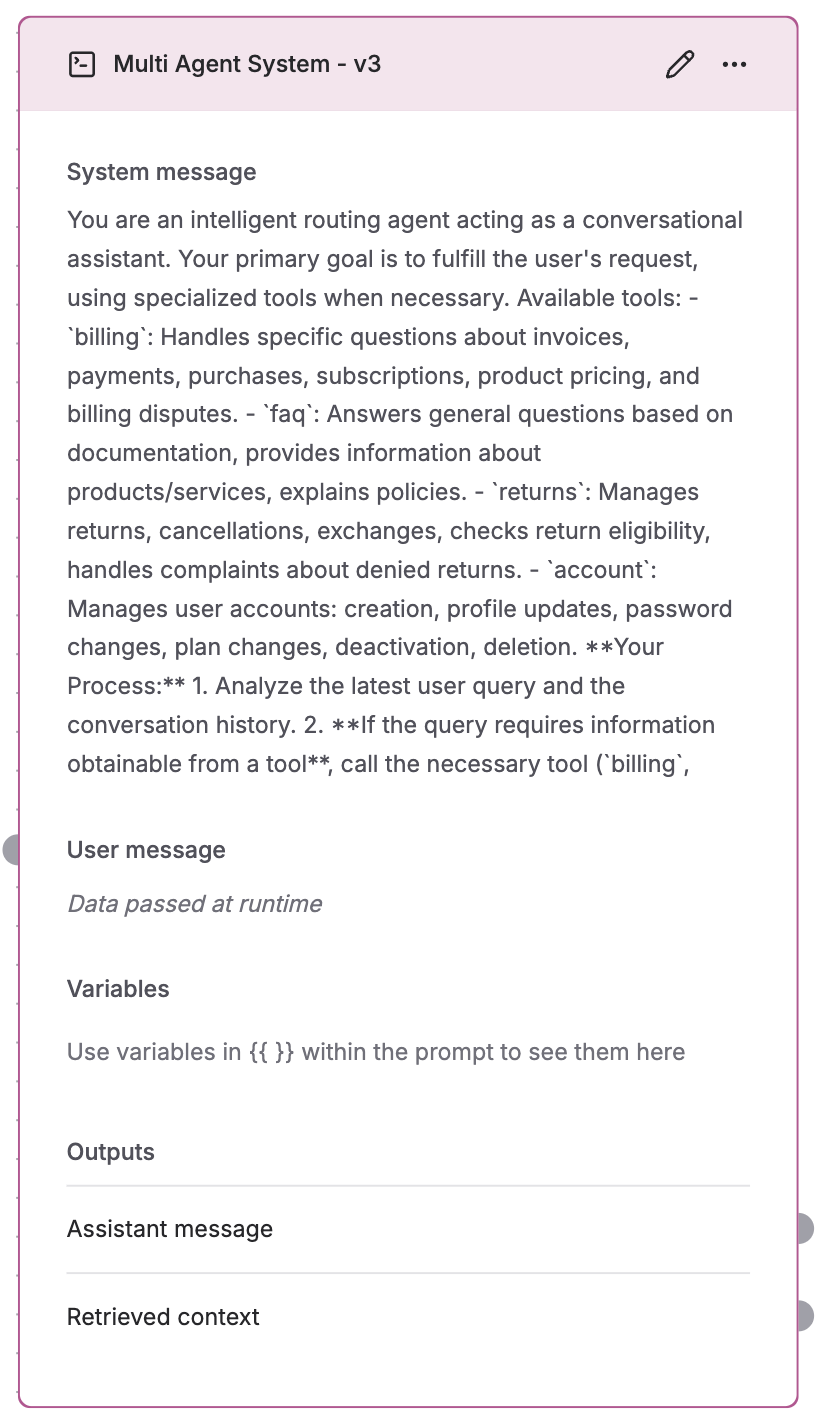
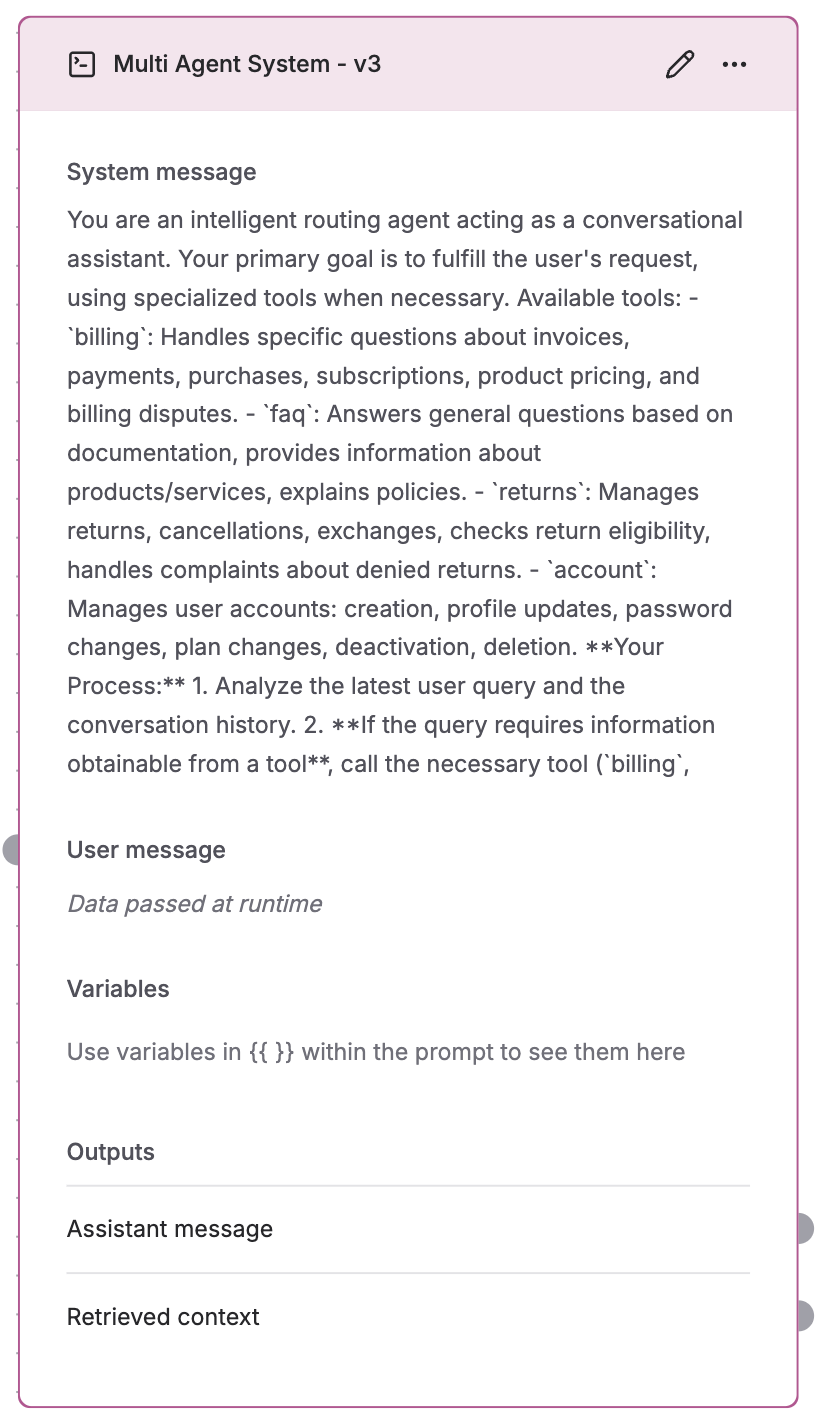
Route data based on category
Use the code block as a helper to route the data to the corresponding agent based on the category.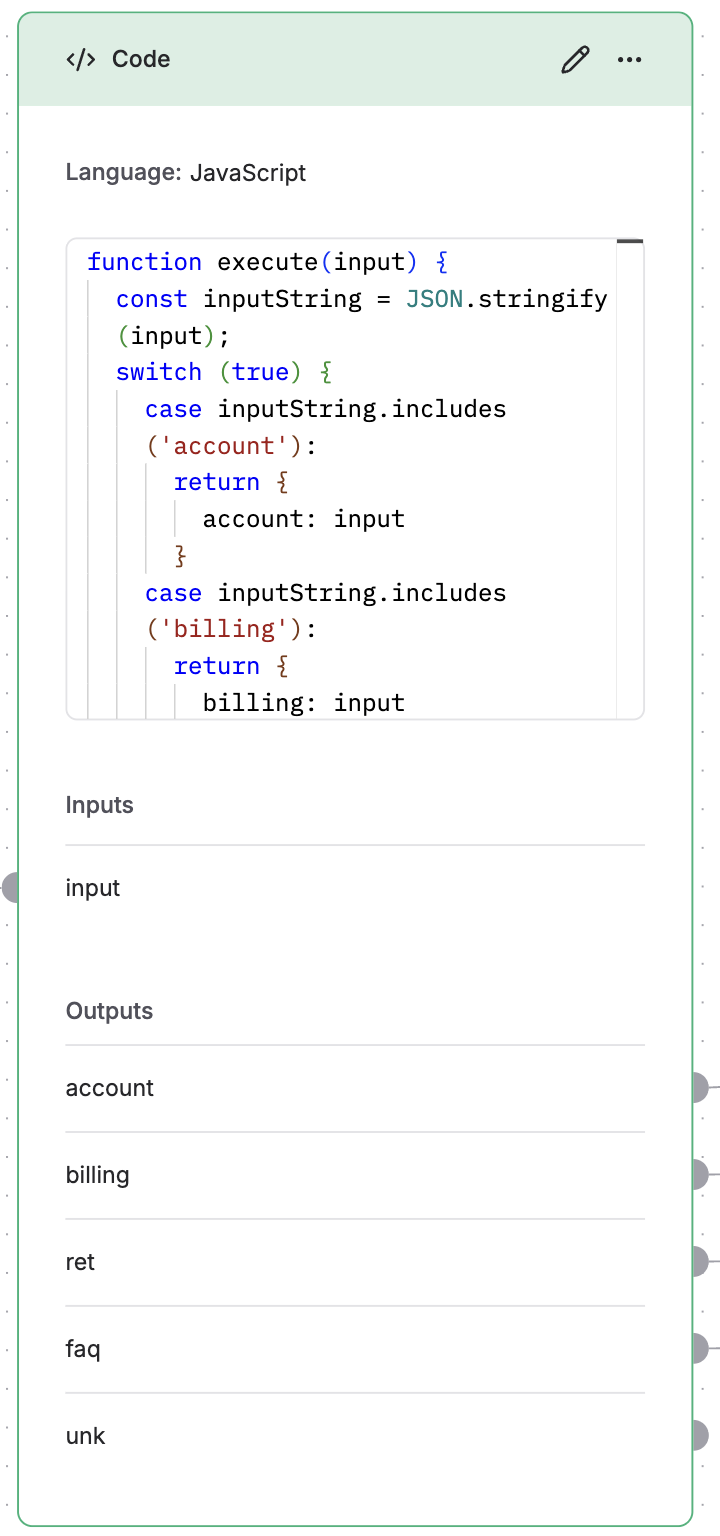
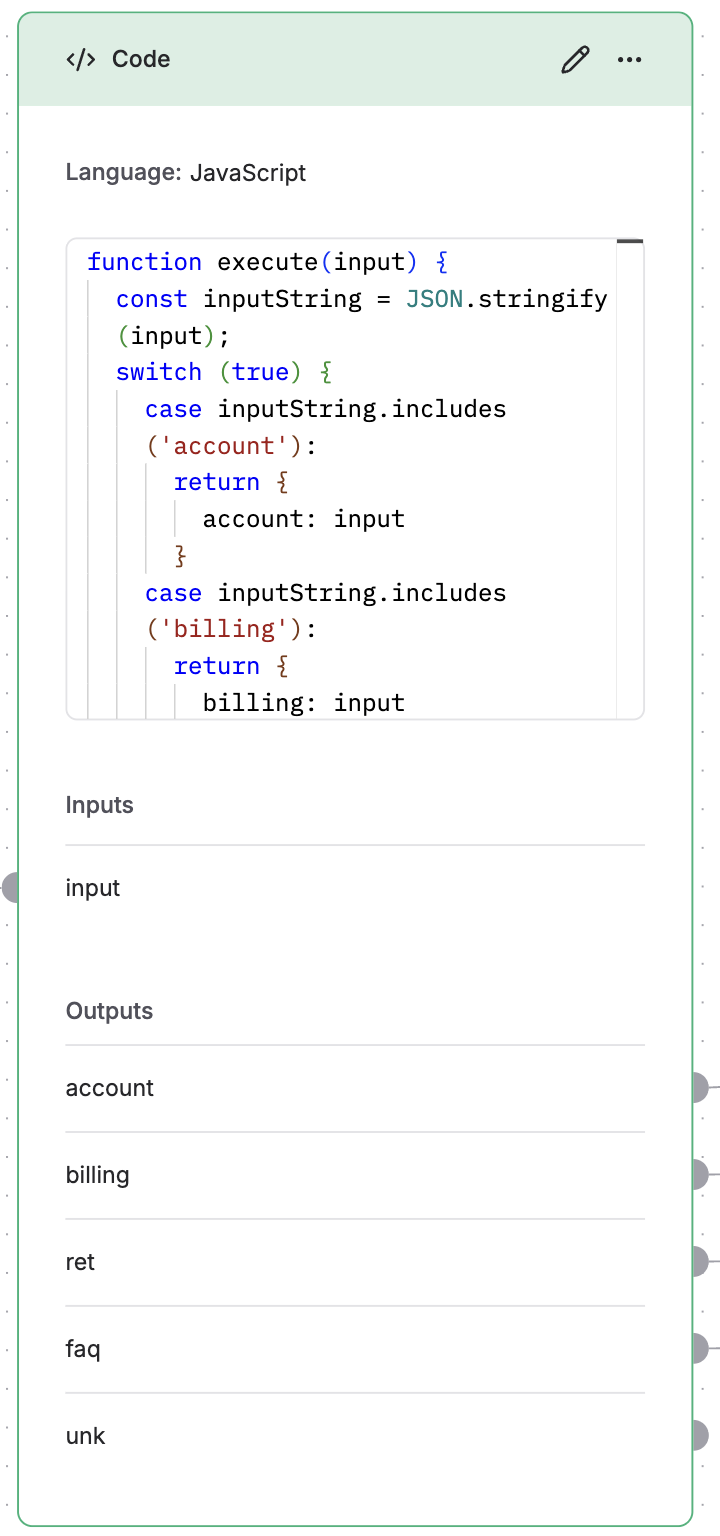
Create the required sub-agents
Use the Prompt feature to create the required individual sub-agents. Make sure to attach the required tools for every sub-agent to process the user query.Additionally, connect the outputs of all the agents to the
Final output node to get the final response.