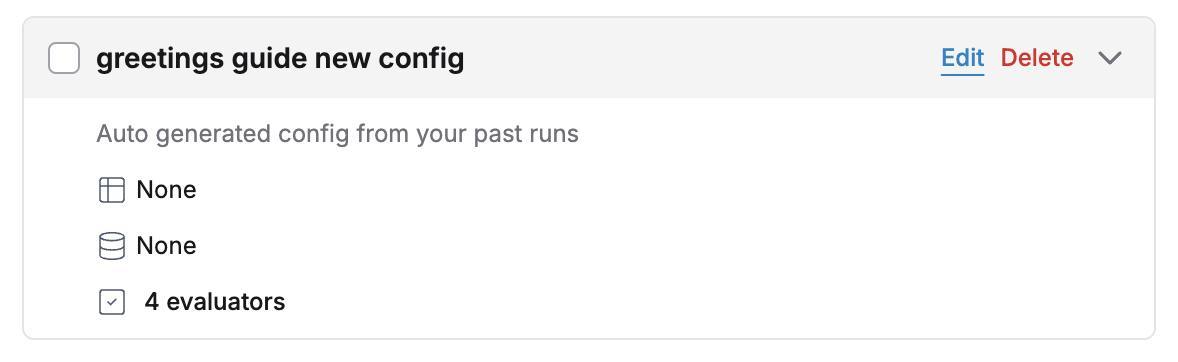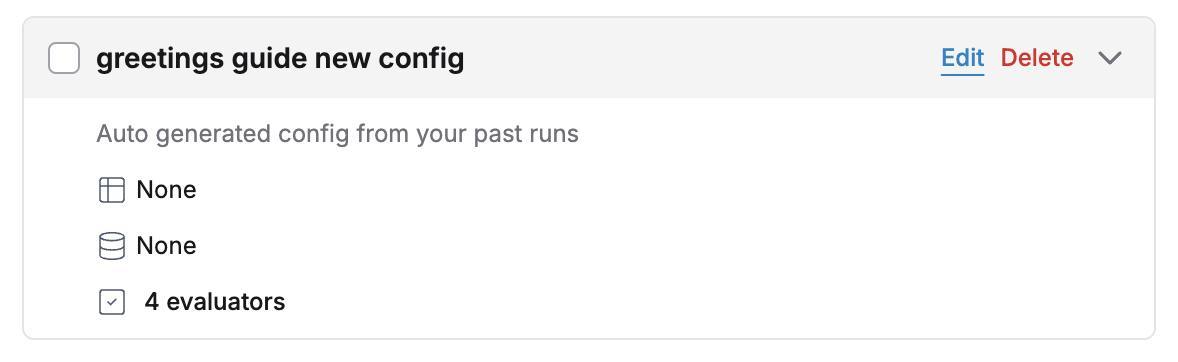How to create and use presets?
To create and use presets, follow the steps below:1
On the test configuration panel of any entity, after selecting the dataset and evaluators, click the ‘Save as preset’ button at the bottom of the panel. You can also add the context to be evaluated to the preset.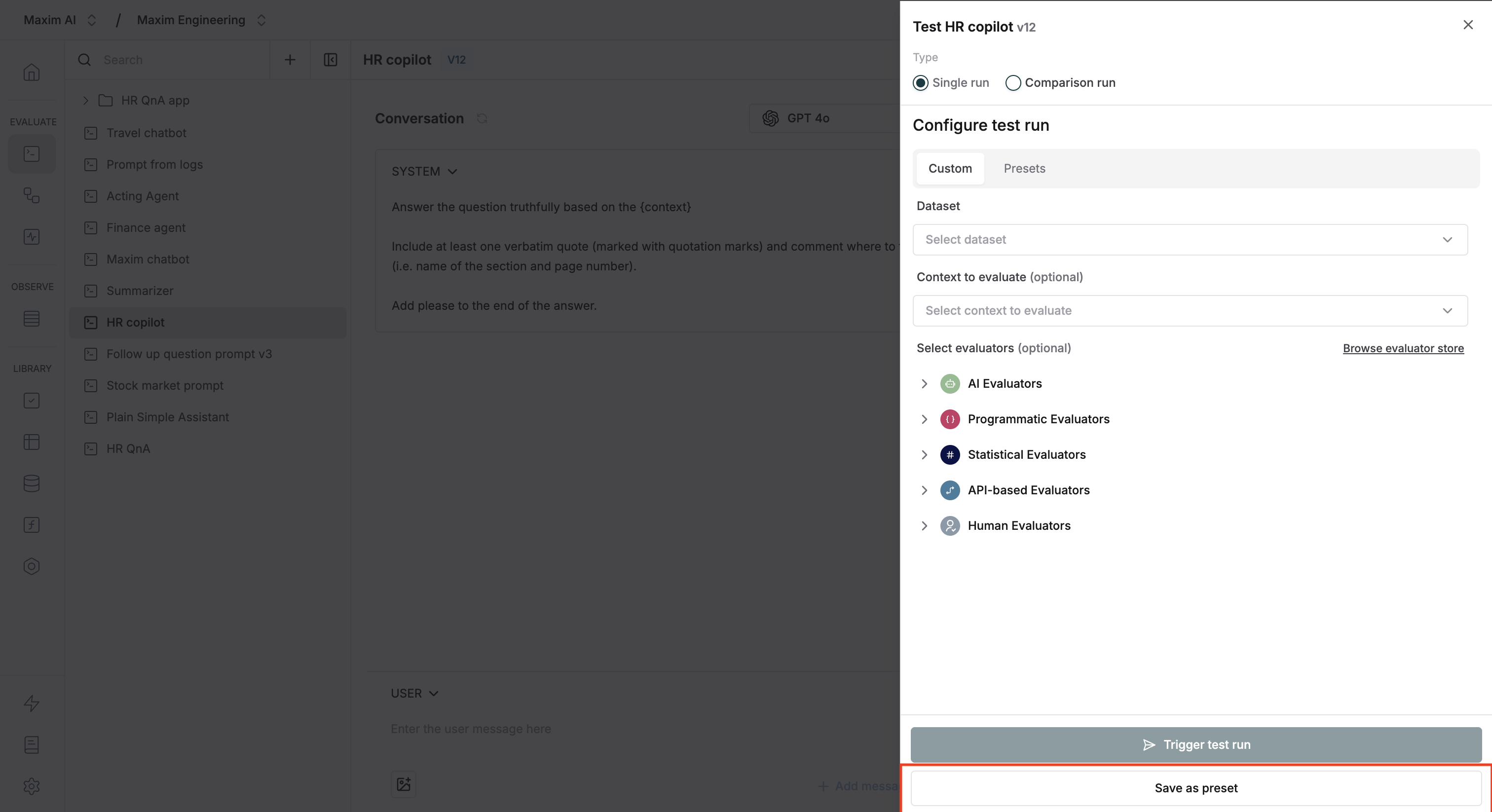
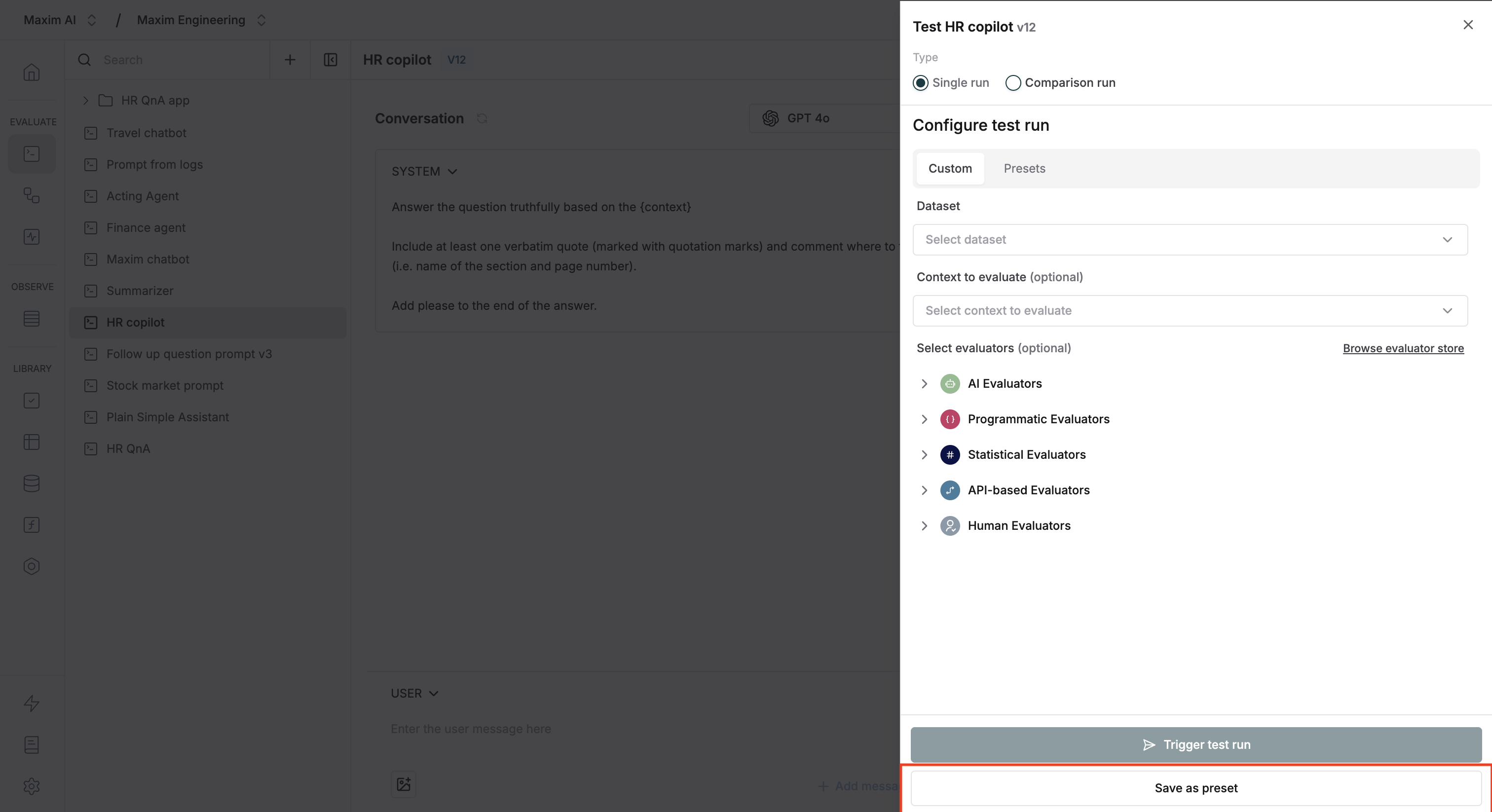
2
Enter a preset name, add an optional description, and review your selections before saving.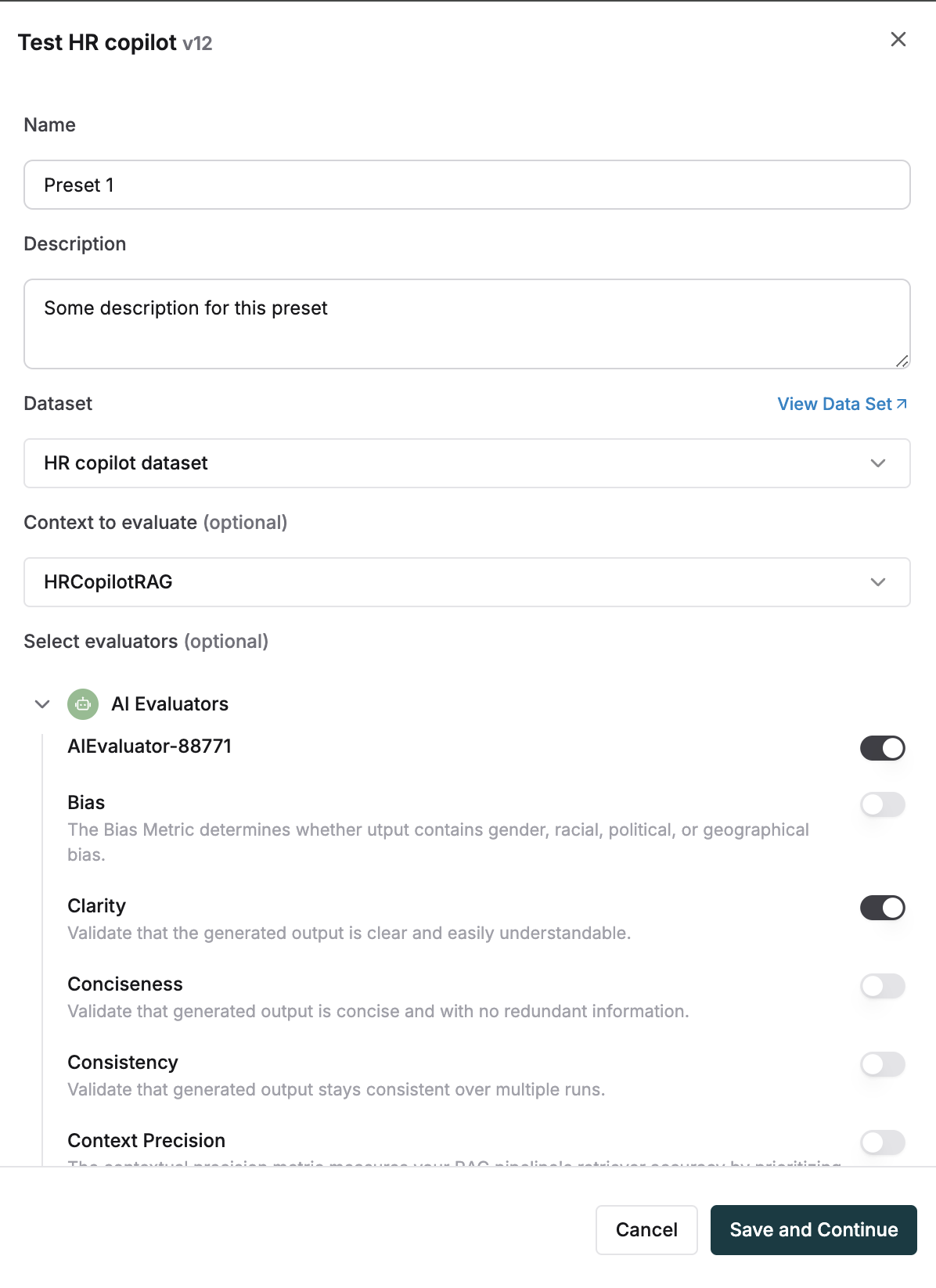
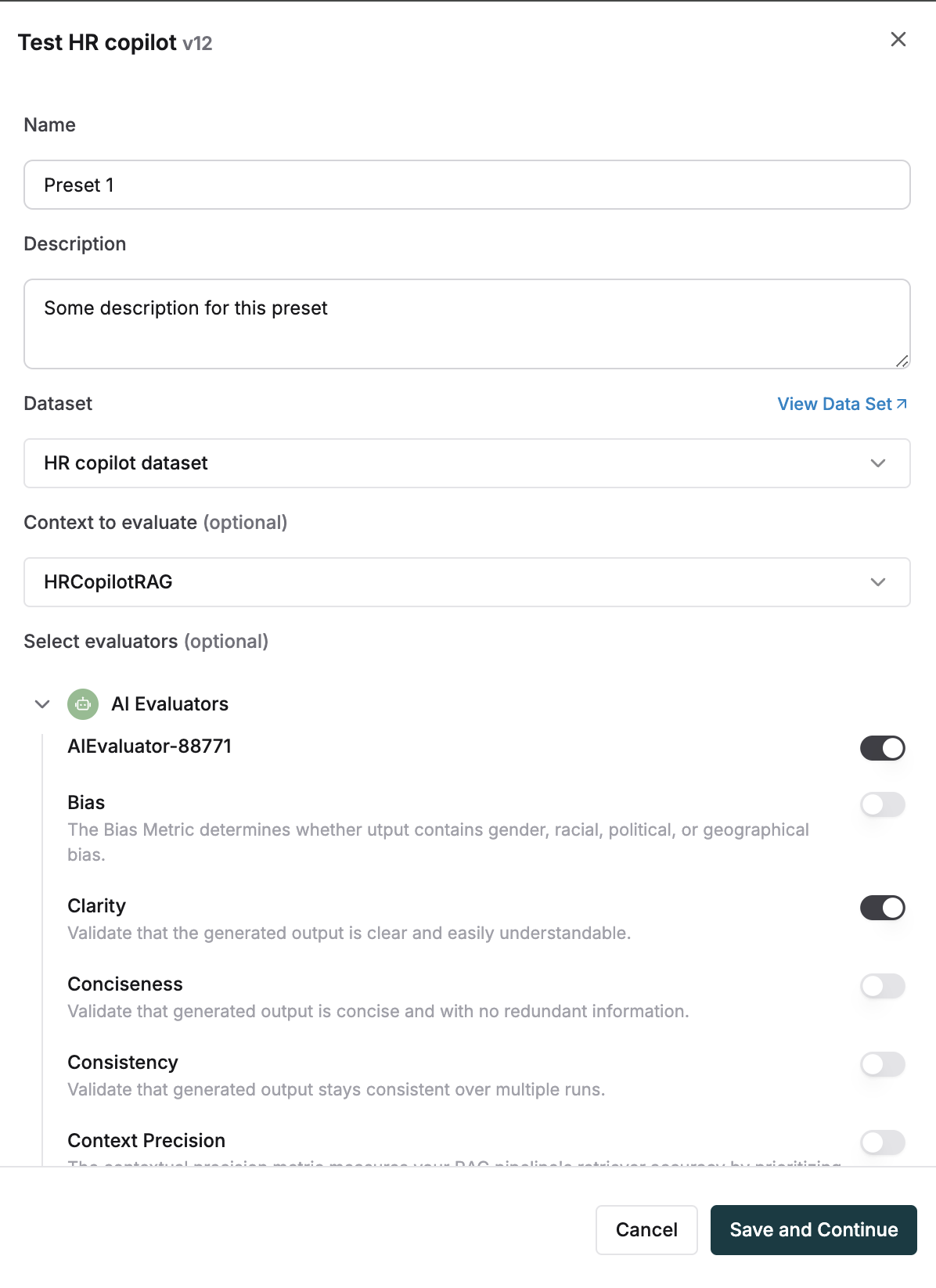
3
The next time you are configuring a test run, switch to the presets tab instead of custom and choose from available presets to pre-fill.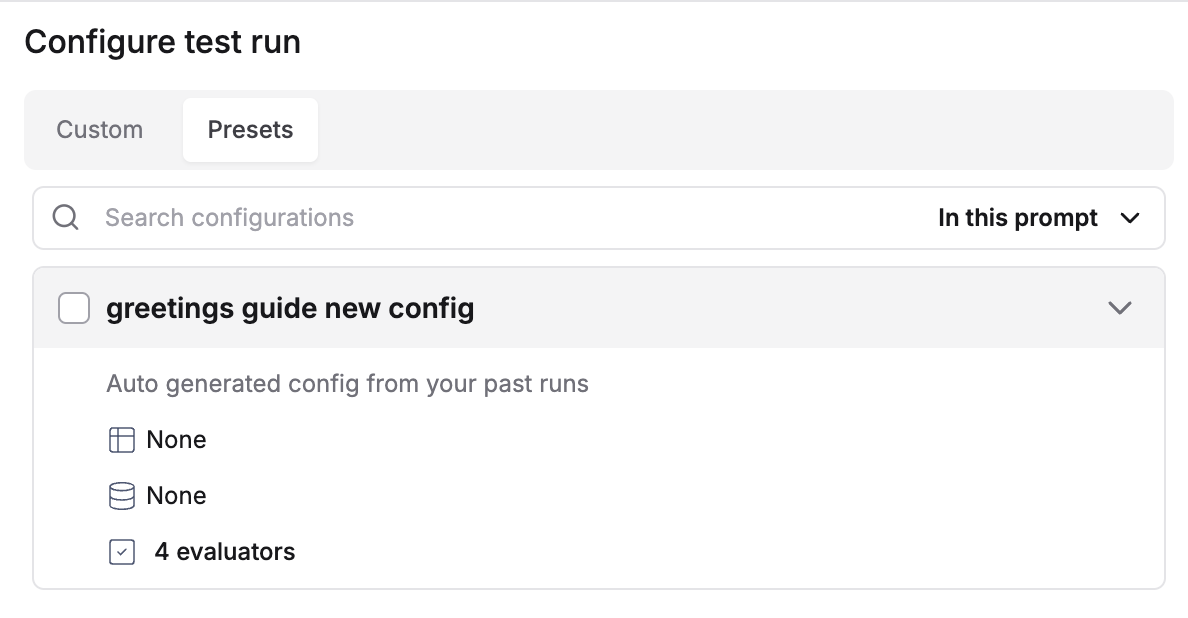
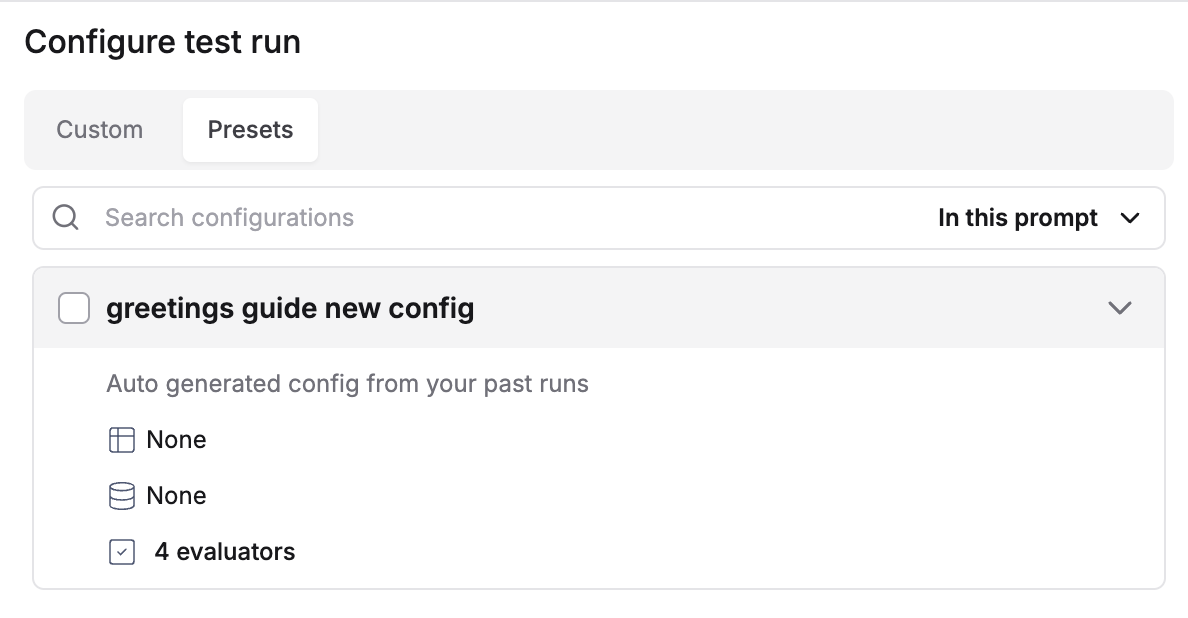
4
Filter presets by prompt type or workspace entities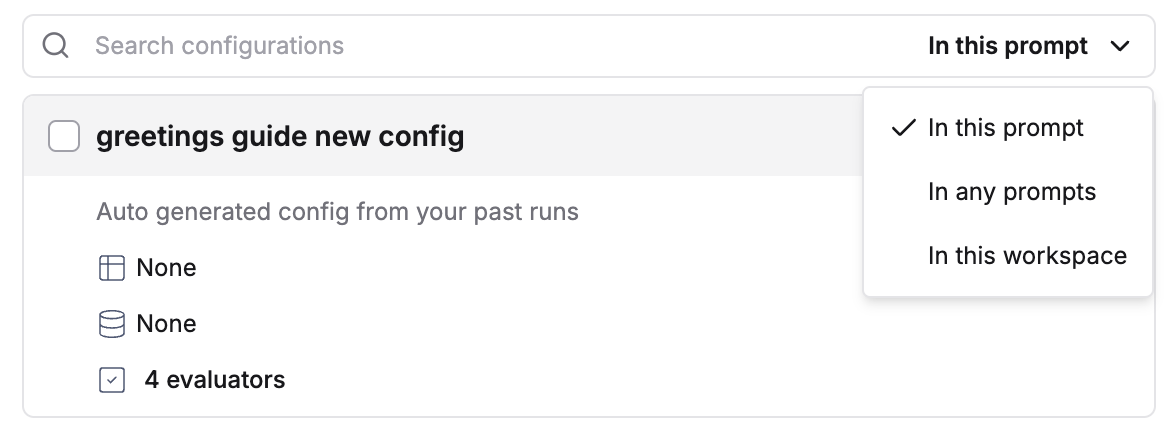
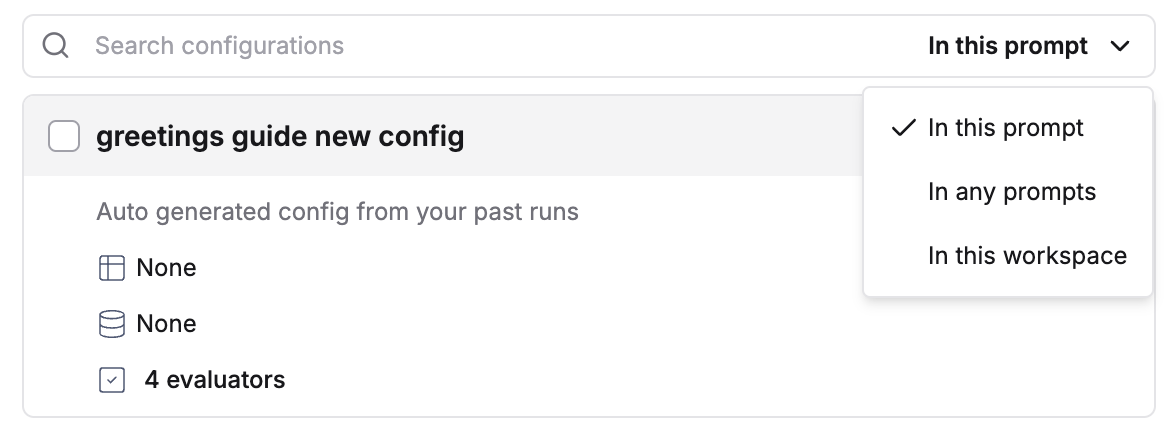
5
Edit or delete a preset easily from the buttons within the preset card header.