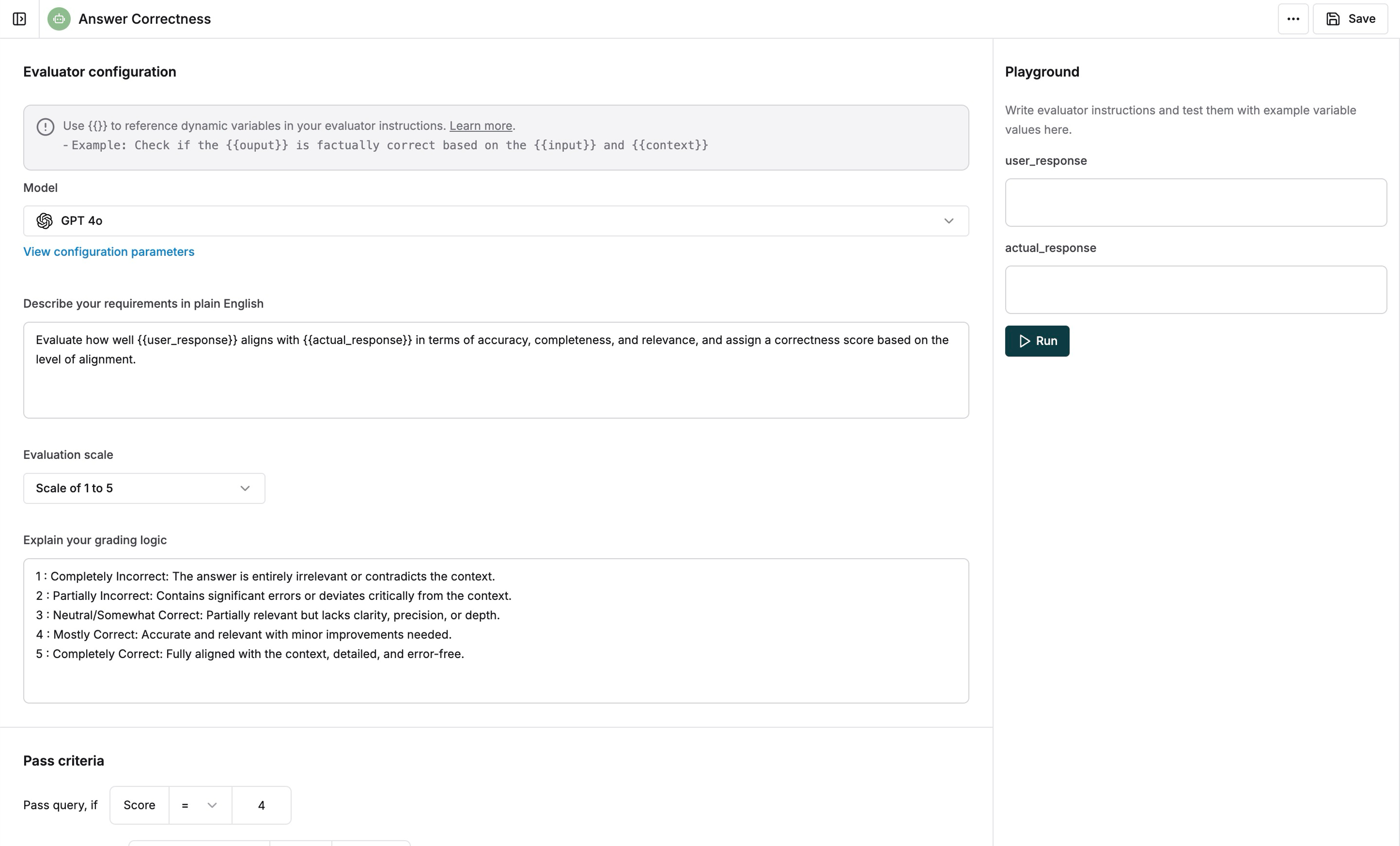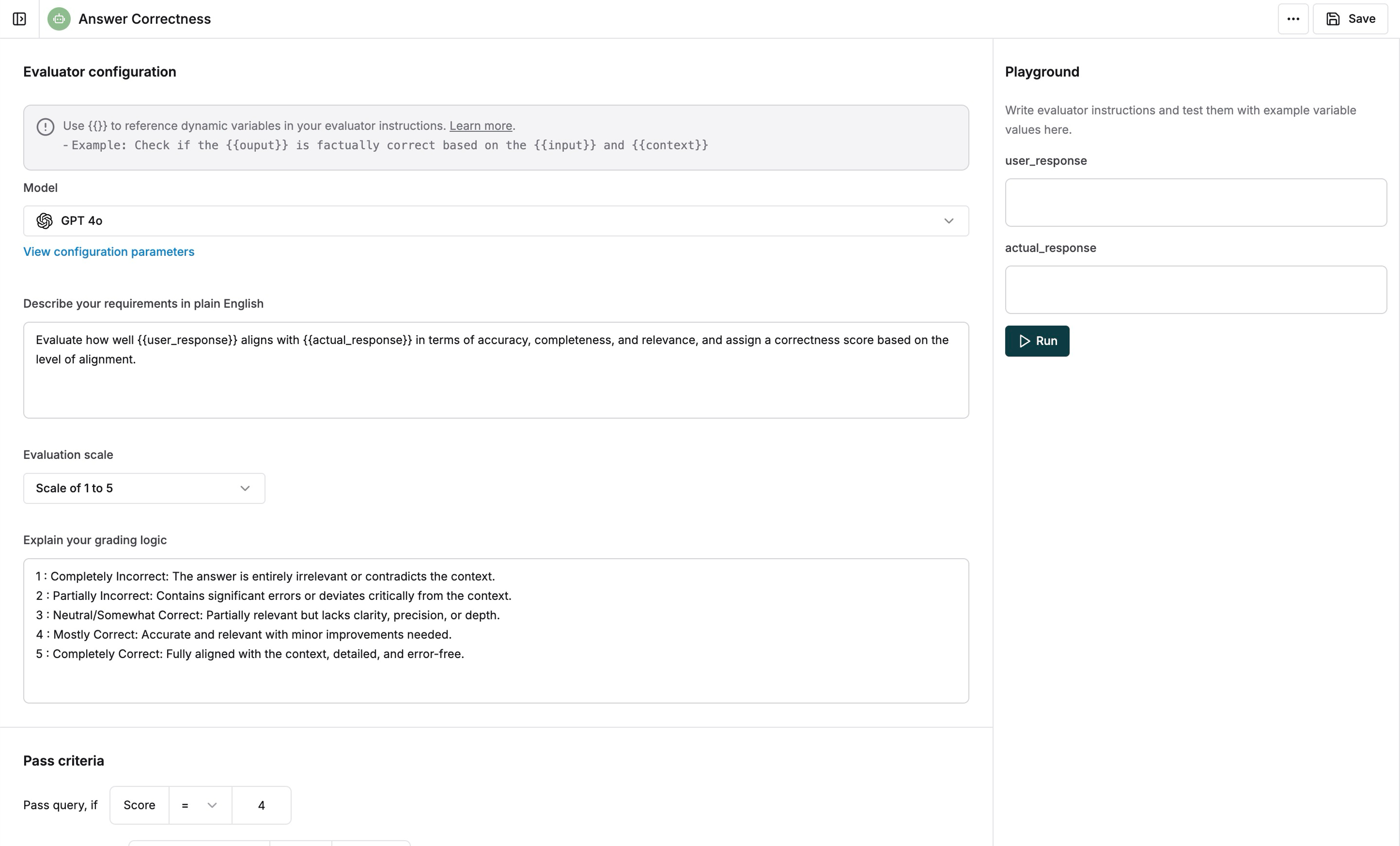Use Splits for Targeted Testing
Splits let you isolate specific rows from a dataset for targeted testing. Here’s how to use them:1
Create a Split
In your Dataset, select the rows you want to include in a split. Click the 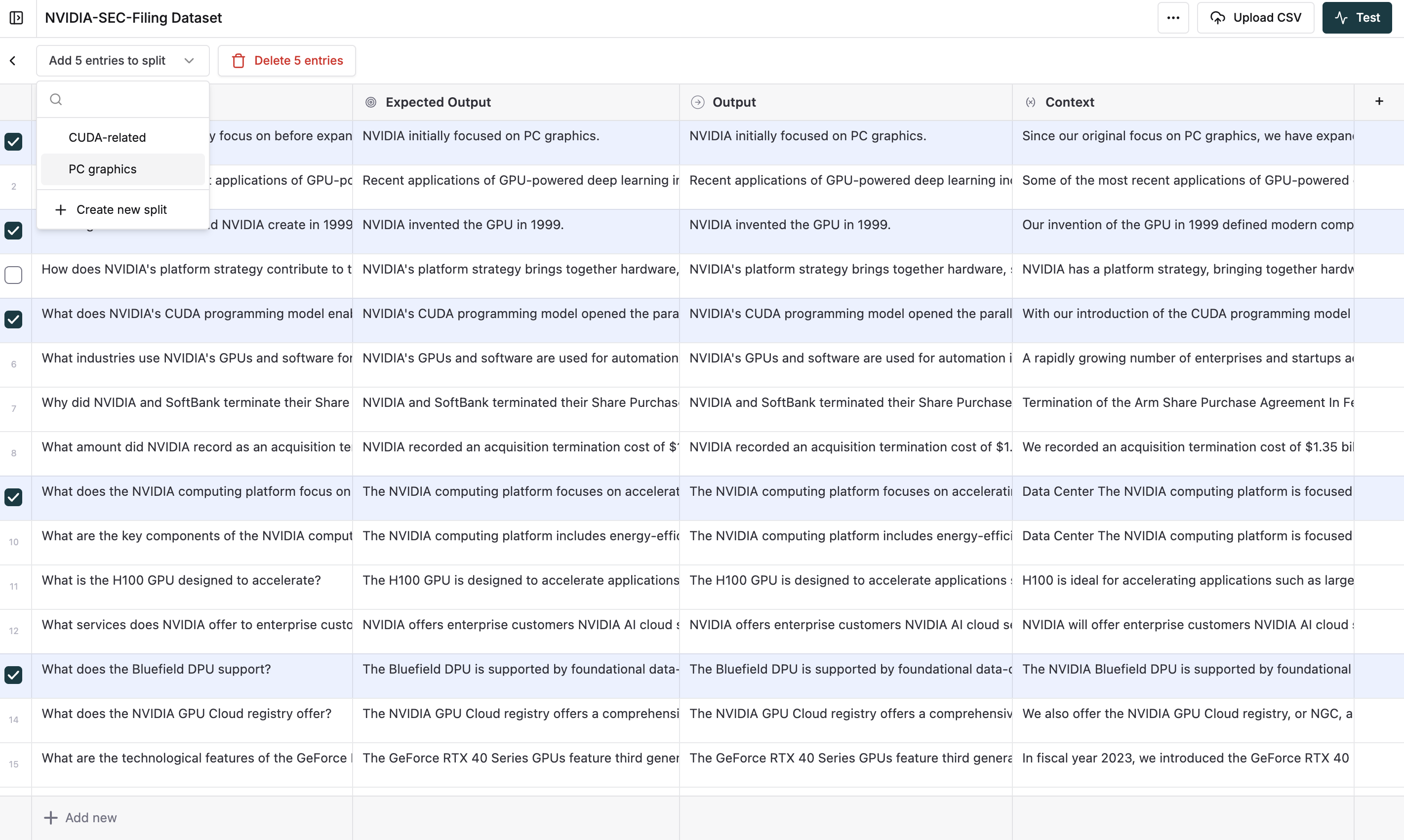
Add x entries to split button that appears.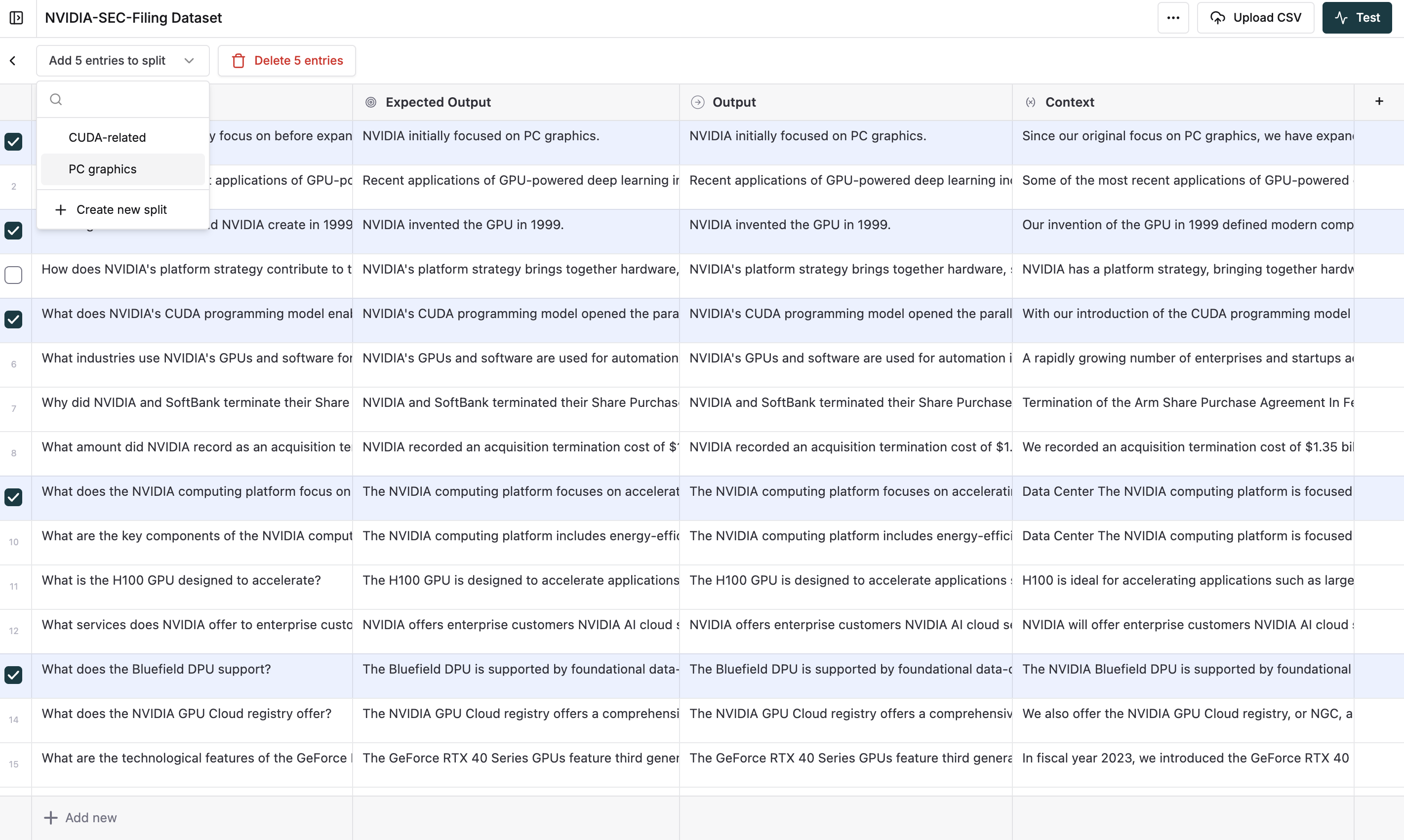
2
Use Split in Testing
Attach your split to a test run for evaluation: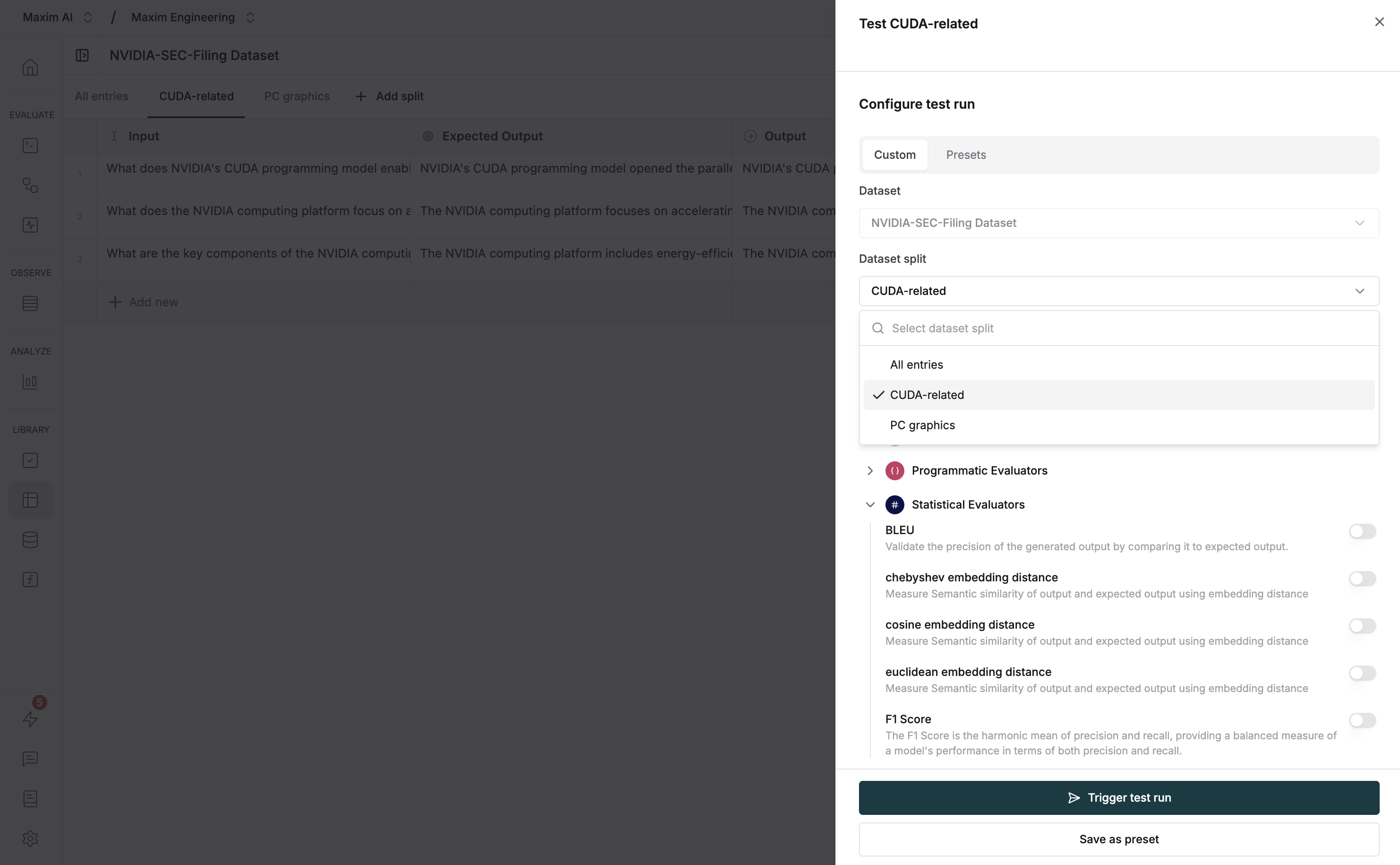
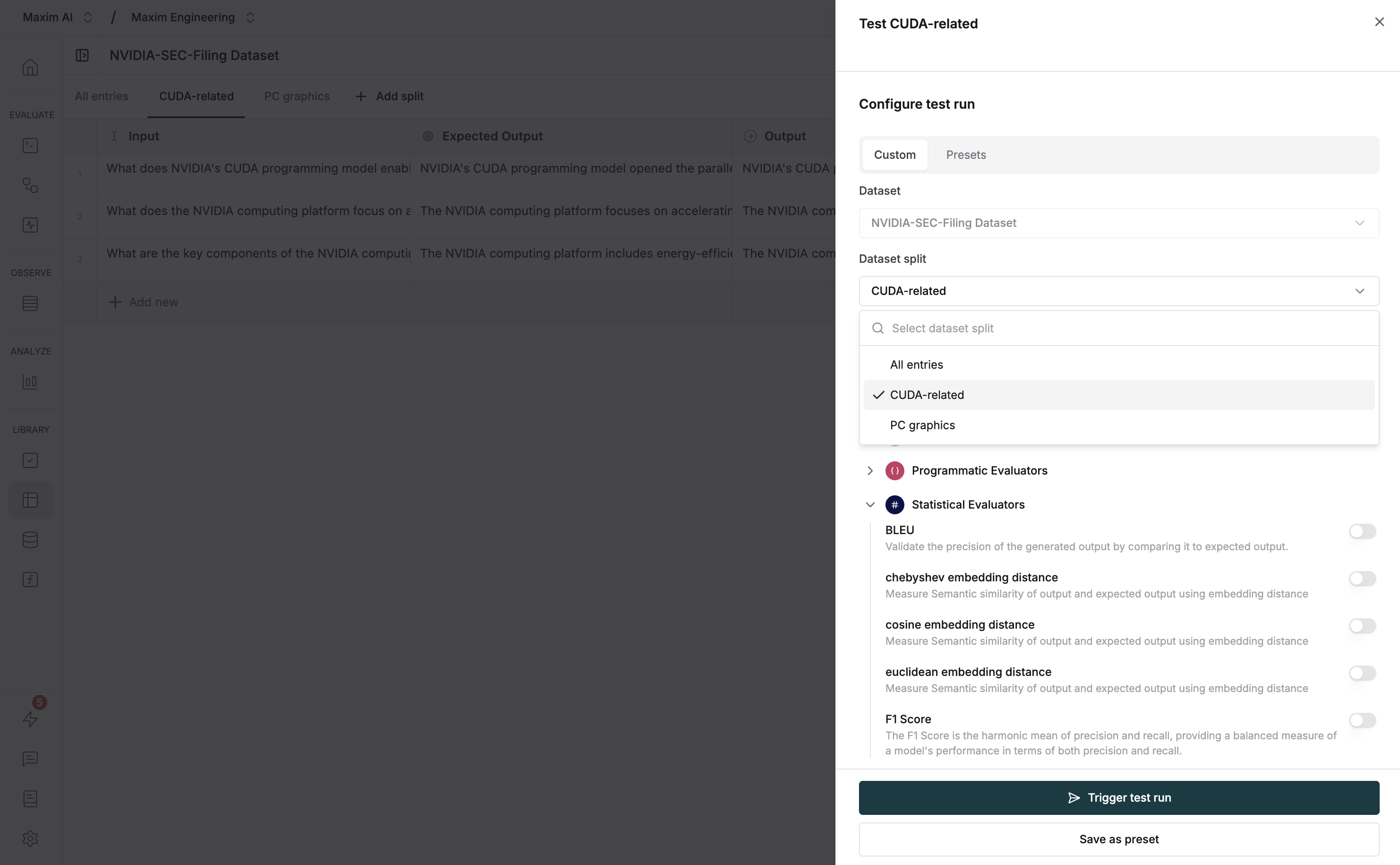
Splits function just like Datasets across the platform and can be used with Prompts, Workflows, and other testing features.
Use Variable Columns
Maxim provides a way to insert dynamic values into your entities at runtime via your Datasets in the form of variables. A variable is a collection of a key and a value. You can refer to variables using the Jinja template syntax (double curly braces){{variable_name}}.
You can populate variable values in various ways:
- Dataset column
- Use a context source to retrieve it at runtime
Maxim has specific types of reserved columns that take priority over the variables you’ve defined. These columns include:
- input
- expectedOutput
- output
- expectedToolCalls
- scenario
- expectedSteps
1
Add Variables to Your Prompt
You can use variables in your Prompt to refer to dynamic values at runtime.
For example, if you’re creating a Prompt and want to provide context to the model, you can refer to the context via a variable in your system prompt:If you’re using the Prompt playground, you can add variables via static values on the right side of the interface.Alternatively, if you’re using it in a test run, you can create a context-named variable in your dataset. When the test run executes, this variable will be replaced with the values from your dataset column.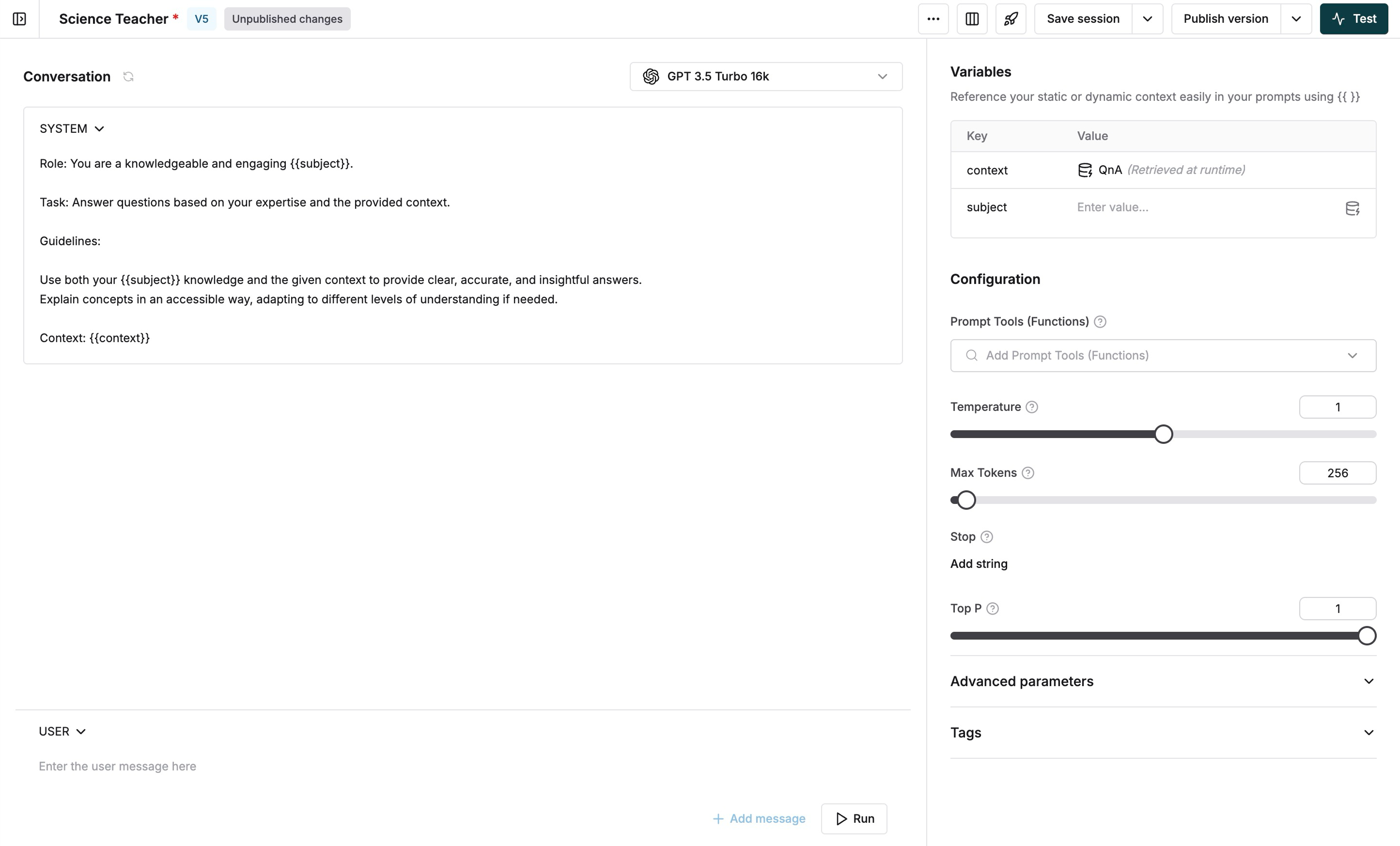
You can use variables for Prompt Comparison and No-code Agent in the same way as you do in your Prompt playground
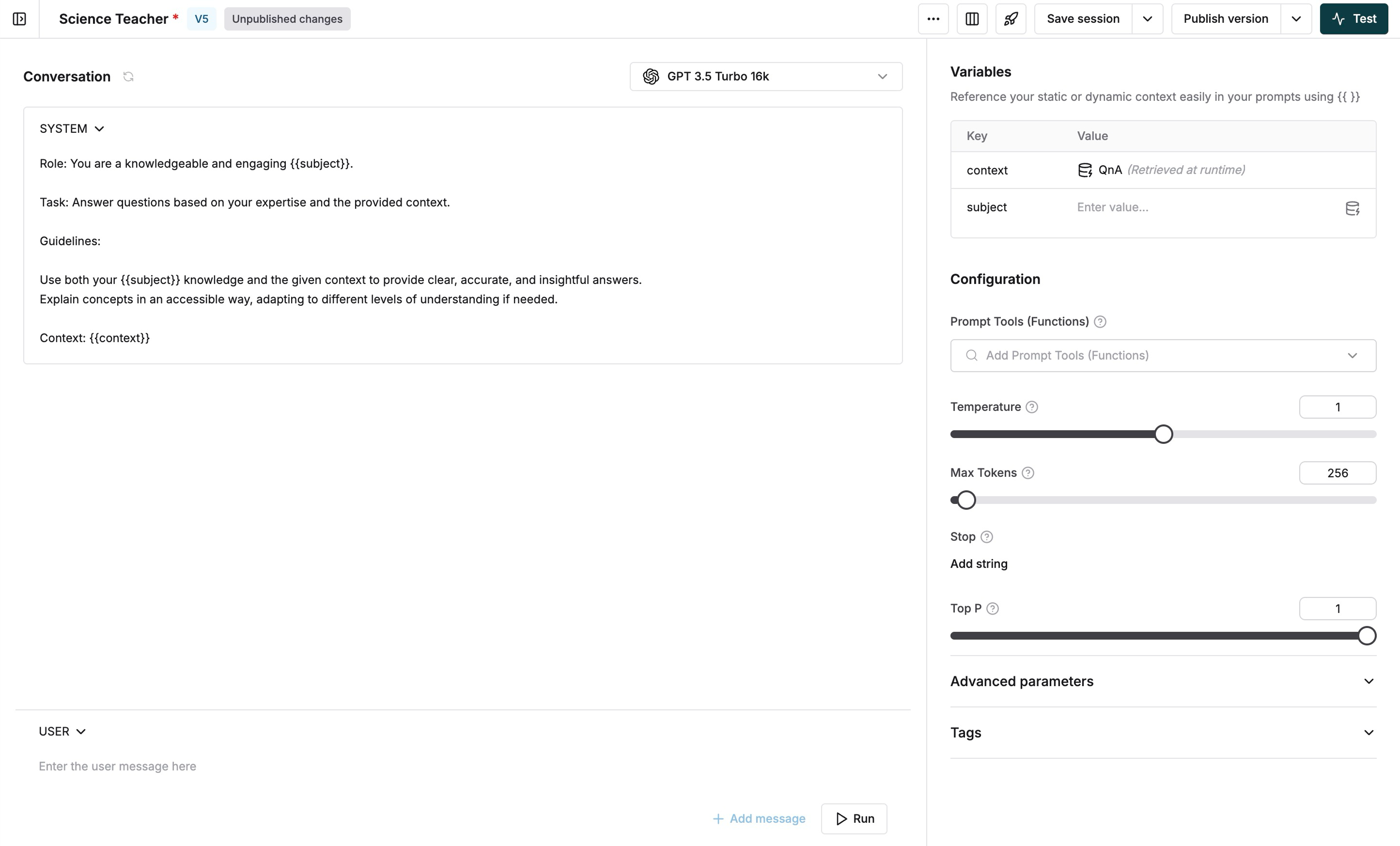
2
Variable Usage in API Workflow
If you’re using an API Workflow, you can add variables to your workflow body, headers, or query parameters in the same way.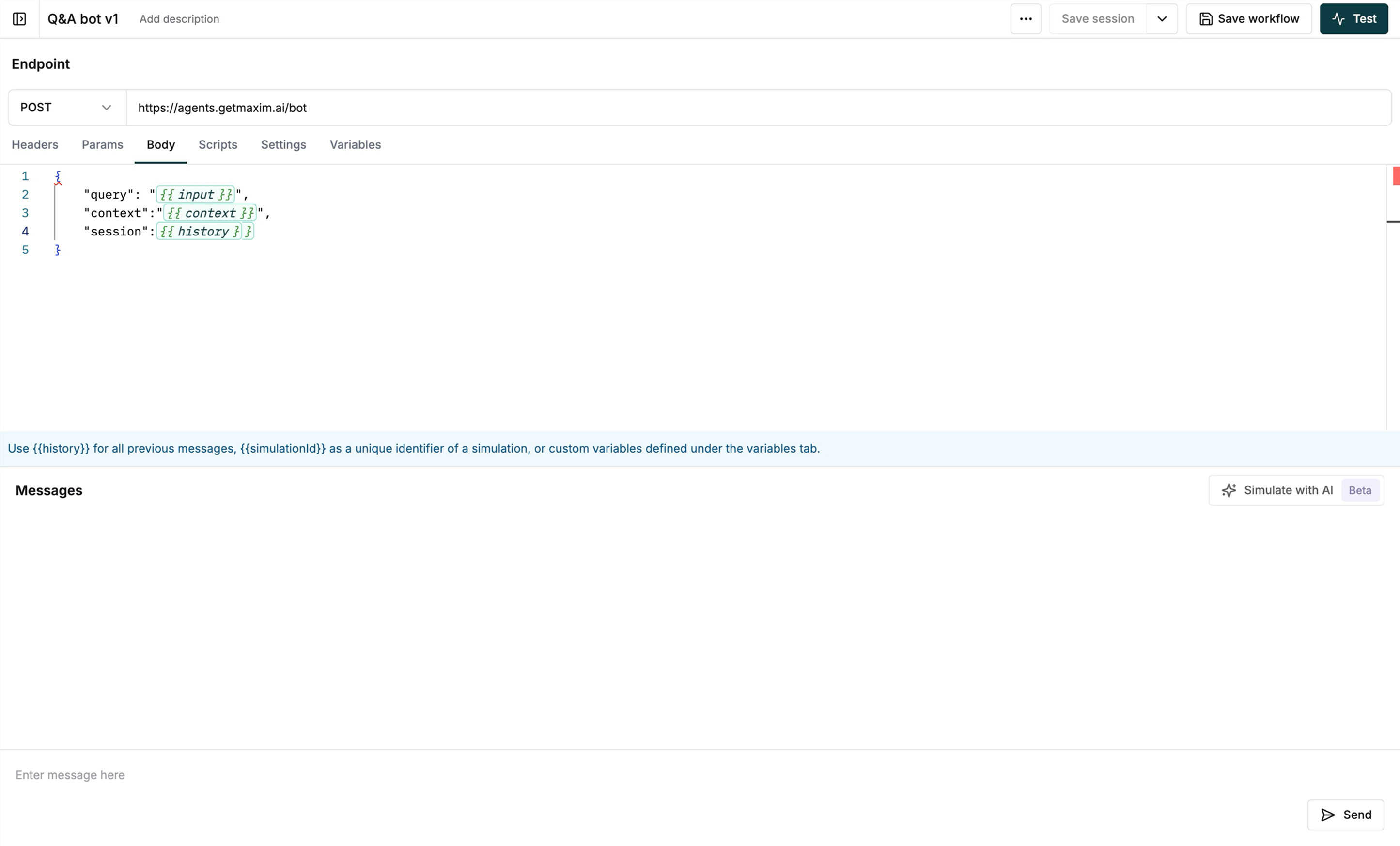
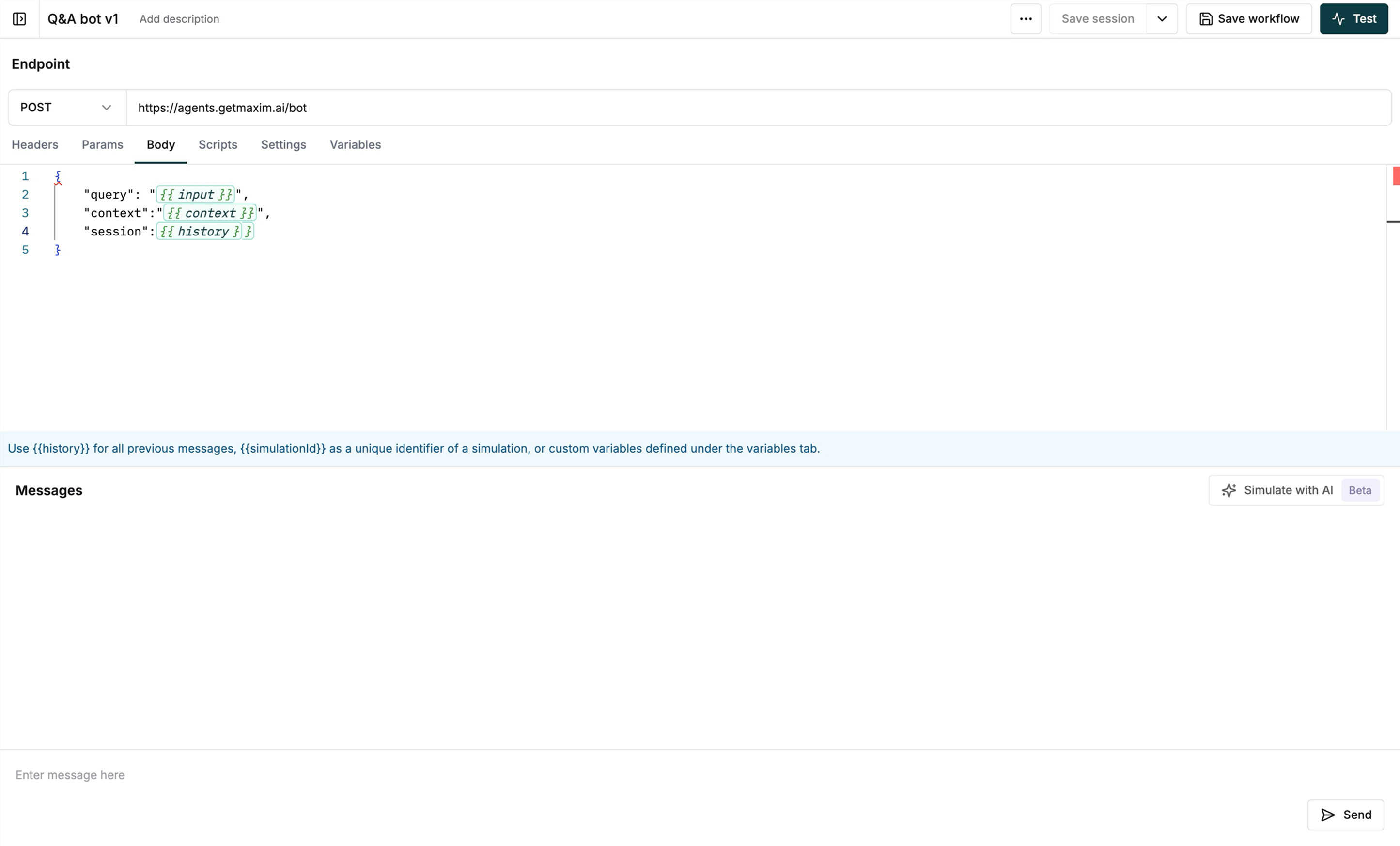
3
Variable Usage in Evaluators
You can use variables in your custom evaluators in the same way as you do in your Prompts. This allows you to provide additional context to your evaluators for better results.