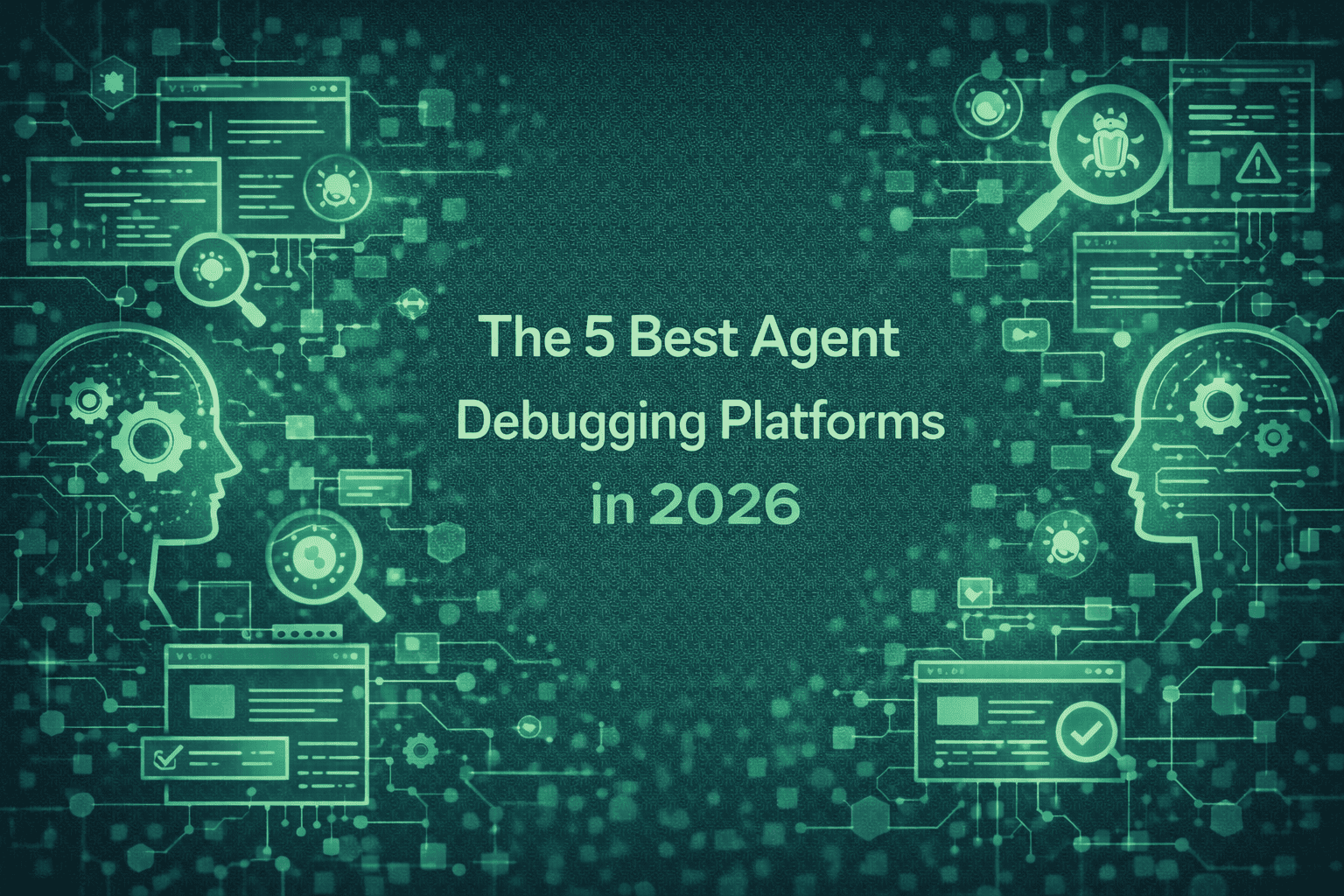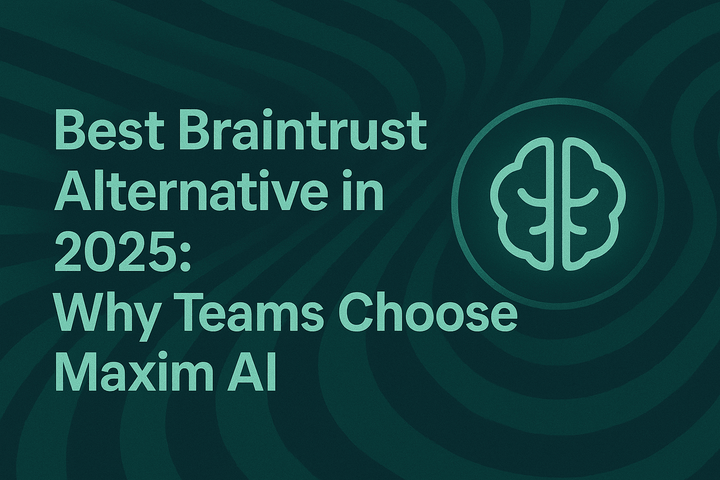How to build a Real-Time AI Interview Voice Agent with LiveKit and Maxim: A Technical Guide

AI-powered interview agents are rapidly transforming the recruitment landscape, enabling organizations to conduct scalable, consistent, and insightful candidate assessments. By leveraging real-time voice capabilities and advanced observability, these systems offer a glimpse into the future of automated interviewing. This guide presents a comprehensive walkthrough for building a robust AI Interview Voice Agent using LiveKit for real-time audio orchestration and Maxim for agent observability, evaluation, and workflow management.
Whether you are an engineering leader, a developer, or an AI product manager, this blog will provide actionable insights, technical details, and practical integration steps to help you deploy production-grade interview agents. References to Maxim’s documentation, relevant case studies, and associated best practices ensure a holistic understanding of the solution.
Why Build an AI Interview Voice Agent?
Traditional interviews are resource-intensive, subjective, and often inconsistent. AI interview agents address these challenges by:
- Automating technical and behavioral interviews
- Ensuring uniformity in candidate experience
- Providing real-time feedback and analytics
- Scaling up interview capacity without compromising quality
With the integration of LiveKit and Maxim, organizations can achieve high-fidelity voice interactions and deep observability for every interview session, making the process transparent, auditable, and continuously improvable.
Solution Overview
LiveKit: Real-Time Audio Infrastructure
LiveKit is an open-source platform that enables developers to build, deploy, and scale voice, video, and AI agents with ultra-low latency. Its Python SDK and agent orchestration capabilities are optimized for voice-based conversational agents, making it an ideal choice for interview scenarios.
Key features:
- Real-time audio streaming
- Turn detection and interruption handling
- Integration with LLMs and TTS engines
- Enterprise-grade scalability and reliability
Learn more about LiveKit
Maxim: Agent Observability, Evaluation, and Experimentation
Maxim provides a comprehensive suite for agent monitoring, quality evaluation, and workflow experimentation. Its agent observability tools deliver granular traceability, enabling teams to debug, audit, and improve agent performance across production workloads.
Key features:
- Distributed tracing for agent workflows
Agent Observability - Real-time evaluation and human-in-the-loop reviews
Agent Simulation & Evaluation - Experimentation and rapid iteration on prompts and agent logic
Experimentation Platform - Enterprise-ready deployment: In-VPC, SSO, SOC 2 Type 2 compliance
Prerequisites
Before you begin, ensure you have the following:
- Python 3.8 or higher
- LiveKit server credentials (URL, API key, secret)
- Maxim account (API key, log repo ID)
- Tavily API key (for web search augmentation)
- Google Cloud credentials (for Gemini LLM and voice synthesis)
Refer to Maxim’s SDK documentation for integration details.
Project Setup
Environment Configuration
Create a .env file to manage credentials securely:
LIVEKIT_URL=https://your-livekit-server-url
LIVEKIT_API_KEY=your_livekit_api_key
LIVEKIT_API_SECRET=your_livekit_api_secret
MAXIM_API_KEY=your_maxim_api_key
MAXIM_LOG_REPO_ID=your_maxim_log_repo_id
TAVILY_API_KEY=your_tavily_api_key
GOOGLE_API_KEY=your_google_api_key
Dependency Installation
Add the following dependencies to your requirements.txt:
ipykernel>=6.29.5
livekit>=0.1.0
livekit-agents[google,openai]~=1.0
livekit-api>=1.0.2
maxim-py==3.9.0
python-dotenv>=1.1.0
tavily-python>=0.7.5
Set up your Python environment:
python3 -m venv venv
source venv/bin/activate
pip install -r requirements.txt
Code Architecture and Implementation
1. Imports and Initialization
The following imports set up logging, environment management, agent orchestration, and web search functionality:
import logging
import os
import uuid
import dotenv
from livekit import agents
from livekit import api as livekit_api
from livekit.agents import Agent, AgentSession, function_tool
from livekit.api.room_service import CreateRoomRequest
from livekit.plugins import google
from maxim import Maxim
from maxim.logger.livekit import instrument_livekit
from tavily import TavilyClient
dotenv.load_dotenv(override=True)
logging.basicConfig(level=logging.DEBUG)
logger = Maxim().logger()
TAVILY_API_KEY = os.getenv("TAVILY_API_KEY")
2. Observability with Maxim
Instrument Maxim to capture agent traces for auditability:
def on_event(event: str, data: dict):
if event == "maxim.trace.started":
trace_id = data["trace_id"]
trace = data["trace"]
logging.debug(f"Trace started - ID: {trace_id}", extra={"trace": trace})
elif event == "maxim.trace.ended":
trace_id = data["trace_id"]
trace = data["trace"]
logging.debug(f"Trace ended - ID: {trace_id}", extra={"trace": trace})
instrument_livekit(logger, on_event)
This integration ensures every agent action is logged and available for review in the Maxim dashboard. For more on agent traces, see Agent Tracing for Debugging Multi-Agent AI Systems.
3. Defining the Interview Agent
Customize the agent to conduct interviews based on a provided job description:
class InterviewAgent(Agent):
def __init__(self, jd: str) -> None:
super().__init__(instructions=f"You are a professional interviewer. The job description is: {jd}\\nAsk relevant interview questions, listen to answers, and follow up as a real interviewer would.")
@function_tool()
async def web_search(self, query: str) -> str:
if not TAVILY_API_KEY:
return "Tavily API key is not set. Please set the TAVILY_API_KEY environment variable."
tavily_client = TavilyClient(api_key=TAVILY_API_KEY)
try:
response = tavily_client.search(query=query, search_depth="basic")
if response.get('answer'):
return response['answer']
return str(response.get('results', 'No results found.'))
except Exception as e:
return f"An error occurred during web search: {e}"
The agent dynamically adapts questions, leverages real-time web search, and maintains a conversational flow.
4. Session Management and Room Creation
Set up the interview session and create a LiveKit room:
async def entrypoint(ctx: agents.JobContext):
print("\\n🎤 Welcome to your AI Interviewer! Paste your Job Description below.\\n")
jd = input("Paste the Job Description (JD) and press Enter:\\n")
room_name = os.getenv("LIVEKIT_ROOM_NAME") or f"interview-room-{uuid.uuid4().hex}"
lkapi = livekit_api.LiveKitAPI(
url=os.getenv("LIVEKIT_URL"),
api_key=os.getenv("LIVEKIT_API_KEY"),
api_secret=os.getenv("LIVEKIT_API_SECRET"),
)
try:
req = CreateRoomRequest(
name=room_name,
empty_timeout=600,
max_participants=2,
)
room = await lkapi.room.create_room(req)
print(f"\\nRoom created! Join this link in your browser to start the interview: {os.getenv('LIVEKIT_URL')}/join/{room.name}\\n")
session = AgentSession(
llm=google.beta.realtime.RealtimeModel(model="gemini-2.0-flash-exp", voice="Puck"),
)
await session.start(room=room, agent=InterviewAgent(jd))
await ctx.connect()
await session.generate_reply(
instructions="Greet the candidate and start the interview."
)
finally:
await lkapi.aclose()
5. Running the Application
Launch the agent with:
python interview_agent.py
Or, with UV dependency management:
uv sync
uv run interview_agent.py console
Monitoring, Evaluation, and Debugging with Maxim
Maxim’s observability platform provides:
- Real-time distributed tracing of agent conversations
Agent Observability - Continuous quality monitoring with customizable metrics
AI Agent Quality Evaluation - Human-in-the-loop annotation for nuanced review
Evaluation Workflows for AI Agents - Data export and integration with OTel-compatible platforms
This enables teams to identify issues, measure agent reliability, and iterate rapidly. For strategies to ensure trustworthy AI, see AI Reliability: How to Build Trustworthy AI Systems.
Troubleshooting and Best Practices
- Audio Issues: Verify Google Cloud credentials and browser permissions.
- Web Search Failures: Ensure Tavily API key is set in
.env. - Missing Maxim Traces: Confirm Maxim API key and log repo ID.
For advanced debugging, leverage Maxim’s tracing documentation.
Extending the Interview Agent
Feature Enhancements
Consider expanding your agent with:
- Multi-agent panel interviews: Simulate group assessments
- Real-time scoring: Integrate automated feedback
- Resume parsing: Personalize interview questions
- Code challenge modules: Assess technical skills
- Emotion detection: Analyze candidate stress levels
- Multi-language support: Broaden accessibility
Explore Maxim’s Prompt Management and Agent Experimentation capabilities for rapid iteration.
Case Studies: Maxim in Action
Organizations across industries are leveraging Maxim for agent reliability and performance:
- Clinc: Elevating Conversational Banking
- Thoughtful: Building Smarter AI
- Comm100: Exceptional AI Support
- Mindtickle: AI Quality Evaluation
- Atomicwork: Scaling Enterprise Support
Resources and Further Reading
- Maxim Documentation
- LiveKit SDK Integration Guide
- AI Agent Evaluation Metrics
- Agent Evaluation vs Model Evaluation
- Schedule a Maxim Demo
Conclusion
Building an AI Interview Voice Agent with LiveKit and Maxim empowers organizations to automate, scale, and continuously improve their hiring processes. With Maxim’s observability and evaluation suite, every interview is transparent, auditable, and optimized for quality. By following the technical steps outlined in this guide and leveraging Maxim’s rich ecosystem of documentation, case studies, and experimentation tools, teams can confidently deploy production-ready interview agents.
For inquiries, demos, or to explore more about Maxim’s platform, book a demo or dive into the documentation.