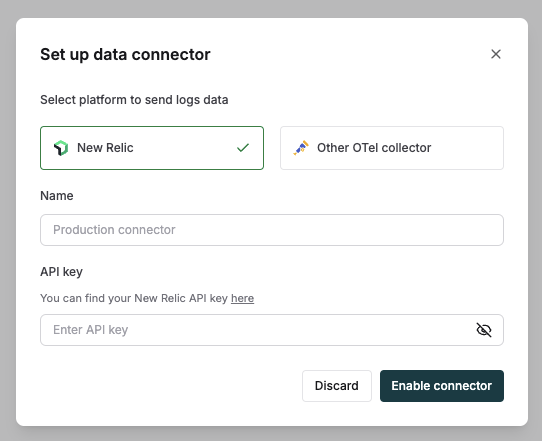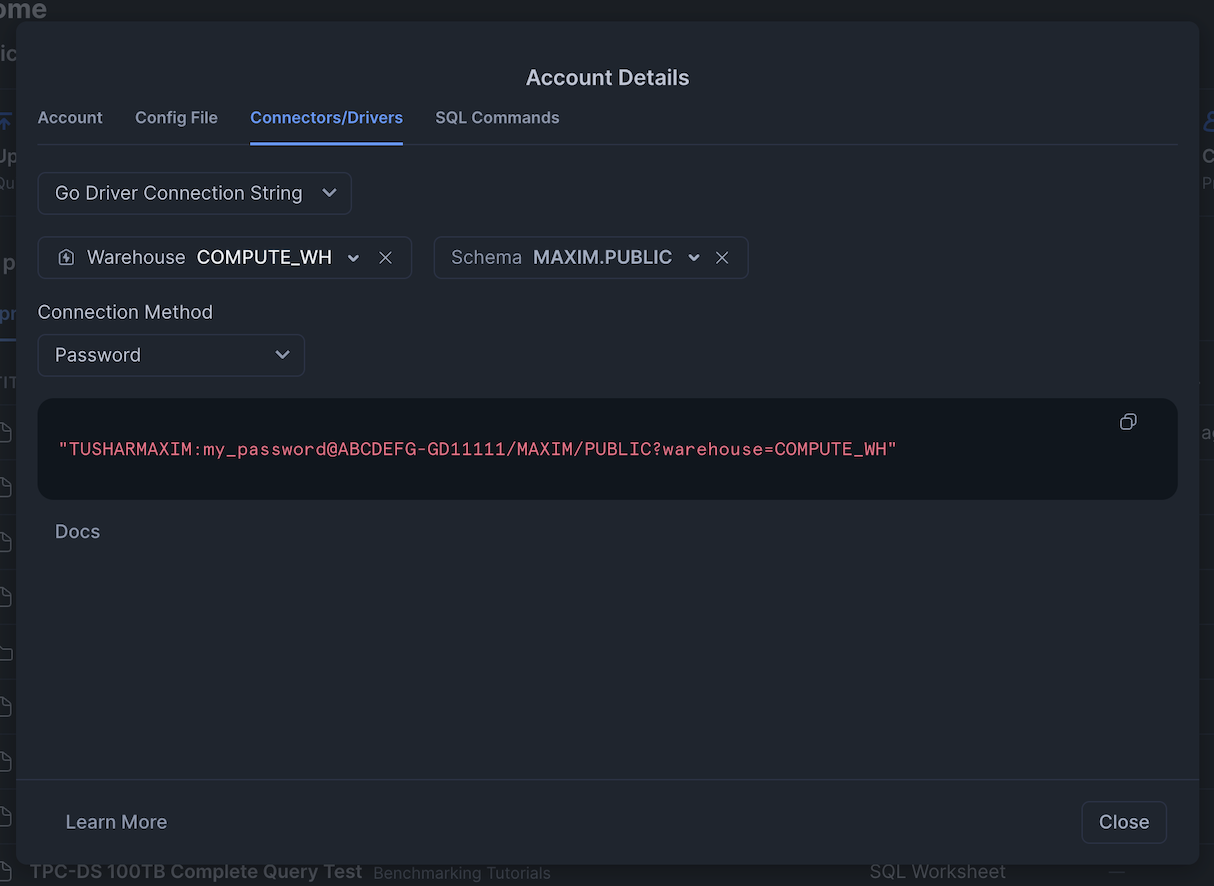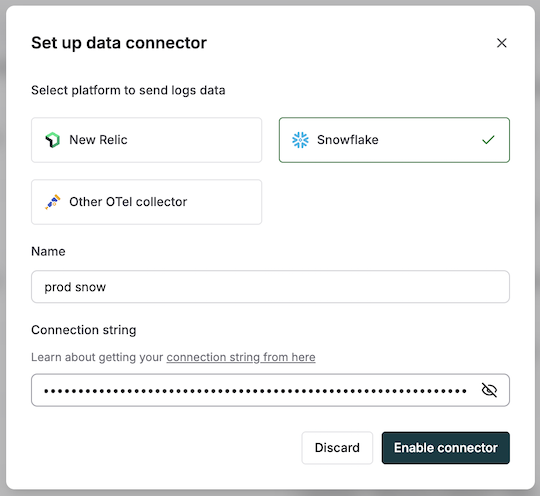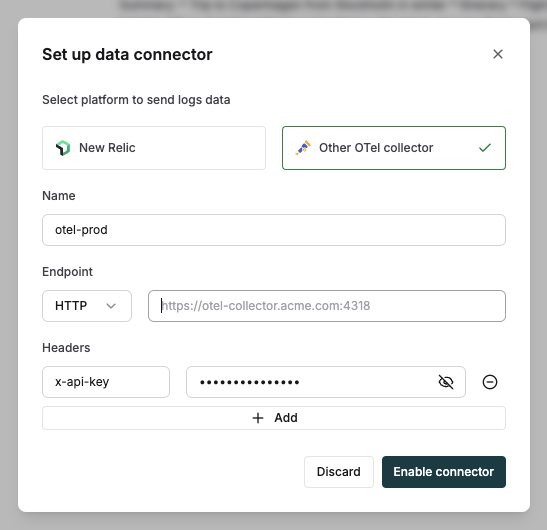Unified Observability with Maxim
Maxim acts as your central observability hub, eliminating the need to instrument your applications multiple times. Send your traces once to Maxim, and we’ll forward them to your preferred observability platforms while providing AI-powered insights.Supported Platforms
- New Relic
- Snowflake
- Any OpenTelemetry (OTLP) collector
Navigate to your log repository, click the top-right menu, and select “Set up data connectors” to manage your connections.
Why Use Maxim as Your Observability Hub?
- Single Instrumentation: Instrument once with Maxim, forward to multiple destinations
- Enriched Data: Maxim enhances your traces with AI context before forwarding
- Consistent Format: Normalized data across all your observability tools
- Reduced Overhead: Lower instrumentation maintenance and network traffic
- Centralized Control: Manage all your observability connections in one place
Connect to New Relic
Enter API key
Enter your New Relic API key from your account settings.
Connect to Snowflake
Configure connection parameters
Select Warehouse, Database, Schema, and Connection method as “Password”.
Connect to an OTLP Collector
Configure OTLP endpoint
Configure the OTLP endpoint:
- Choose HTTP or gRPC protocol
- Enter your OTLP collector URL (Example: https://otel-collector.acme.com)
Set up authentication
Configure headers:
- Add authentication headers (Example: x-api-key)
- Include additional headers as needed
Common Use Cases
AI/LLM Observability Across Platforms
Forward AI traces with semantic conventions to both Maxim (for specialized AI insights) and your existing observability platform (for correlation with other system metrics).Hybrid Observability Architecture
Use Maxim for real-time AI-powered analysis while forwarding data to Snowflake for long-term storage and business intelligence integration.Multi-Team Collaboration
Enable different teams to use their preferred tools (New Relic, OpenTelemetry collector, etc.) while maintaining a single source of truth in Maxim.How We Protect Your Data
- We encrypt all credentials in storage
- We transmit data securely using HTTPS encryption
- We recommend using dedicated API keys with minimal permissions