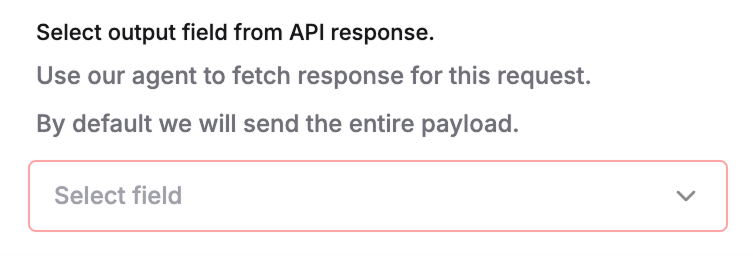Configuring API nodes
1
Create an API node
- Drag from the start node or any existing node to create a connection
-
Select API from the node type menu
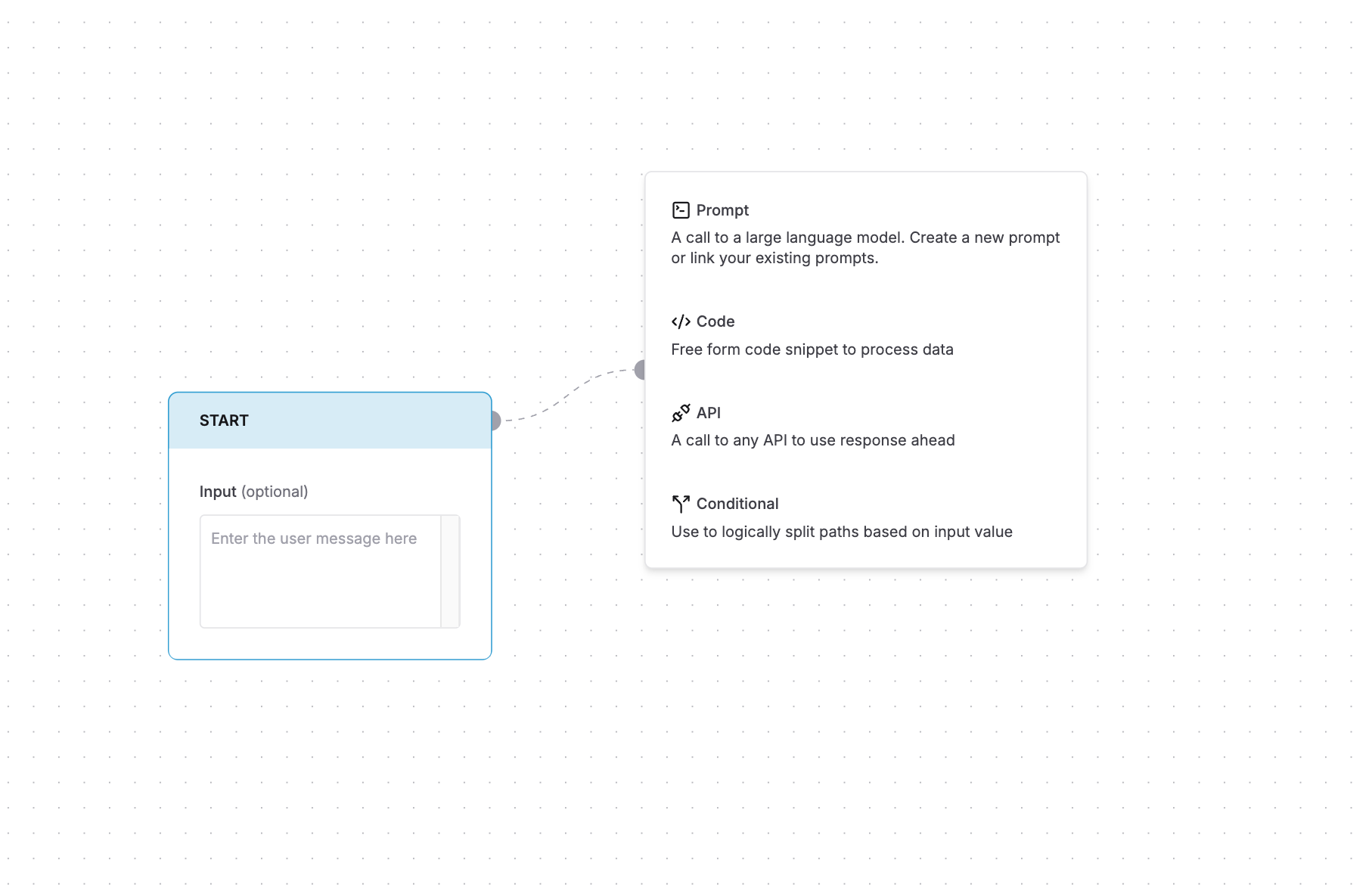
2
Edit API node
-
Click the
more menu (3 dots)in the top-right corner of the node.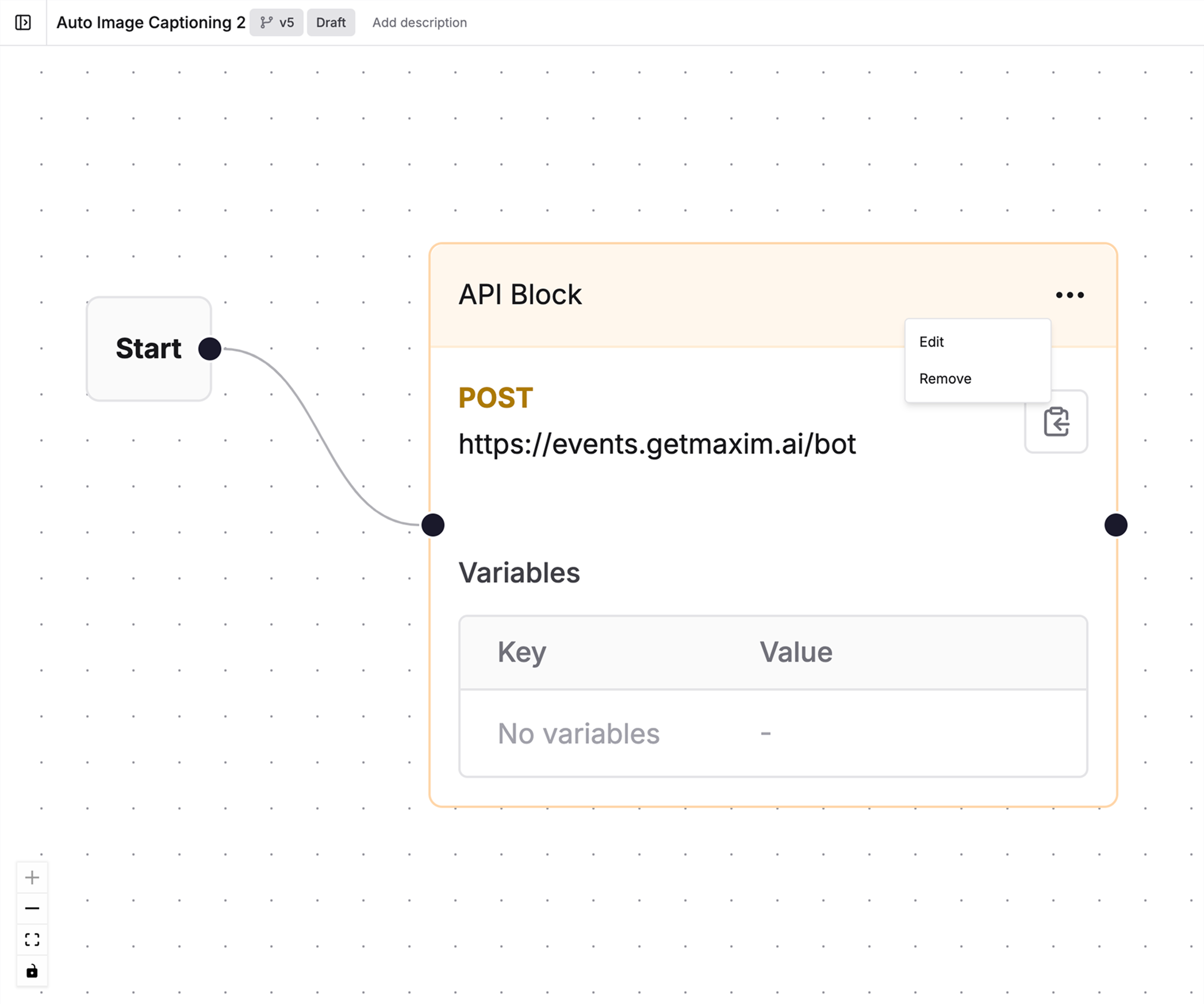
3
API node editor
Configure HTTP API requests with standard parameters and custom scripts. The editor provides a complete interface to set up your API endpoints.Request configuration
- Select HTTP methods (GET, POST, PUT, DELETE)
- Add request headers
- Configure query parameters
- Define request body
- Write pre-request scripts to modify request parameters.
- Add post-response scripts to transform API responses.
-
Test API calls directly from the editor.
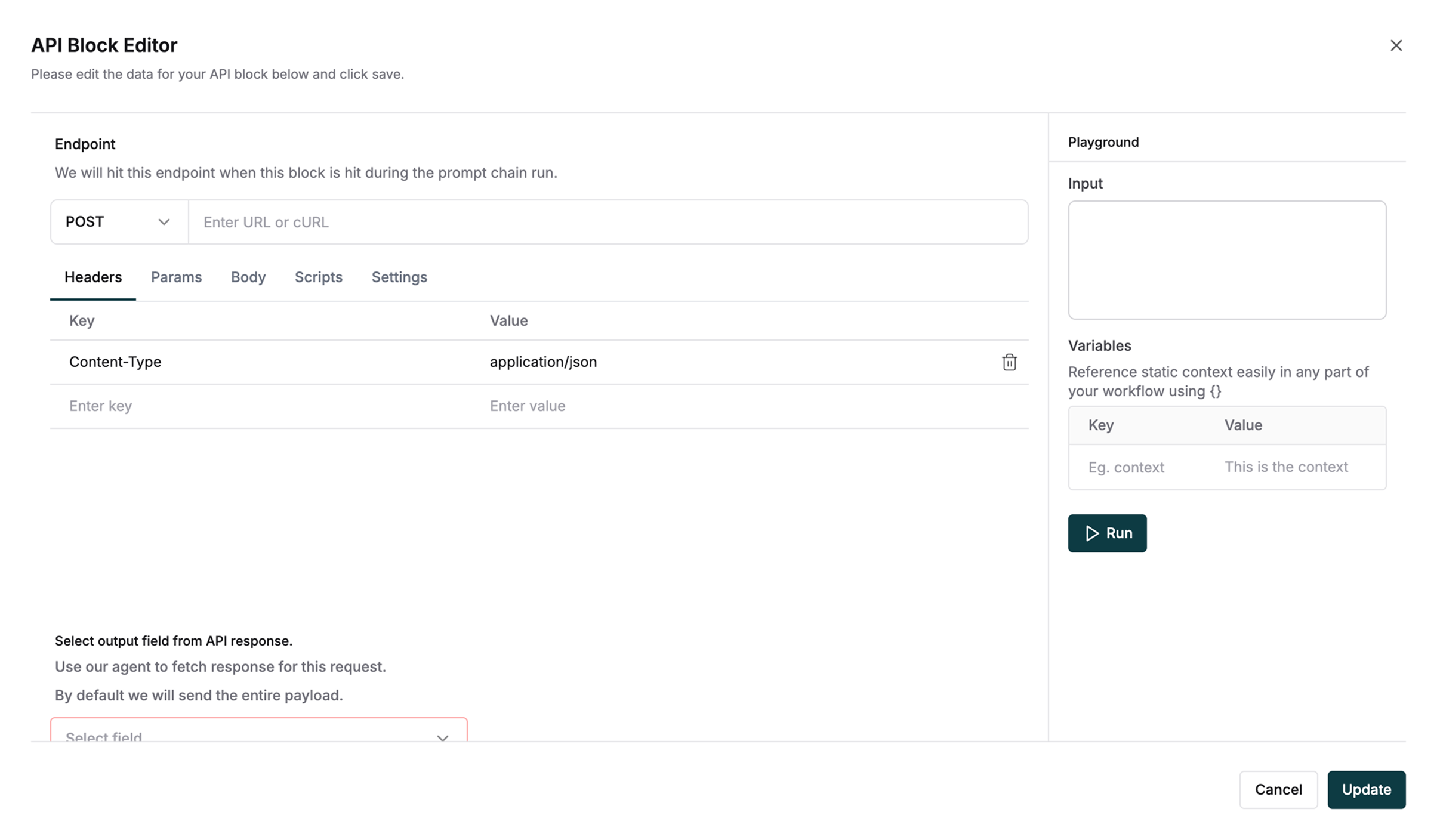
4
Select output field (optional)
Click 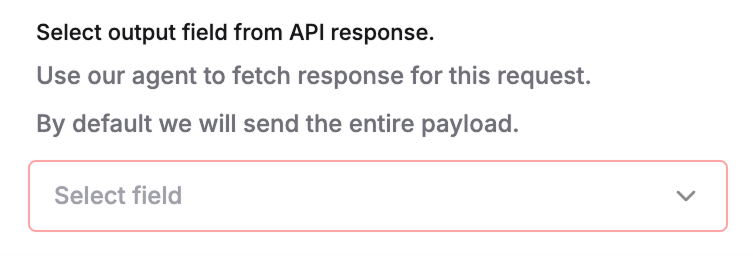
run to test your API endpoint. By default, the entire response body is set as the node output. To use a specific field from the response use the Select output field dropdown to choose the desired response field.