How to create a customer support email agent?
Create an intelligent workflow to process customer emails by classifying their intent, setting priorities, and generating personalized responses.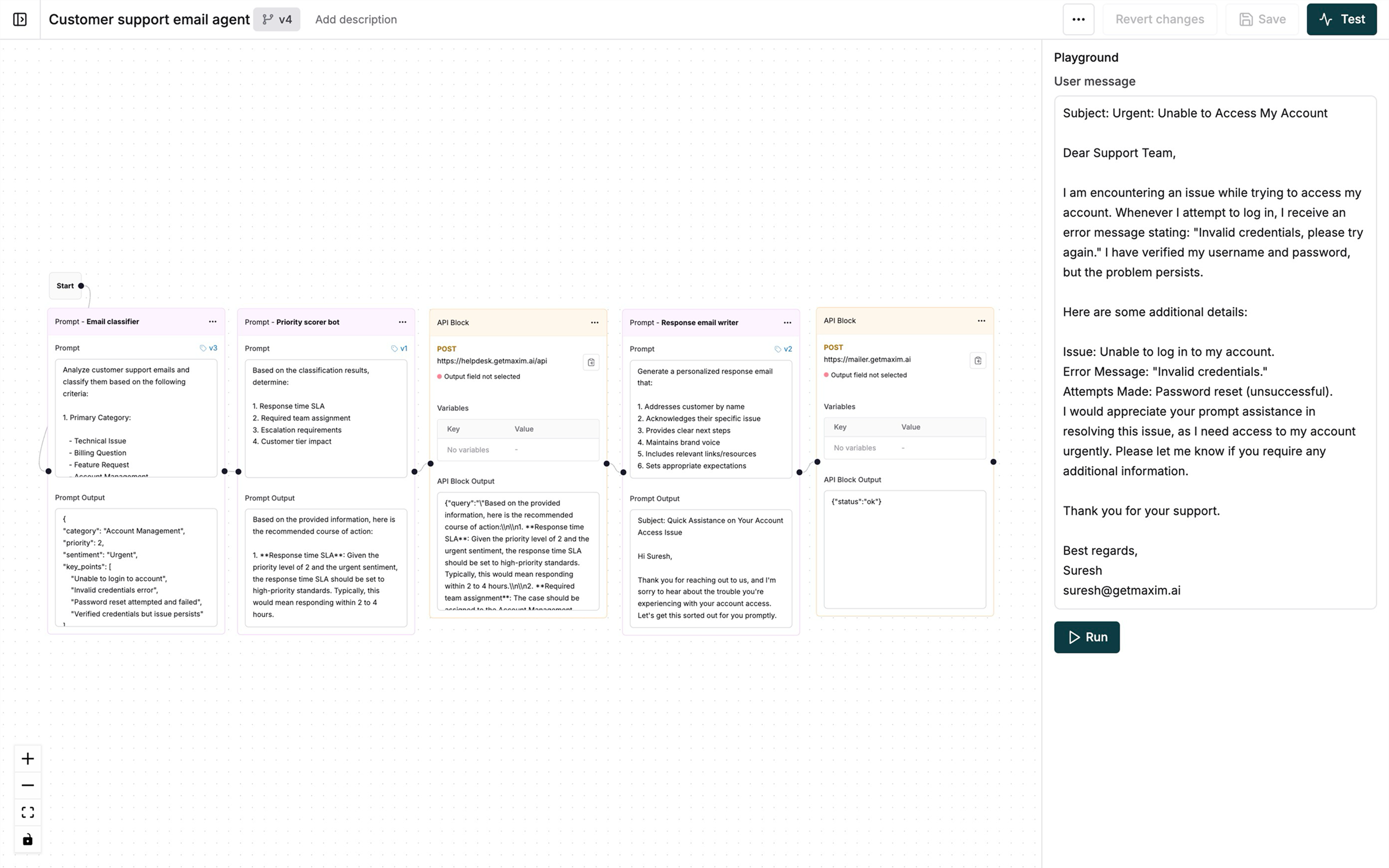
1
Set up email classification
2
Add priority scoring
Create a Prompt to determine response handling: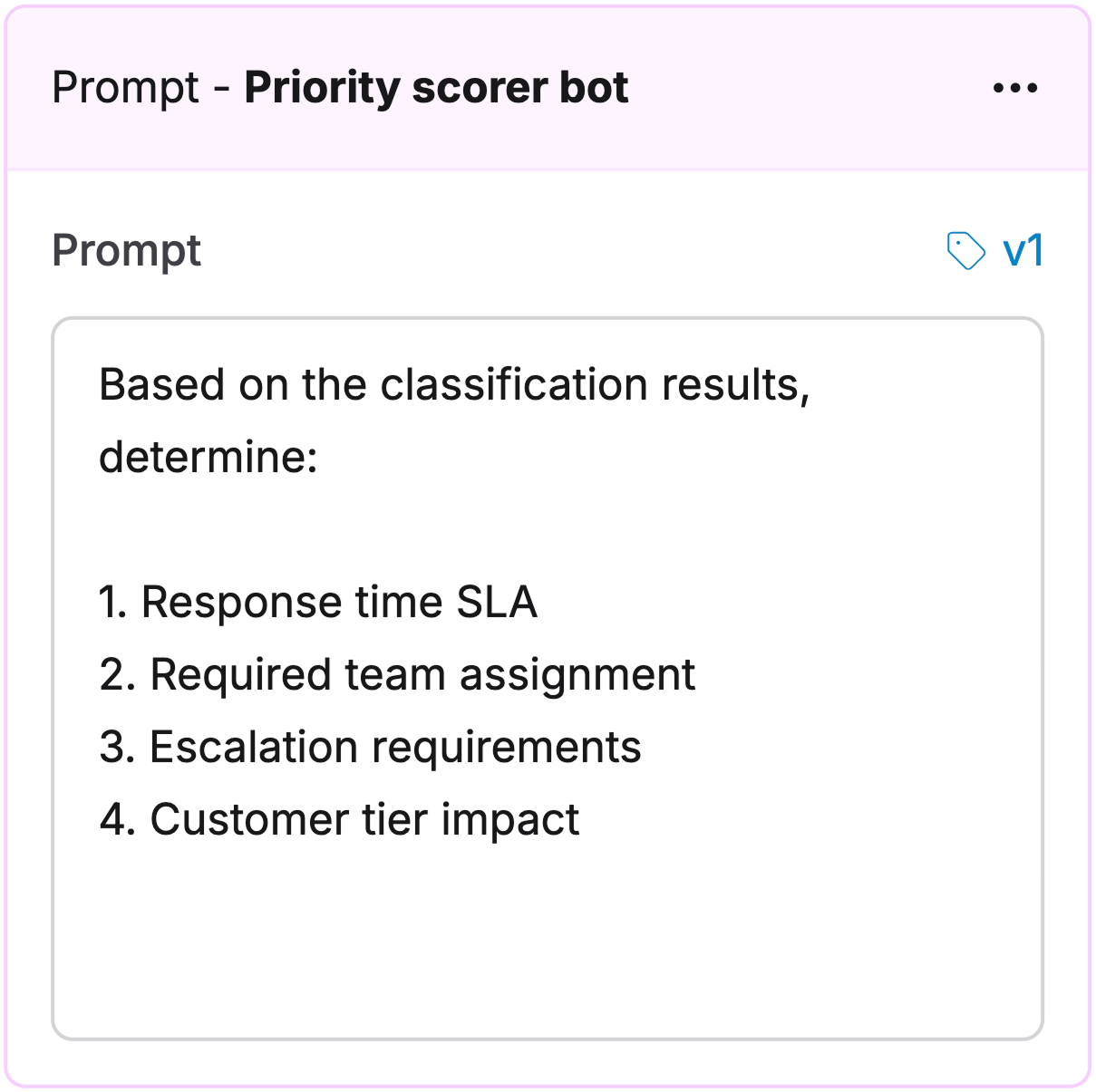
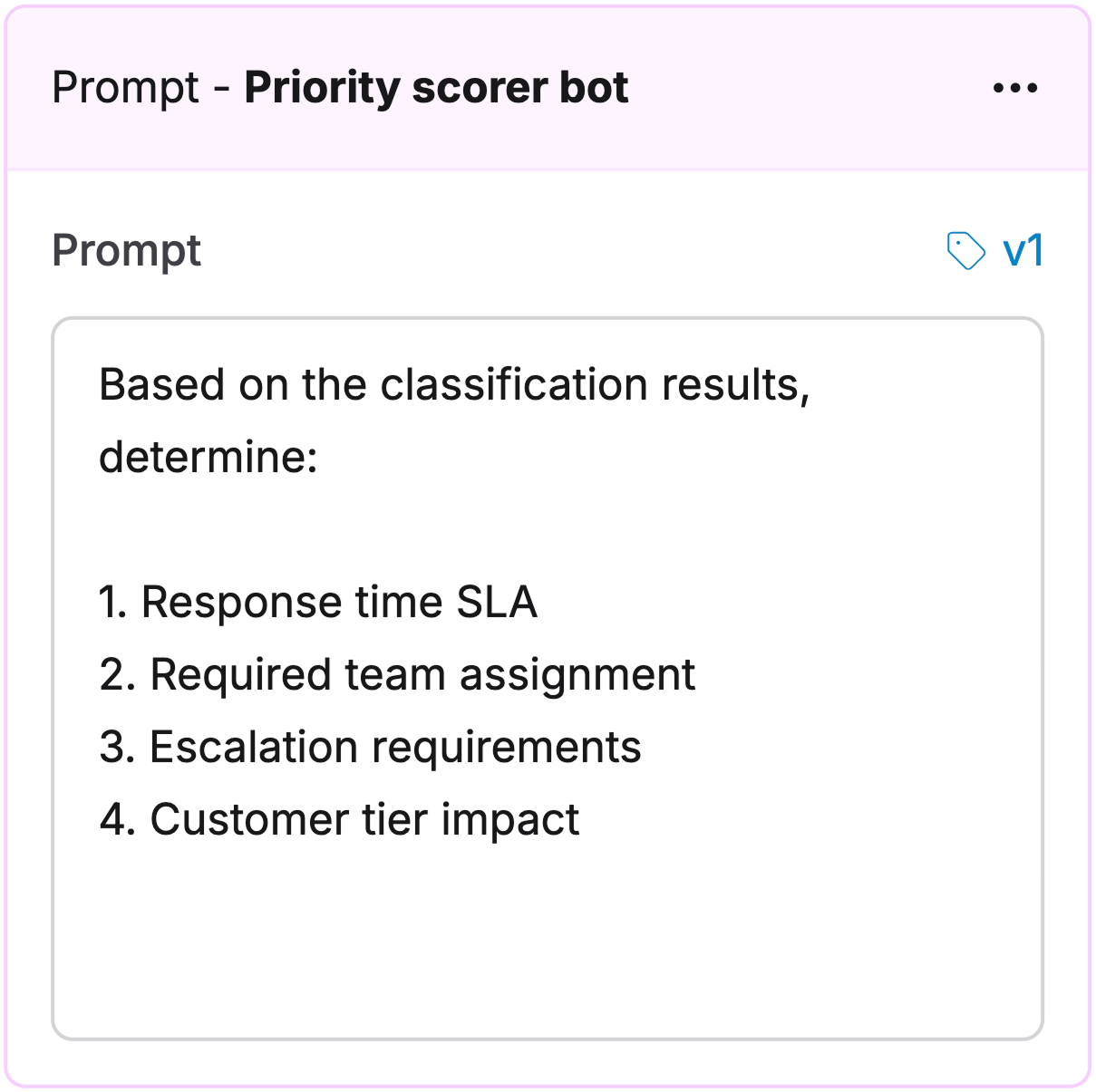
Priority scorer
3
Create help desk ticket
Add an API node to create tickets in your help desk system: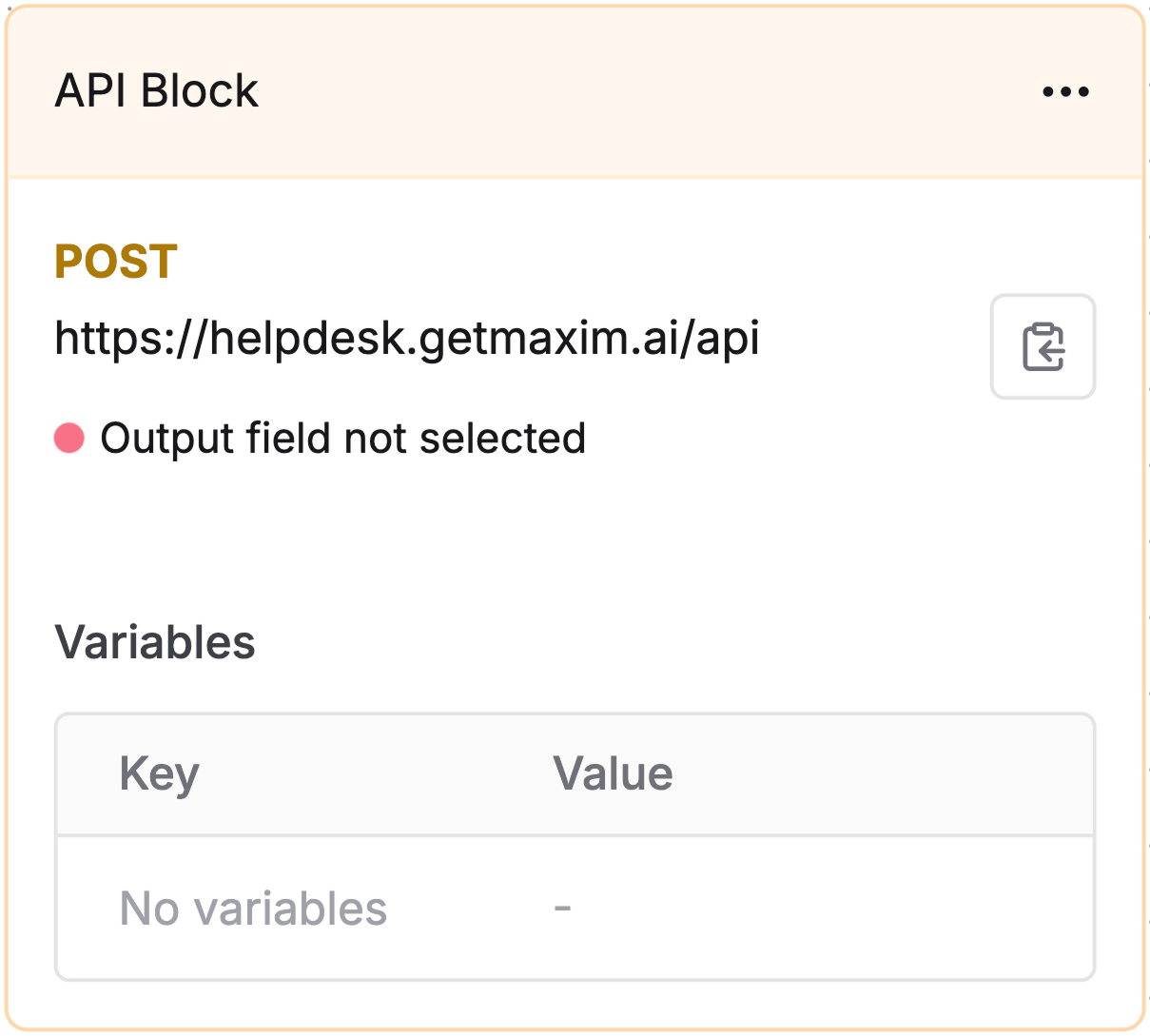
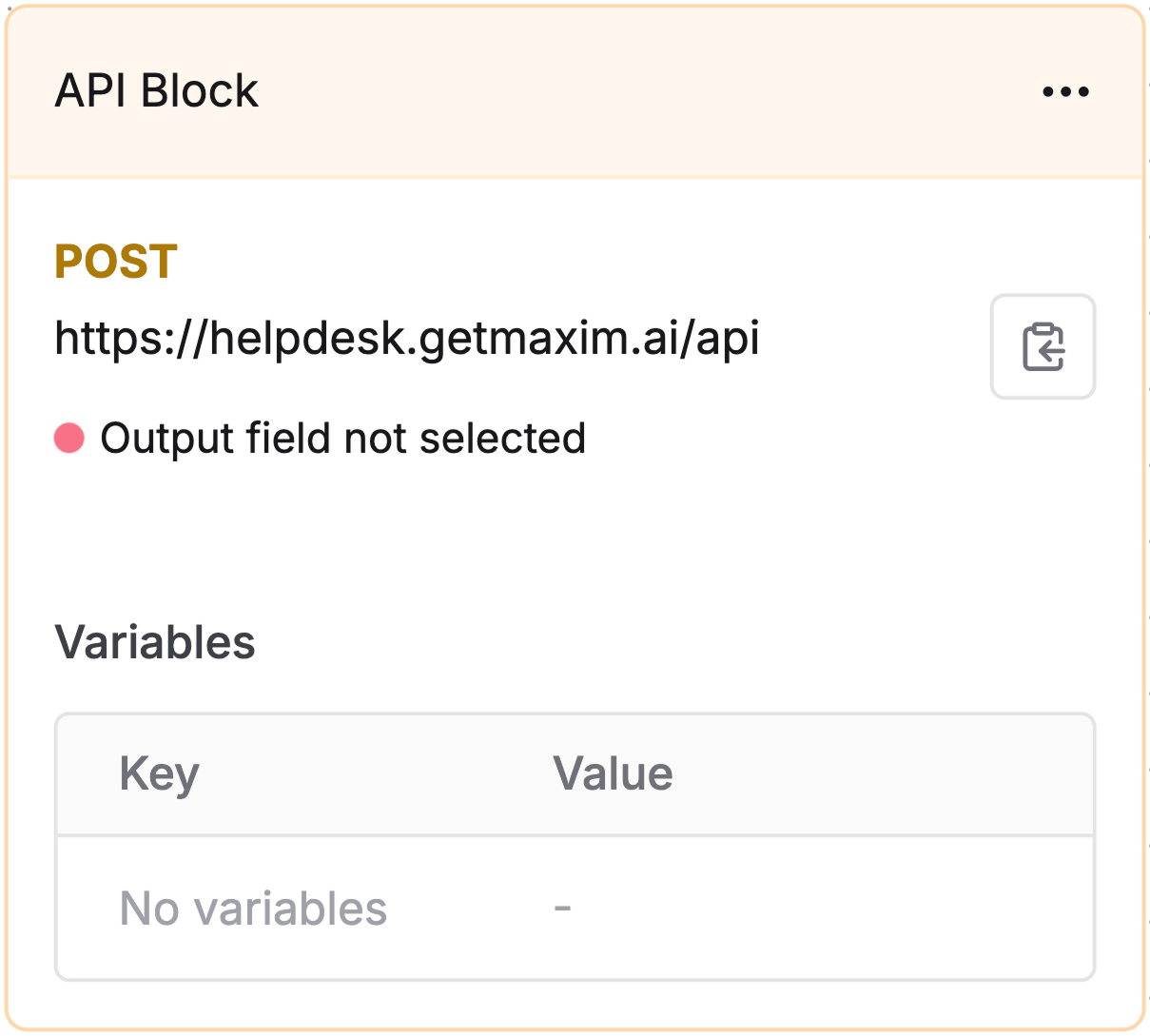
4
Generate personalized response
Create a Prompt for customized responses: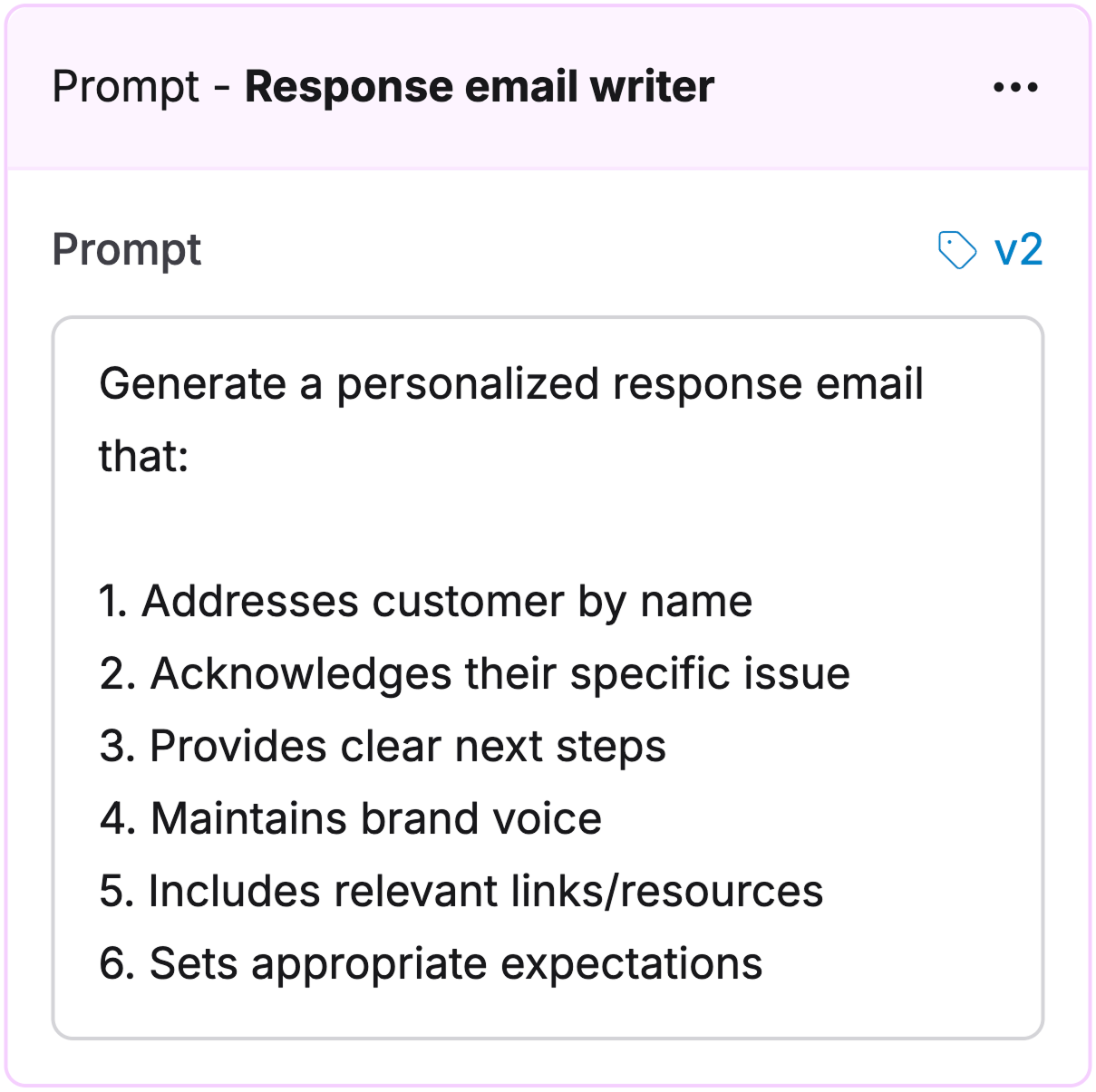
Response generator Prompt
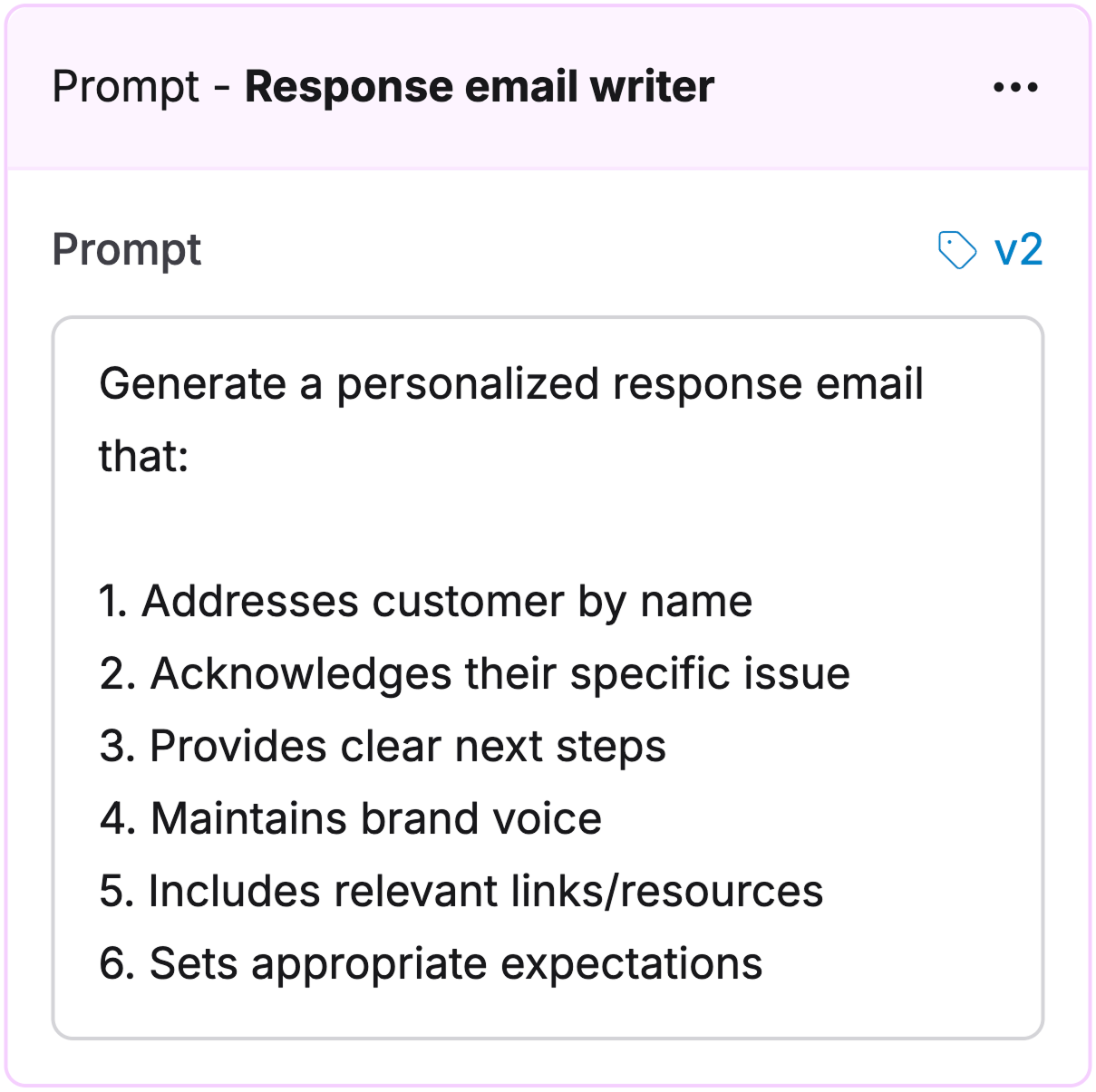
5
Send email response
Configure an API node to send the generated response: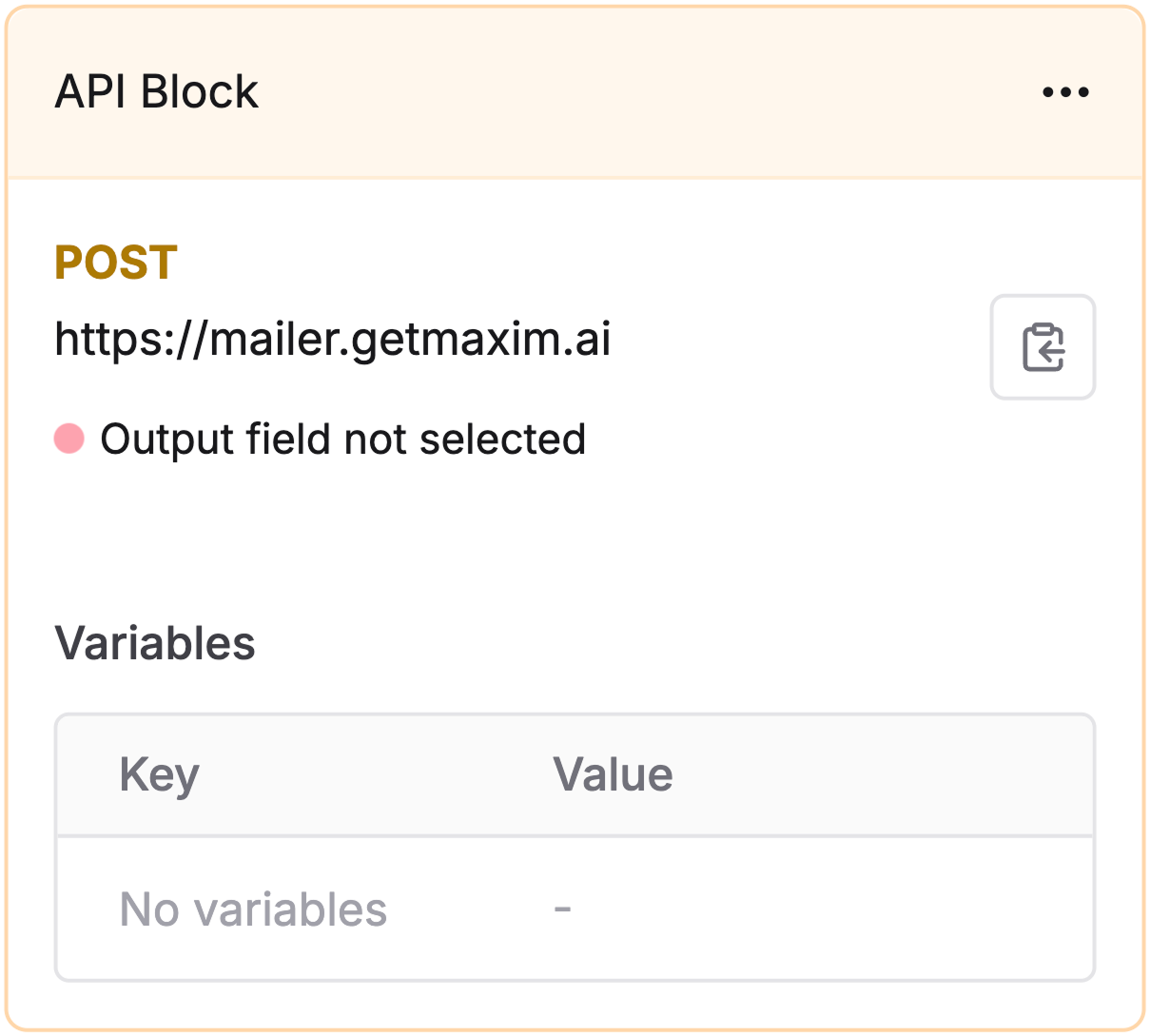
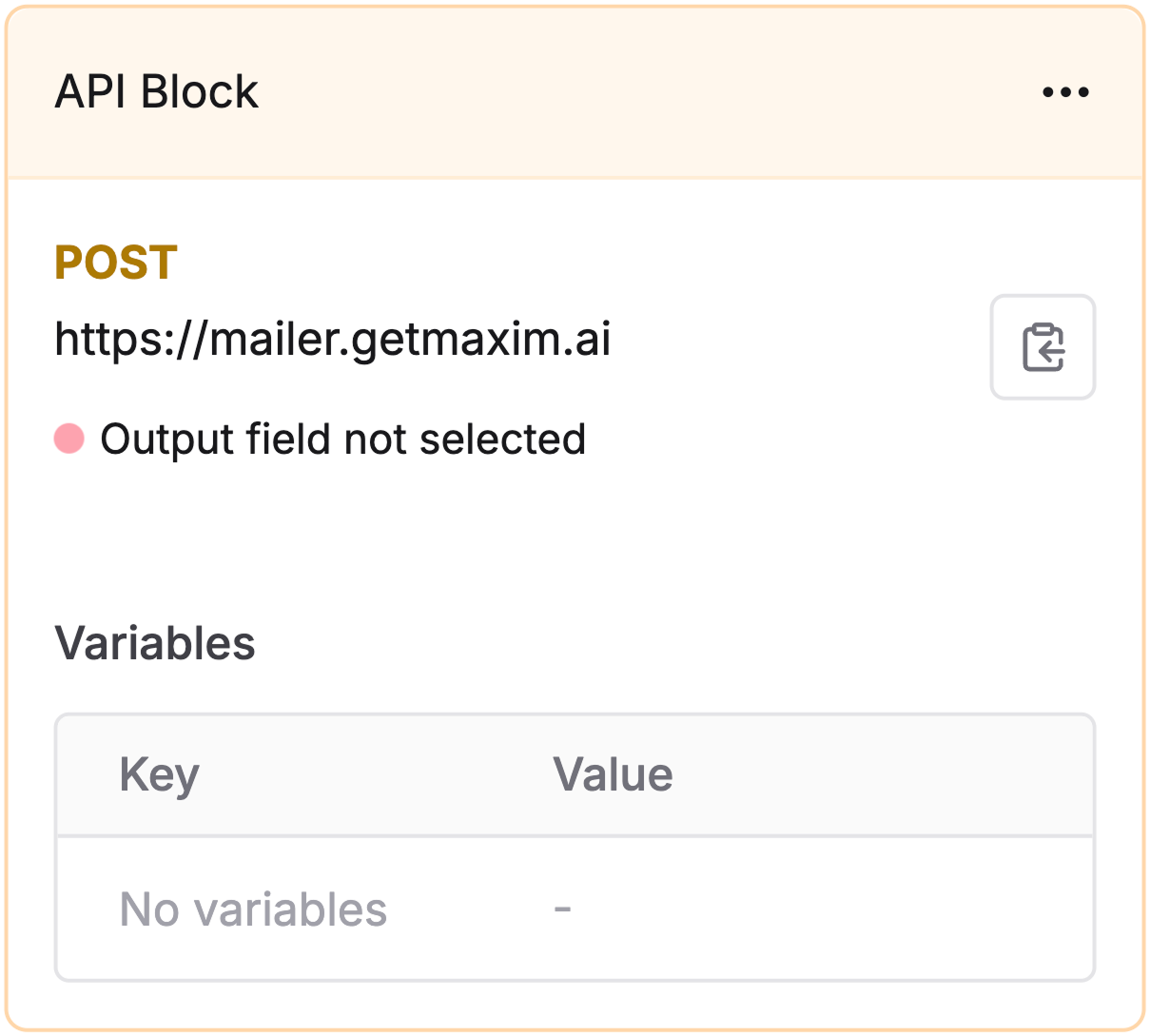
Schedule a demo to see how Maxim AI helps teams ship reliable agents.
