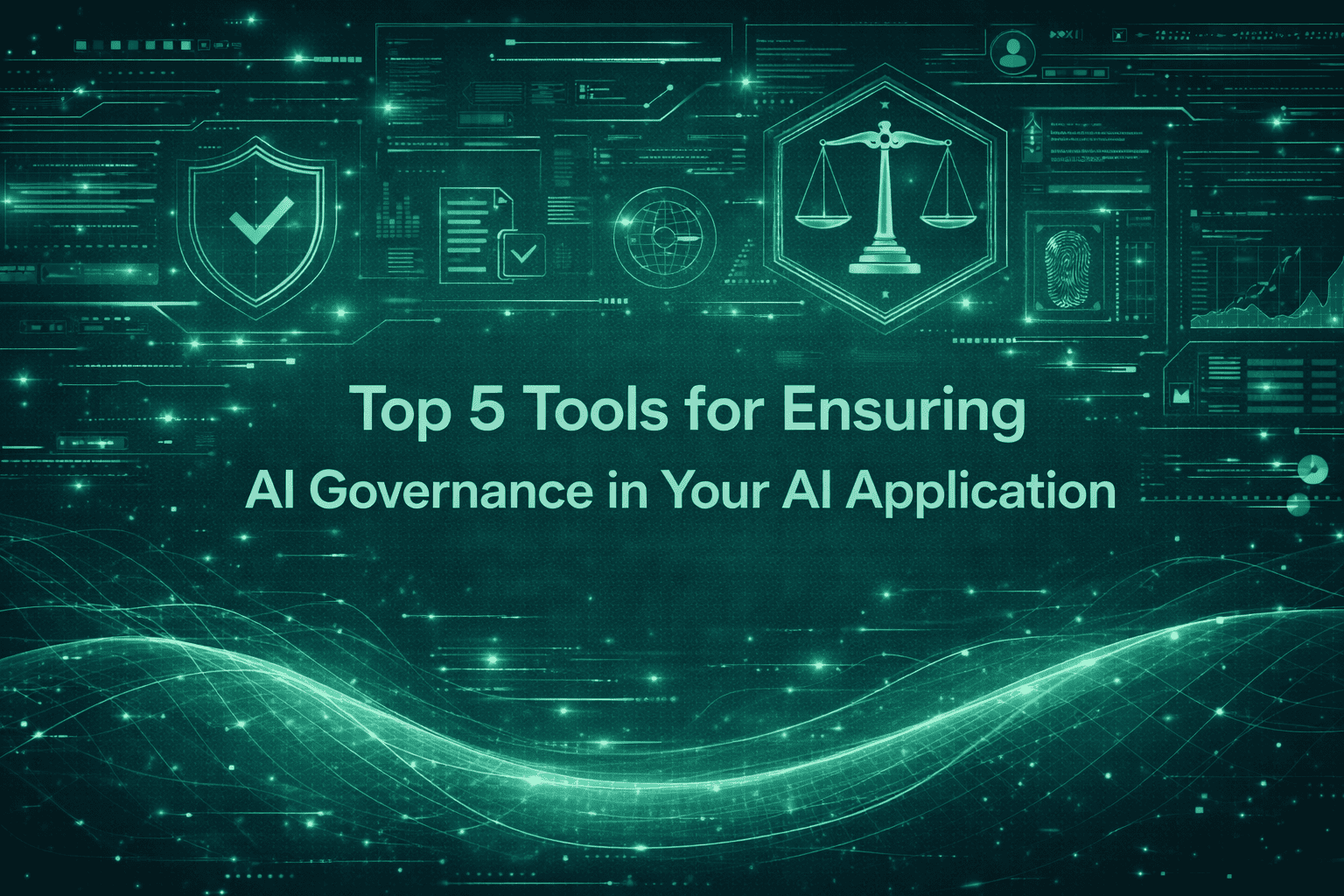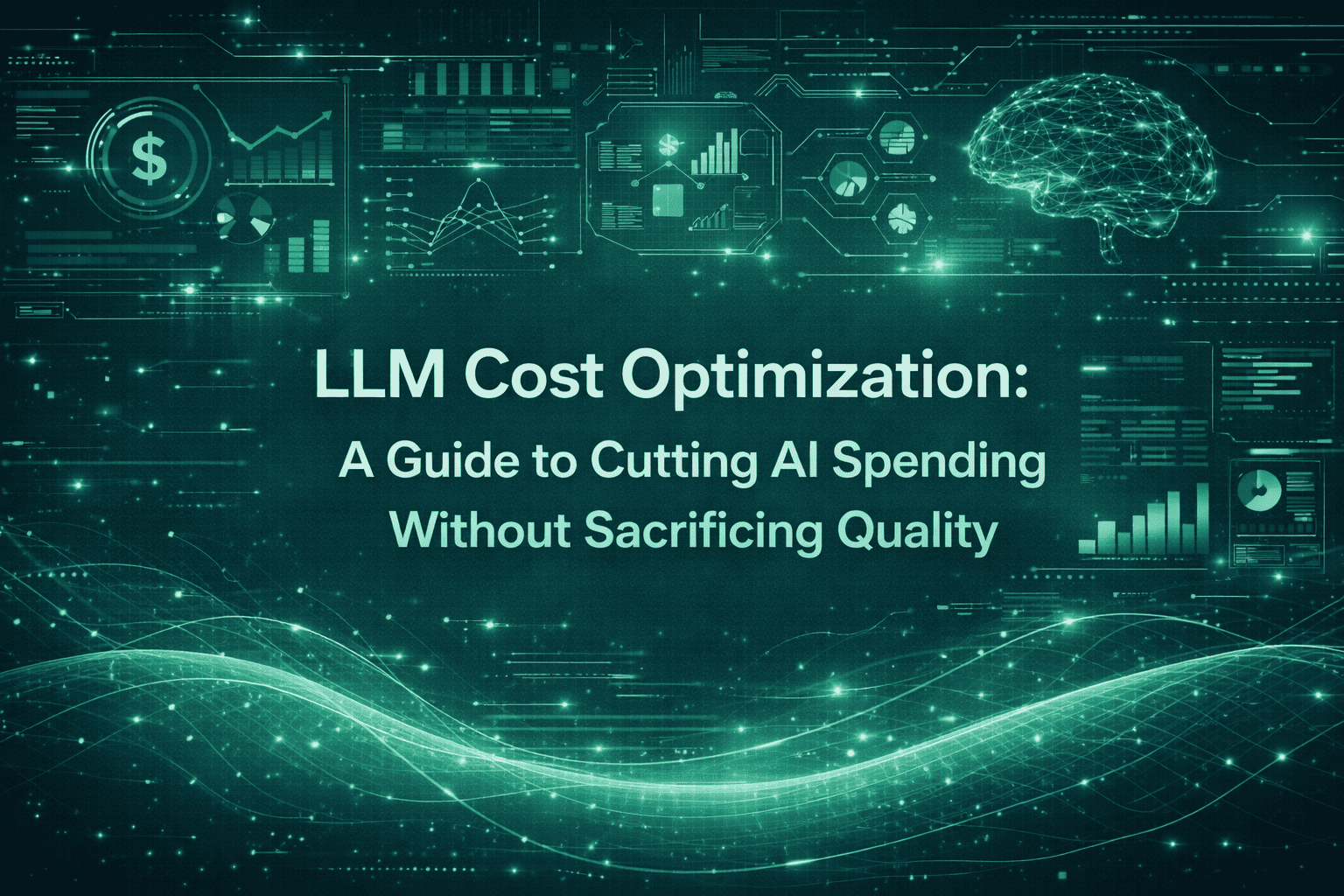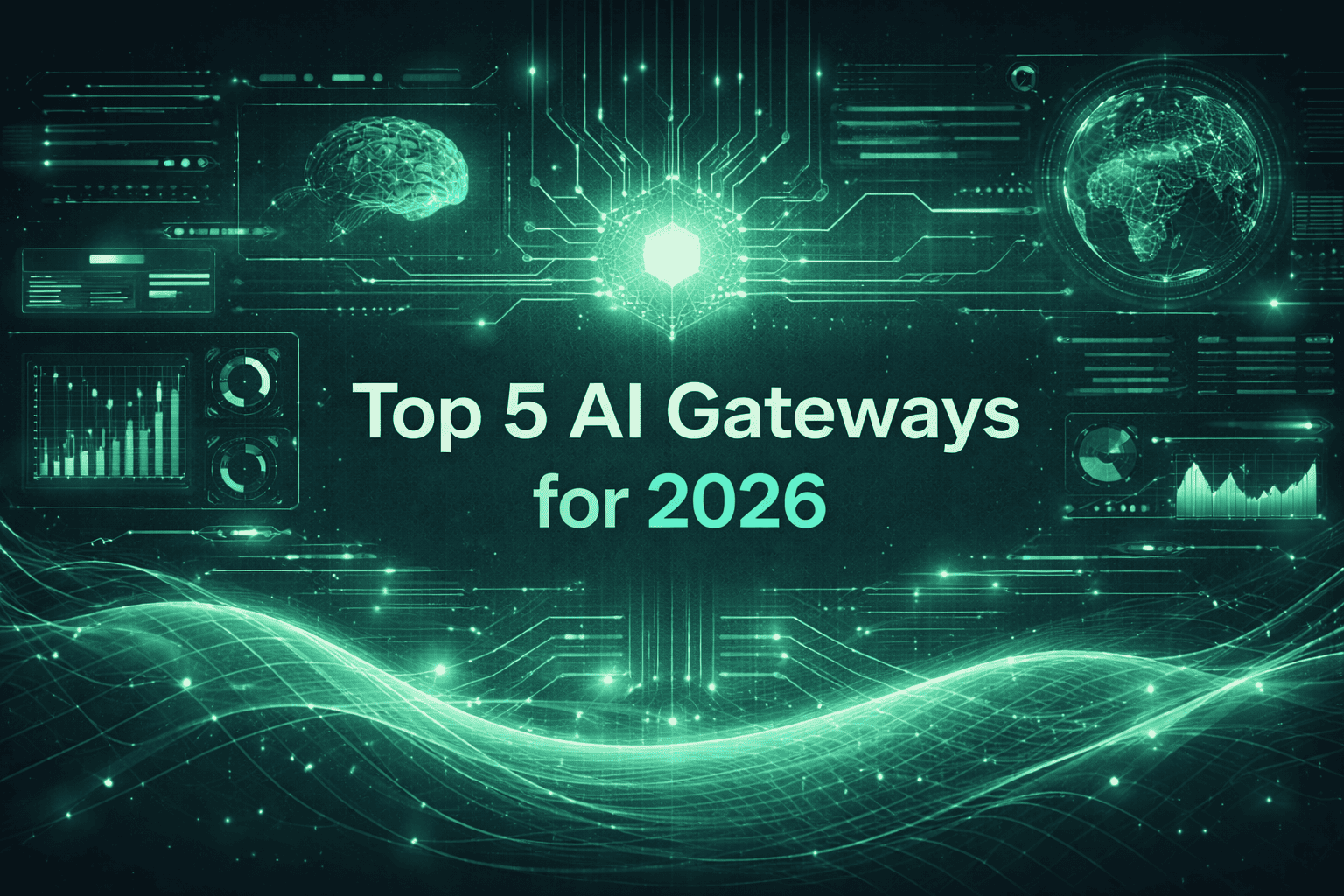LLM Gateways: The Straightforward Guide

TL;DR
LLM gateways have quietly become the backbone of serious AI stacks. They give you one API across providers, central key management, routing logic, and observability without forcing every team to rewrite code for each new model. (See “What is an LLM Gateway?”)
If you care about reliability, spend, or high traffic, a gateway isn’t a nice extra; it’s your control plane. If you also want something that’s actually fast and not a pain to run, Bifrost is worth a look. (See “Bifrost: The fastest LLM Gateway”)
Quick Links:
- What is an LLM Gateway? (Deep Dive)
- LLM Gateways: The Straightforward Guide
- Bifrost Product Page
- Bifrost GitHub
- Bifrost Docs
- LLM Observability: How to Monitor Large Language Models in Production
- What are AI Evals?
- Book a Maxim Demo
What Is an LLM Gateway, Really?
A Large Language Model (LLM) gateway is a layer sitting between your application and all the different AI providers you talk to. Instead of wiring SDKs for each vendor, you talk to one endpoint. It handles API differences, key management, rate limits, failover, and lets you swap providers without rewriting your business logic.
In plain English: an LLM gateway is like a universal remote for your AI models; plug it in, and you control everything from one place. (See “LLM Gateways: The Straightforward Guide”)
Why Do You Need an LLM Gateway?
LLMs are everywhere. But production is a different beast:
- Every provider has a different API, auth system, rate-limits, and failure modes.
- Models get deprecated, costs shift, and outages happen.
- You want to A/B test models, fall back to another provider, hit SLAs, and actually track what’s happening.
- You can hack together a wrapper for each SDK. That works until you try to scale or swap anything. Then you’re deep in the jungle.
- An LLM gateway fixes all that. One API, one portal for keys, traffic, failover, budgets, logs. You stop firefighting and start shipping.
What Does an LLM Gateway Actually Do?
| Function | Why It Matters | What to Look For |
|---|---|---|
| Unified API | No more rewriting when you switch | One interface for all providers |
| Traffic Control | Stay online, avoid outages | Rate-limits, failover, provider routing |
| Security & Governance | Don’t leak keys, control spend | Central key storage, budgets, audit logs |
| Observability | Debug and optimise fast | Metrics, traces, dashboards |
| Extensibility | Customize for your stack | Plugins, semantic caching, custom logic |
LLM Gateway vs. Simple Wrappers
| Area | Simple Wrapper | LLM Gateway |
|---|---|---|
| API Surface | Just a few endpoints | One contract for all models |
| Reliability | Best-effort | Automatic failover, health-checks |
| Keys & Limits | Manual | Centralised, rotating, weighted |
| Observability | Basic logs | Metrics + traces + dashboards |
| Governance | None | Budgets, access control |
| Scale | Niche | Built for high-RPS loads |
| Migration Speed | Slow | Swap models in minutes |
Where Do LLM Gateways Fit in Your AI Stack?
Here’s how a real setup looks:
- Your app talks to a single /OpenAI-compatible/ endpoint.
- The gateway routes to OpenAI, Anthropic, Bedrock, Vertex, Groq, or Mistral (and others).
- The gateway handles key rotation, rate-limits, provider failovers.
- Metrics and logs flow into your observability stack (and into Maxim for deeper evals).
- Budgets and policies live in one place, under your control. (See “What‐are LLM Gateways? Deep Dive”)
Meet Bifrost: The Gateway That Just Works
Bifrost is the open-source solution built for speed, flexibility, and real-world reliability.
- A single OpenAI-compatible API that fronts many providers: OpenAI, Anthropic, AWS Bedrock, Google Vertex, Azure, Cohere, Mistral, Ollama, Groq, and more. (See README: “1000+ models support”) (github.com)
- Automatic provider failover and weighted routing.
- Semantic caching, plugin architecture for governance & telemetry.
- Web UI for setup, monitoring, and analytics.
- One-liner deploy with
npx @maximhq/bifrostordocker run. (See Quickstart) (docs.getbifrost.ai)
Bifrost Performance: Real Numbers
From the official README:
“Fastest LLM gateway (50× faster than LiteLLM) with adaptive load balancer, cluster mode, guardrails, 1000+ models support & <100 µs overhead at 5k RPS.” (github.com)
That means: commodity cloud instance doing 5,000 requests per second, with sub-100 microsecond added latency, and support for an extensive model catalog.
If your stack hits that kind of load, this matters.
When Should You Use a Gateway?
- You need provider redundancy or near-zero downtime.
- You want to optimise cost, speed, and model quality across providers.
- You have multiple teams or customers and need budgets, virtual-keys, governance.
- You want metrics, logs, and traces without wiring ten SDKs together.
If any of these sound like your team, stop patching wrappers. Use a gateway.
How to Use Bifrost (No Headaches)
Option 1: Gateway Mode (NPX or Docker)
# Start the gateway quickly:
npx -y @maximhq/bifrost
# Or via Docker:
docker run -p 8080:8080 maximhq/bifrostThen send your first API call:
curl -X POST http://localhost:8080/v1/chat/completions \
-H "Content-Type: application/json" \
-d '{
"model": "openai/gpt-4o-mini",
"messages": [{"role": "user", "content": "Hello, Bifrost!"}]
}'Option 2: Drop-In for Existing SDKs
Just change your base URL:
# OpenAI SDK
base_url = "http://localhost:8080/openai"
# Anthropic SDK
base_url = "http://localhost:8080/anthropic"Option 3: Go SDK for Embedded Performance
import "github.com/maximhq/bifrost/core"
Plug it into your Go app and customise routing/plugins as needed.
Core Bifrost Features (At a Glance)
- Unified Interface: One API for all your models.
- Multi-Provider Support: OpenAI, Anthropic, Bedrock, Vertex, Azure, Cohere, Mistral, Ollama, Groq, many more.
- Automatic Failover & Routing: Stay online even if one provider drops.
- Semantic Caching: Reduce repeated calls, cut cost and latency.
- Plugins & Extensibility: Add custom logic, governance, telemetry.
- Observability: Prometheus metrics, tracing integration, built-in dashboard.
- Security & Governance: Virtual keys, budgets, usage tracking.
- Enterprise Deployment Options: Cluster mode, high-throughput ready. (See README)
Feature Checklist for Picking a Gateway
| Capability | Why It Matters | What to Look For |
|---|---|---|
| OpenAI-Compatible API | Easy migration | Full parity with chat, embeddings, tools |
| Broad Provider Coverage | Flexibility | OpenAI, Anthropic, Bedrock, Vertex, etc. |
| Failover & Routing | Resilience | Automatic, weighted routing |
| Key Management | Security, cost control | Rotation, scoping, per-team virtual keys |
| Budgets & Governance | Spend control, compliance | Caps, alerts, access layers |
| Observability | Debugging and SLO-tracking | Metrics, traces, dashboards |
| Semantic Caching | Lower cost + latency | Cache hits, TTL, dedup logic |
| Extensibility | Future-proof | Plugins, custom logic |
| Deployment & UX | Adoption ease | Web UI, one-liner startup, container mode |
| Performance at Scale | Real-world readiness | Verified load tests, latency overhead |
If you’re picking a gateway, tick most of these boxes.
Real-World Example: Fallback & Routing
Here’s a sample JSON config for a fallback chain and weighted routing:
{
"providers": [
{
"name": "openai",
"keys": [
{ "value": "env.OPENAI_API_KEY", "weight": 0.7 }
]
},
{
"name": "anthropic",
"keys": [
{ "value": "env.ANTHROPIC_API_KEY", "weight": 0.3 }
]
}
],
"fallback": ["openai", "anthropic"]
}Want more advanced routing? See the Routing & Providers docs.
Operational Best Practices
- Centralise all API keys in the gateway. Use virtual keys and per-team budgets.
- Define fallback chains and weighted provider routing to avoid little outages turning into big ones.
- Monitor latency and error budgets: scrape Prometheus, set alerts.
- Store logs for AI-specific analysis. For deep evals and tracing, integrate with Maxim AI.
- Run realistic load tests: streaming, large payloads, tool usage.
- Version your config: roll forward, roll back without drama.
- Keep watch for model deprecations: swap models safely and always test before you flip defaults.
From Gateway to Quality: Where Maxim AI Fits
Bifrost handles speed, redundancy, and provider logic. Maxim AI handles quality. Here’s how they work together:
- Monitor all providers and models in a unified dashboard via Maxim’s SDK.
- Run automatic evaluation workflows for accuracy, consistency, safety.
- Trace multi-agent workflows and pinpoint failures or tool misuse.
- Set budgets and governance at team/customer granularity.
For teams running Bifrost, enabling the Maxim plugin gives you the full view. (See “LLM Observability: How to Monitor Large Language Models in Production”)
Common Pitfalls and How to Dodge Them
- Mixing SDK versions? Keep your base endpoint aligned with the gateway.
- Underestimating rate limits or per-provider quotas? Distribute traffic across keys/providers.
- No budget guardrails? Use virtual keys and set caps + alerts.
- Blind model swaps? Always eval with real traffic before you switch defaults.
- Missing traces? Turn on logging/tracing from day one.
- Ignoring provider changes/deprecations? Version your config and keep your list fresh.
FAQs
What is an LLM gateway?
A gateway is middleware that gives you a single API for all your LLM providers. It handles keys, failover, observability, and lets you swap models without rewriting your app.
Why use a gateway instead of coding directly to OpenAI or Anthropic?
Because production changes fast. Gateways let you switch, add fallbacks, control costs, monitor everything, no rewrites.
Is Bifrost OpenAI-compatible?
Yes. You just point your SDK at the Bifrost endpoint and you’re set. (See Quickstart)
How hard is it to deploy Bifrost?
It’s basically a one-liner with npx or docker, and a web UI for setup and monitoring. (See Quickstart)
What about performance?
Bifrost’s README claims sub-100 microsecond overhead at 5,000 RPS on common hardware. (See GitHub)
Does Bifrost support multiple providers?
Yes. OpenAI, Anthropic, Bedrock, Vertex, Azure, Cohere, Mistral, Ollama, Groq, and more.
Can I see metrics and traces?
Yes. It offers built-in Prometheus metrics, tracing integration, and logs. For deeper quality and evaluation, you plug in Maxim.
Can it control spend?
Yes. It supports virtual keys, budgets, and usage tracking.
Does it support caching?
Yes. Semantic caching is included.
Where can I read more?
Start with the deep dive on LLM gateways, check out the Bifrost product page & GitHub, then dive into the docs for evals, monitoring, and gateways.
Putting It All Together
Here’s your playbook:
- Deploy Bifrost via NPX or Docker.
- Add your providers and keys in the UI or config.
- Use weighted routing and failovers so your stack stays live.
- Scrape metrics, set up traces, feed into your observability stack (or Maxim).
- Connect Maxim for evals and observability for quality control.
- Version your config, keep your model catalog fresh, test before you flip defaults.
If you’re building AI that matters, not just experiments, a gateway matters. Bifrost gives you speed, safety, and scale without the headache.