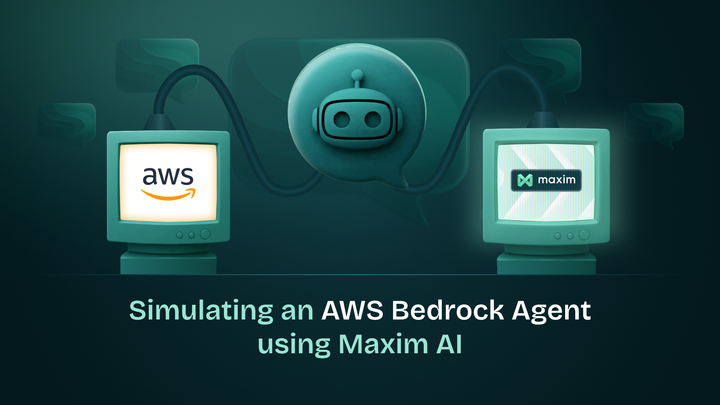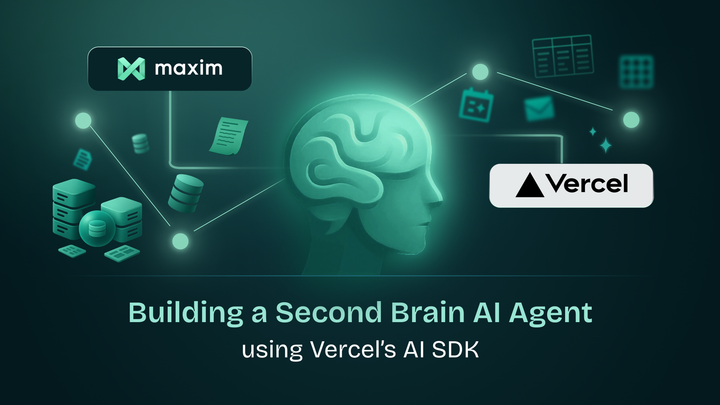Choosing the Right AI Agent Framework: A Comprehensive Guide
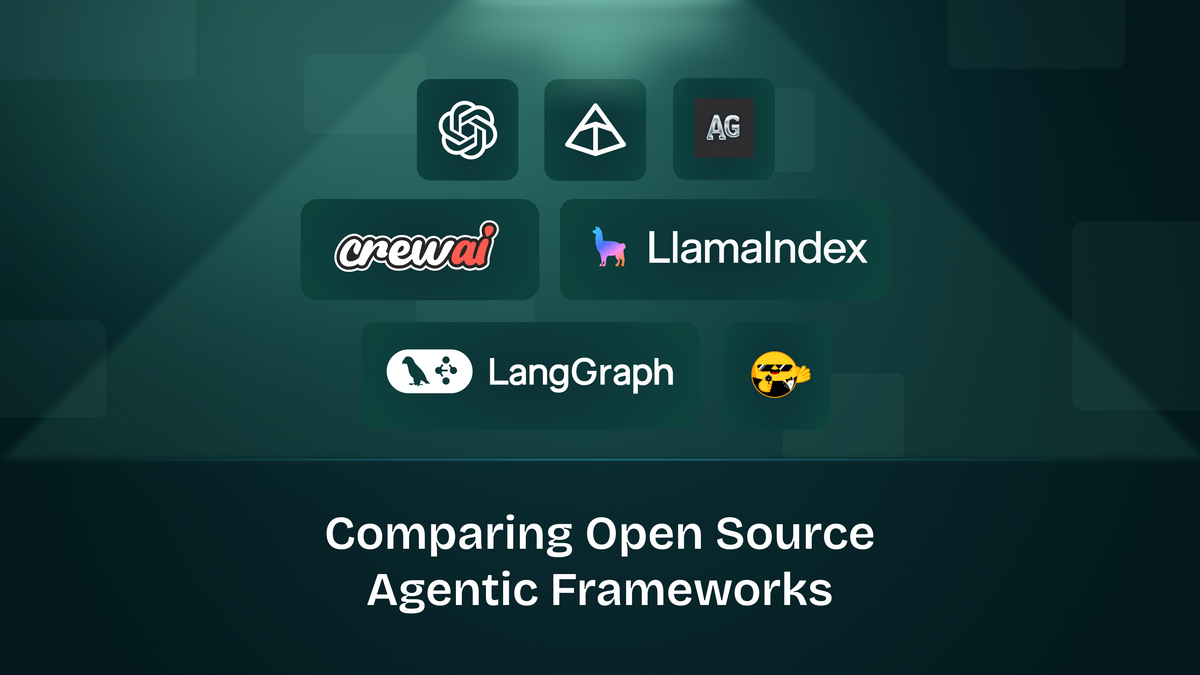
The landscape of AI agent development has matured from experimental prototypes to production-grade systems. With numerous frameworks emerging, each with distinct philosophies and capabilities, choosing the right one demands careful evaluation of technical requirements, team expertise, and business objectives.
At Maxim, we've conducted an extensive analysis of the leading open-source AI agent frameworks to provide you with actionable insights. This comprehensive guide examines LangGraph, OpenAI Agents SDK, Smolagents, CrewAI, AutoGen, LlamaIndex Agents, and Pydantic AI - detailing their architectures, unique capabilities, and real-world applications.
Part 1: Critical Factors to Consider Before Choosing a Framework
Before diving into specific frameworks, understanding these foundational factors will guide your decision-making process:
1. Architectural Paradigm and Control Level
Different frameworks operate on fundamentally different abstractions:
- Graph-based architectures (LangGraph): Provide explicit, deterministic control over agent workflows through directed acyclic graphs (DAGs). Each node represents a discrete operation, edges define transitions, and you control exactly how data flows.
- Conversation-based orchestration (AutoGen, OpenAI Agents SDK): Model agent interactions as asynchronous message passing between entities. Suitable for dynamic, dialogue-driven applications where rigid workflows would be constraining.
- Code-centric execution (Smolagents, Pydantic AI): Agents generate and execute code to solve problems. Ideal for computational tasks and data transformations.
- Skill-based composition (Semantic Kernel): Treats AI capabilities as composable "skills" that integrate with traditional business logic.
Decision criterion: Do you need deterministic, auditable workflows (graph-based), flexible conversational dynamics (conversation-based), direct computational control (code-centric), or enterprise integration (skill-based)?
2. Single-Agent vs. Multi-Agent Requirements
The complexity of your use case dictates whether you need one intelligent agent or multiple collaborating agents:
- Single-agent scenarios: Customer support bots, document analysis, code generation, personal assistants
- Multi-agent scenarios: Research and writing pipelines, complex problem-solving requiring different expertise areas, simulation of team dynamics, parallel task execution
Multi-agent frameworks introduce coordination complexity but unlock capabilities impossible for single agents. Consider whether your problem truly requires multiple agents or if a single, well-designed agent with multiple tools suffices.
3. State Management and Persistence
Long-running agents require sophisticated state management:
- Stateless agents: Process single requests without memory (suitable for simple Q&A)
- Session-based state: Maintain context within a conversation (typical chatbots)
- Persistent state: Remember information across sessions, learn from interactions, build long-term knowledge
- Checkpointing: Ability to pause, resume, and recover from failures
Critical for: Multi-step workflows, human-in-the-loop systems, agents that learn over time, fault-tolerant production systems.
4. Integration Requirements
Consider your existing technology stack:
- Language compatibility: Does the framework support your preferred programming language (Python, TypeScript, C#, Java)?
- Model provider flexibility: Can you use different LLM providers (OpenAI, Anthropic, local models, Azure)?
- Tool ecosystem: Does it integrate with your existing APIs, databases, and services?
- Cloud platform alignment: AWS, Azure, GCP, or cloud-agnostic?
- Observability stack: Compatibility with your monitoring, logging, and tracing infrastructure?
5. Production Readiness and Enterprise Support
Not all frameworks are equally mature for production deployment:
- Stability: Version 1.0+ releases with backward compatibility guarantees
- Enterprise support: Commercial support options, SLAs, dedicated assistance
- Security and compliance: SOC 2, GDPR, HIPAA considerations
- Performance at scale: Concurrency handling, rate limiting, resource management
- Deployment infrastructure: Containerization support, orchestration compatibility, serverless options
6. Developer Experience and Learning Curve
The best framework is one your team can effectively use:
- Documentation quality: Comprehensive guides, API references, examples
- Community size: Active forums, GitHub discussions, Stack Overflow presence
- Abstraction level: How much low-level control vs. high-level convenience?
- Debugging tools: Visualization, tracing, local development environments
- Type safety: Static typing support for catching errors early
7. Observability and Debugging Capabilities
Agent systems are inherently complex and require deep visibility:
- Execution tracing: Capture every LLM call, tool invocation, and decision point
- Performance metrics: Latency, token usage, costs per operation
- Error diagnostics: Detailed stack traces, failure recovery mechanisms
- Visualization: Graph representations, timeline views, dependency mapping
- Production monitoring: Real-time dashboards, alerting, anomaly detection
The Agent Framework Landscape
Modern agent frameworks tackle a fundamental challenge: balancing autonomous AI capabilities with predictable, reliable behavior. Different frameworks approach this balance differently, some emphasize structured workflows, others prioritize flexibility, and still others focus on multi-agent collaboration.
Let's explore what makes each framework distinctive.
Part 2: Framework-by-Framework Analysis
🦜 LangGraph: Graph-Based Workflow Orchestration
Official Introduction
LangGraph is a low-level orchestration framework for building, managing, and deploying long-running, stateful agents, trusted by companies shaping the future of agents including Klarna, Replit, and Elastic.
Core Philosophy
LangGraph provides low-level supporting infrastructure for any long-running, stateful workflow or agent. It does not abstract prompts or architecture, giving developers complete control over agent behavior through explicit graph structures.
Key Technical Capabilities
Durable Execution Build agents that persist through failures and can run for extended periods, automatically resuming from exactly where they left off. This is achieved through checkpointing mechanisms that save state at each node execution.
Human-in-the-Loop Integration Seamlessly incorporate human oversight by inspecting and modifying agent state at any point during execution. Critical for production systems requiring human judgment at decision points.
Comprehensive Memory System Create truly stateful agents with both short-term working memory for ongoing reasoning and long-term persistent memory across sessions.
Production-Ready Deployment Deploy sophisticated agent systems confidently with scalable infrastructure designed to handle the unique challenges of stateful, long-running workflows.
Architecture Details
LangGraph models workflows as directed graphs where:
- Nodes represent functions (LLM calls, tool executions, data transformations)
- Edges define transitions and data flow between nodes
- Conditional edges enable branching logic based on node outputs
- State is explicitly managed and passed between nodes
Example architecture pattern:
Input → Classifier Node → [Conditional Branch]
├→ Research Path → Synthesize → Output
└→ Direct Answer Path → OutputSpecific Use Cases and Examples
Complex Multi-Step Research Agent A research agent that:
- Receives a research question
- Breaks it into sub-questions (decomposition node)
- Researches each sub-question in parallel (parallel execution nodes)
- Synthesizes findings (aggregation node)
- Fact-checks results (verification node)
- Formats final report (output node)
Each step can be monitored, paused for human review, or rolled back if errors occur.
When to Choose LangGraph
Ideal for:
- Complex workflows requiring explicit control over execution paths
- Applications needing detailed audit trails of agent decisions
- Systems with multiple branching conditions and error-handling requirements
- Production environments where deterministic behavior is critical
- Teams that value visual workflow representation and debugging
Not ideal for:
- Simple, linear agent tasks (overhead not justified)
- Rapid prototyping where workflow structure is still evolving
- Teams unfamiliar with graph-based programming paradigms
🤖 OpenAI Agents SDK: Native OpenAI Integration
Official Introduction
The OpenAI Agents SDK enables you to build agentic AI apps in a lightweight, easy-to-use package with very few abstractions. It's a production-ready upgrade of the previous experimentation framework Swarm.
Core Primitives
The Agents SDK has a very small set of primitives:
- Agents, which are LLMs equipped with instructions and tools
- Handoffs, which allow agents to delegate to other agents for specific tasks
- Guardrails, which enable the inputs to agents to be validated
- Sessions, which automatically maintains conversation history across agent runs
Design Philosophy
The SDK has two driving design principles:
- Enough features to be worth using, but few enough primitives to make it quick to learn
- Works great out of the box, but you can customize exactly what happens
Key Technical Features
Built-in Agent Loop Built-in agent loop that handles calling tools, sending results to the LLM, and looping until the LLM is done. This eliminates boilerplate code for the standard agentic reasoning cycle.
Python-First Design Use built-in language features to orchestrate and chain agents, rather than needing to learn new abstractions. Leverage Python's native control flow, functions, and async capabilities.
Handoffs for Multi-Agent Coordination A powerful feature to coordinate and delegate between multiple agents. Agents can explicitly transfer control to specialized agents with context preservation.
Automatic Session Management Automatic conversation history management across agent runs, eliminating manual state handling.
Function Tools with Validation Turn any Python function into a tool, with automatic schema generation and Pydantic-powered validation.
Built-in Tracing and Observability Built-in tracing that lets you visualize, debug and monitor your workflows, as well as use the OpenAI suite of evaluation, fine-tuning and distillation tools.
Specific Use Cases and Examples
Customer Support Automation The Agents SDK is suitable for customer support automation with specialized agents for:
- Tier 1 Support Agent: Handles FAQs, password resets, basic troubleshooting
- Technical Support Agent: Diagnoses complex technical issues
- Billing Agent: Handles payment inquiries, refunds, subscription changes
- Escalation Agent: Coordinates human handoff when needed
Handoffs enable seamless transfers: "This is a billing question, let me transfer you to our billing specialist."
Multi-Step Research Assistant Multi-step research workflows where:
- Research Coordinator Agent: Breaks down research questions
- Web Search Agent: Finds relevant sources
- Document Analysis Agent: Extracts key information
- Synthesis Agent: Combines findings into coherent report
Content Generation Pipeline Content generation with specialized agents:
- Outline Agent: Creates content structure
- Research Agent: Gathers supporting information
- Writing Agent: Generates draft content
- Editor Agent: Refines and polishes output
Code Review System Code review automation:
- Security Agent: Scans for vulnerabilities
- Performance Agent: Identifies optimization opportunities
- Style Agent: Checks coding standards compliance
- Documentation Agent: Reviews comment quality
Sales Prospecting Sales prospecting with:
- Lead Research Agent: Gathers company information
- Qualification Agent: Scores lead quality
- Personalization Agent: Tailors outreach messaging
- Follow-up Agent: Manages engagement sequences
from agents import Agent, Runner
agent = Agent(
name="Assistant",
instructions="You are a helpful assistant"
)
result = Runner.run_sync(
agent,
"Write a haiku about recursion in programming."
)
print(result.final_output)
# Code within the code,
# Functions calling themselves,
# Infinite loop's dance.When to Choose OpenAI Agents SDK
Ideal for:
- Teams already using OpenAI models (GPT-4, o1, o3)
- Applications requiring official OpenAI support and compatibility
- Python developers wanting minimal abstractions
- Multi-agent systems with clear delegation patterns
- Projects needing built-in tracing and evaluation tools
Not ideal for:
- Highly complex graph-based workflows
- Applications needing maximum customization of agent loop
🤗 Smolagents: Minimalist Code-Centric Agents
Core Philosophy
Hugging Face's Smolagents takes a radically simple approach: agents solve problems by writing and executing Python code directly. Instead of complex orchestration, it implements a minimal ReAct (Reasoning + Acting) loop where the model reasons about the task, writes code to accomplish it, executes that code, and iterates based on results.
Architecture
The core loop:
- Reasoning: LLM analyzes the task and plans approach
- Code Generation: LLM writes Python code to solve the problem
- Execution: Code runs in a controlled sandbox environment
- Observation: Results are fed back to the LLM
- Iteration: Process repeats until task completion
Key Features
- Minimal Configuration: Define tools and goals in a few lines
- Direct Library Access: Agents can use any Python library (pandas, numpy, matplotlib, etc.)
- Controlled Execution: Sandboxed code execution for security
- Fast Iteration: No complex graph building or multi-agent coordination
- Transparent Reasoning: Code acts as explicit record of agent's actions
Specific Use Cases and Examples
Data Analysis Automation
from smolagents import CodeAgent, DuckDuckGoSearchTool
agent = CodeAgent(tools=[DuckDuckGoSearchTool()])
result = agent.run(
"Find recent stock prices for AAPL, "
"calculate 30-day moving average, "
"and create a visualization"
)The agent:
- Searches for AAPL stock data
- Writes pandas code to calculate moving average
- Generates matplotlib visualization
- Returns the plot and analysis
Document Processing
agent.run(
"Read this CSV file, clean missing values, "
"group by category, calculate statistics, "
"export to Excel with formatting"
)Agent generates and executes code for:
- CSV reading with pandas
- Data cleaning operations
- Groupby aggregations
- Excel export with openpyxl styling
Quick Automation Scripts
- Web scraping tasks
- API data transformations
- File format conversions
- Mathematical computations
- Report generation
When to Choose Smolagents
Ideal for:
- Data analysis and transformation tasks
- Quick automation without infrastructure overhead
- Prototyping and experimentation
- Problems solvable through code generation
- Single-purpose, focused agents
- Teams comfortable with code-as-interface
Not ideal for:
- Multi-agent collaboration scenarios
- Applications requiring strict workflow control
- Production systems needing comprehensive error handling
- Non-technical users requiring natural language interfaces
- Tasks that shouldn't involve arbitrary code execution
👥 CrewAI: Role-Based Multi-Agent Collaboration
Core Philosophy
CrewAI models agent systems as "crews" - teams of specialized agents working together toward a common goal. Each agent has a distinct role, expertise area, and personality, mimicking human team dynamics.
Architecture Concepts
Crews: Containers orchestrating multiple agents Agents: Specialized entities with roles, goals, and backstories Tasks: Specific objectives assigned to agents Tools: Capabilities agents can use Process: Workflow coordination (sequential, hierarchical, consensus) Memory: Shared context and learning across agents
Key Features
- Role Definition: Each agent has a clear role, goal, and backstory for consistent behavior
- Task Assignment: Explicit task delegation with dependencies
- Collaboration Modes: Sequential (one after another), hierarchical (manager-worker), consensus (collective decision)
- Memory Systems: Short-term (within session), long-term (across sessions), entity memory (about specific things)
- Context Sharing: Agents access and build upon each other's outputs
- Built-in Tools: Web search, file operations, code execution, API calls
Specific Use Cases and Examples
Content Creation Pipeline
from crewai import Agent, Task, Crew
# Define specialized agents
researcher = Agent(
role='Content Researcher',
goal='Find accurate, relevant information on topics',
backstory='Expert researcher with 10 years experience in fact-checking',
tools=[web_search, scraper],
verbose=True
)
writer = Agent(
role='Content Writer',
goal='Create engaging, SEO-optimized articles',
backstory='Professional writer specializing in technical content',
tools=[grammar_check],
verbose=True
)
editor = Agent(
role='Content Editor',
goal='Polish content for publication quality',
backstory='Senior editor with keen eye for clarity and flow',
tools=[style_guide],
verbose=True
)
# Define tasks
research_task = Task(
description='Research latest trends in AI agent frameworks',
agent=researcher,
expected_output='Comprehensive research document with sources'
)
writing_task = Task(
description='Write a 2000-word article based on research',
agent=writer,
expected_output='Draft article with proper structure',
context=[research_task] # Depends on research
)
editing_task = Task(
description='Edit and polish the article',
agent=editor,
expected_output='Publication-ready article',
context=[writing_task]
)
# Create crew
content_crew = Crew(
agents=[researcher, writer, editor],
tasks=[research_task, writing_task, editing_task],
process='sequential',
memory=True
)
result = content_crew.kickoff()Market Research Analysis
Agents:
- Data Collector: Scrapes competitor websites, gathers pricing data
- Trend Analyst: Identifies patterns in market data
- Report Writer: Synthesizes findings into actionable insights
- Presentation Designer: Creates executive summary slides
Process: Sequential with shared memory, allowing each agent to build on previous work.
Software Development Team
# Hierarchical crew with manager coordination
product_manager = Agent(
role='Product Manager',
goal='Coordinate development tasks and ensure requirements are met',
allow_delegation=True
)
backend_dev = Agent(
role='Backend Developer',
goal='Implement robust API endpoints',
tools=[code_generation, api_testing]
)
frontend_dev = Agent(
role='Frontend Developer',
goal='Create responsive user interfaces',
tools=[ui_component_library, design_system]
)
qa_engineer = Agent(
role='QA Engineer',
goal='Ensure code quality and catch bugs',
tools=[test_runner, bug_tracker]
)
dev_crew = Crew(
agents=[product_manager, backend_dev, frontend_dev, qa_engineer],
process='hierarchical',
manager_agent=product_manager
)Financial Analysis Team
Agents collaborate on investment research:
- Data Aggregator: Collects financial statements, stock prices, news
- Quantitative Analyst: Runs statistical models and valuations
- Sentiment Analyst: Analyzes news sentiment and social media
- Risk Assessor: Evaluates risk factors and potential downsides
- Report Synthesizer: Combines analyses into investment recommendation
Customer Support Escalation
Tiered agent system:
- Triage Agent: Categorizes and prioritizes tickets
- Knowledge Base Agent: Searches internal documentation
- Technical Support Agent: Handles technical issues
- Account Management Agent: Deals with account-related matters
- Escalation Manager: Coordinates complex cases requiring multiple expertises
When to Choose CrewAI
Ideal for:
- Complex projects requiring diverse expertise
- Workflows mimicking human team collaboration
- Tasks benefiting from specialization and role clarity
- Applications needing memory across agent interactions
- Projects where agent coordination logic is valuable
- Parallel task execution with result synthesis
Not ideal for:
- Simple, single-agent tasks
- Applications requiring maximum performance (overhead of multi-agent coordination)
- Scenarios where role boundaries are unclear
- Real-time systems with strict latency requirements
🔄 AutoGen: Event-Driven Multi-Agent Conversations
Official Introduction
AutoGen is an open-source framework designed by Microsoft Research's AI Frontiers Lab to build AI agent systems. It simplifies the creation and orchestration of event-driven, distributed agentic applications, enabling multiple LLMs and SLMs, tools, and advanced multi-agent design patterns.
AutoGen supports scenarios where multiple agents interact with each other to complete complex tasks autonomously or with human oversight. The event-driven and distributed architecture makes it suitable for workflows that require long-running autonomous agents that collaborate across information boundaries with variable degrees of human involvement. AutoGen currently supports C# and Python.
Current Status and Microsoft's Strategy
Microsoft Research's AI Frontiers Lab maintains AutoGen as an open-source framework, with a vibrant community that contributes and supports it. AutoGen is a vehicle for AI Frontiers to turn state of the art research into agentic capabilities and enable the development of AI applications that push today's boundaries.
Important note on production readiness: AutoGen 0.4 is a ground up re-design of an event-driven, distributed architecture that is cross-language, composable, flexible, observable and scalable. However, the AutoGen community is working towards a stable version of its multi-agent core runtime. The two teams (AutoGen and Semantic Kernel) are trying to converge on the multi-agent core runtime for a seamless transition between the two SDKs.
Core Architecture Concepts
Conversational Agents: Each agent is an autonomous entity that can send and receive messages Asynchronous Communication: Agents don't block waiting for responses, enabling concurrent operations Event-Driven: Agents react to events (messages, tool results, external triggers) Distributed: Agents can run on different machines, coordinated through message passing Human-in-the-Loop: Built-in patterns for human intervention at any point
Agent Types
- ConversableAgent: General-purpose agent that can chat and call functions
- AssistantAgent: LLM-powered assistant for reasoning and planning
- UserProxyAgent: Represents human user, can execute code and tools
- GroupChat: Coordinates multi-agent conversations with speaking order rules
Specific Use Cases and Examples
Collaborative Coding Assistant
import autogen
config_list = [{"model": "gpt-4", "api_key": "..."}]
# Assistant that suggests code
assistant = autogen.AssistantAgent(
name="Coder",
llm_config={"config_list": config_list},
system_message="You are a helpful AI coding assistant."
)
# Executor that runs code
user_proxy = autogen.UserProxyAgent(
name="Executor",
human_input_mode="NEVER",
code_execution_config={
"work_dir": "coding",
"use_docker": False
}
)
# Start conversation
user_proxy.initiate_chat(
assistant,
message="Create a Python script to analyze CSV data"
)The assistant writes code, executor runs it, results feed back to assistant, iterating until task completion.
Multi-Expert Consultation System
# Define specialized experts
data_scientist = autogen.AssistantAgent(
name="DataScientist",
system_message="Expert in statistical analysis and ML"
)
domain_expert = autogen.AssistantAgent(
name="DomainExpert",
system_message="Expert in healthcare domain knowledge"
)
engineer = autogen.AssistantAgent(
name="Engineer",
system_message="Expert in production ML systems"
)
# Create group chat
groupchat = autogen.GroupChat(
agents=[data_scientist, domain_expert, engineer],
messages=[],
max_round=10
)
manager = autogen.GroupChatManager(
groupchat=groupchat,
llm_config={"config_list": config_list}
)
# Start multi-agent discussion
data_scientist.initiate_chat(
manager,
message="Design a predictive model for patient readmission"
)Agents discuss asynchronously, each contributing their expertise until consensus.
Autonomous Research Agent
Long-running agent that:
- Monitors RSS feeds and news sources (event-driven)
- Identifies relevant articles (filtering agent)
- Summarizes findings (summarization agent)
- Fact-checks claims (verification agent)
- Sends daily digest (reporting agent)
Runs continuously, reacting to new information as it arrives.
Game Playing Agents
Multiple agents playing strategic games:
- Strategy Agent: Plans high-level moves
- Tactical Agent: Executes specific actions
- Analysis Agent: Evaluates game state
- Opponent Modeling Agent: Predicts adversary behavior
Agents communicate asynchronously, allowing parallel analysis while game progresses.
Workflow Automation with Human Escalation
# Autonomous workflow with human checkpoints
analyst = autogen.AssistantAgent(name="Analyst")
reviewer = autogen.UserProxyAgent(
name="HumanReviewer",
human_input_mode="ALWAYS" # Requires human input
)
# Analyst generates report, human reviews, iterates if neededWhen to Choose AutoGen
Ideal for:
- Research and experimentation with cutting-edge multi-agent patterns
- Applications requiring asynchronous, event-driven agent communication
- Long-running agents reacting to external events
- Prototyping complex multi-agent systems
- Teams comfortable with evolving frameworks
- Academic and research projects pushing boundaries
Important considerations: If you're using the multi-agent runtime from AutoGen, in early 2025 there will be an option to seamlessly transition to Semantic Kernel; this would alleviate the burden of having to productize it on your own and you can rely on an enterprise-ready runtime for your multi-agent solution.
Not ideal for:
- Production systems requiring enterprise support (use Semantic Kernel instead)
- Applications needing stability guarantees and non-breaking changes
- Teams without capacity to track framework evolution
- Mission-critical systems where Microsoft support is required
LlamaIndex Agents: Retrieval-Augmented Intelligence
Core Philosophy
LlamaIndex started as a data framework for connecting LLMs with external data sources through Retrieval-Augmented Generation (RAG). The agent capabilities extend this foundation, creating agents that excel at finding, synthesizing, and reasoning over large knowledge bases.
Architecture Components
Indexes: Optimized data structures for fast retrieval (vector stores, graph indexes, keyword indexes) Query Engines: Execute queries against indexed data with various retrieval strategies Agents: Autonomous entities that use query engines and tools to accomplish tasks Tools: Wrapped query engines and functions agents can invoke Memory: Conversation history and contextual state Routers: Intelligently route queries to appropriate data sources
Key Capabilities
Advanced Retrieval Strategies
- Hybrid search (vector + keyword)
- Multi-document synthesis
- Hierarchical retrieval for large corpora
- Citation and source tracking
- Metadata filtering and structured queries
Agent-Data Integration Agents can seamlessly query indexed data as part of their reasoning process, making them exceptionally powerful for knowledge-intensive tasks.
Composable Query Engines Build complex retrieval pipelines by composing multiple query engines, each specialized for different data types or retrieval strategies.
When to Choose LlamaIndex Agents
Ideal for:
- Applications heavily reliant on document retrieval and synthesis
- Question-answering over large, private knowledge bases
- Research assistants requiring deep literature analysis
- Customer support with extensive documentation
- Legal, medical, or technical knowledge management
- Systems where citation and source tracking are critical
- Teams already using LlamaIndex for RAG
Pydantic AI: Type-Safe Agent Development
Core Philosophy
Pydantic AI brings Pydantic's famous type safety and ergonomic developer experience to agent development. You define your agent's inputs, tool signatures, and outputs as Python types, and the framework handles validation plus OpenTelemetry instrumentation under the hood. The result is FastAPI-style DX for GenAI applications.
Design Principles
Type Safety First: Catch errors at development time, not runtime Developer Experience: FastAPI-like ergonomics and patterns Built-in Validation: Pydantic models validate inputs and outputs automatically Observability: Automatic OpenTelemetry instrumentation Minimal Boilerplate: Clean, concise code with powerful capabilities
Architecture Components
Agents: Type-annotated agent definitions Tools: Functions with Pydantic parameter validation Dependencies: Dependency injection system (like FastAPI) Models: Pydantic models for structured I/O Tracing: Automatic OpenTelemetry spans
Framework Comparison Matrix
| Framework | Core Approach | Standout Feature | Best Suited For |
|---|---|---|---|
| LangGraph | Graph-based workflows | Explicit DAG control | Complex branching workflows |
| OpenAI Agents SDK | Native OpenAI tooling | Integrated ecosystem | OpenAI-centric stacks |
| Smolagents | Code-centric execution | Simplicity & speed | Lightweight automation |
| CrewAI | Multi-agent crews | Role-based collaboration | Team-like agent interactions |
| AutoGen | Async conversations | Event-driven architecture | Real-time multi-agent chat |
| Semantic Kernel | Skill orchestration | Enterprise compliance | .NET/enterprise environments |
| LlamaIndex Agents | RAG-enhanced agents | Document retrieval | Knowledge-intensive tasks |
| Strands Agents | Provider-agnostic | Model flexibility | Multi-provider deployments |
| Pydantic AI | Type-safe Python | Developer experience | Type-driven development |
Decision Framework: Selecting Your Tool
Rather than recommending a single "best" framework, consider these critical dimensions:
1. Architectural Complexity
Simple tasks → Lightweight solutions (Smolagents, Pydantic AI)
Complex workflows → Structured frameworks (LangGraph, Semantic Kernel)
2. Agent Collaboration
Single agent → Focus on execution efficiency
Multiple agents → Prioritize coordination capabilities (CrewAI, AutoGen)
3. Data Requirements
Minimal external data → Standard frameworks
Heavy retrieval needs → RAG-specialized tools (LlamaIndex Agents)
4. Provider Lock-in
Committed to one provider → Native SDKs (OpenAI Agents SDK)
Provider flexibility needed → Agnostic frameworks (Strands Agents)
5. Language & Ecosystem
Python-only → Python-native frameworks
Multi-language → Semantic Kernel
Type-safety focus → Pydantic AI
The Importance of Observability
Regardless of which framework you choose, production AI agents require robust monitoring and tracing. Agent systems involve:
- Multiple LLM calls with varying contexts
- External API interactions
- Complex decision trees
- Potential failure points at each step
Key observability considerations:
- Trace Capture: Record every prompt, response, and tool invocation
- Performance Metrics: Track latency, token usage, and costs
- Error Diagnosis: Identify failure patterns quickly
- Behavior Analysis: Understand agent decision-making
- Iteration Support: Use data to refine prompts and logic
Tools like Langfuse, LangSmith, and native OpenTelemetry integrations provide the visibility needed to maintain reliable agent systems at scale.
Conclusion
The AI agent framework landscape offers rich options for every use case. Your choice should align with:
- Technical requirements: Workflow complexity, data needs, integration points
- Team expertise: Language preferences, existing tooling, learning curve
- Operational context: Scale requirements, compliance needs, provider relationships
- Development velocity: Prototyping speed vs. production robustness
At Maxim, we believe the best framework is the one that lets your team ship reliable, maintainable agents that solve real problems. Start with your requirements, experiment with 2-3 promising options, and invest in observability from day one.
The agent revolution is just beginning, choose your tools wisely, and build something remarkable.