Getting Started
Prerequisites
- Python version >=3.10
- A Maxim account (sign up here)
- Generate Maxim API Key
- An Agno project
Installation
Install the Maxim SDK via pip:requirements.txt:
Basic Setup
1. Set up environment variables
2. Import the required packages
3. Initialise Maxim with your API key
4. Create and run your Agno application as usual
Multi-Agent Example
Here’s how to set up a multi-agent system with Maxim integration:Viewing Your Traces
After running your Agno application:- Log in to your Maxim Dashboard
- Navigate to your repository
- View detailed agent traces, including:
- Agent conversations
- Tool usage patterns
- Performance metrics
- Cost analytics
- Token usage
- Model information
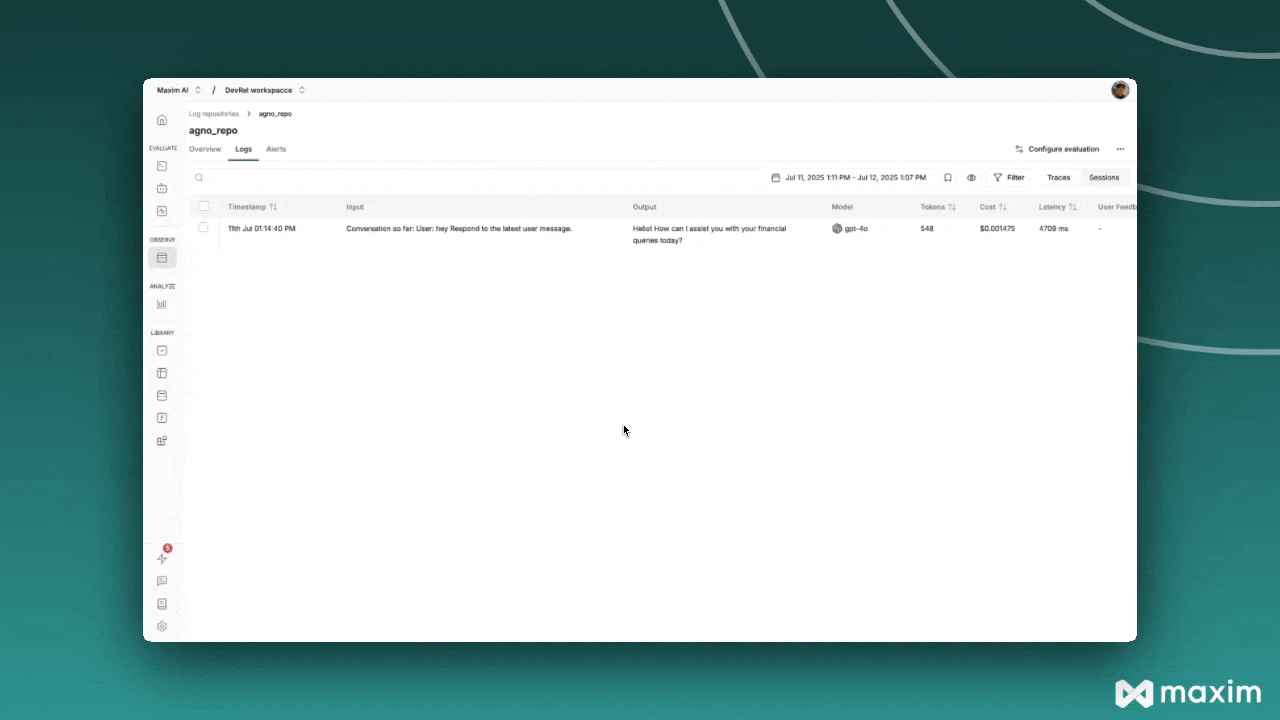
Troubleshooting
Common Issues
- No traces appearing: Ensure your API key and repository ID are correct
-
Ensure you’ve
called instrument_agno()before running your agents. This initializes logging hooks correctly. -
Set
debug=Truein yourinstrument_agno()call to surface any internal errors: -
Double-check that
instrument_agno()is called before creating or executing agents. This might be obvious, but it’s a common oversight.